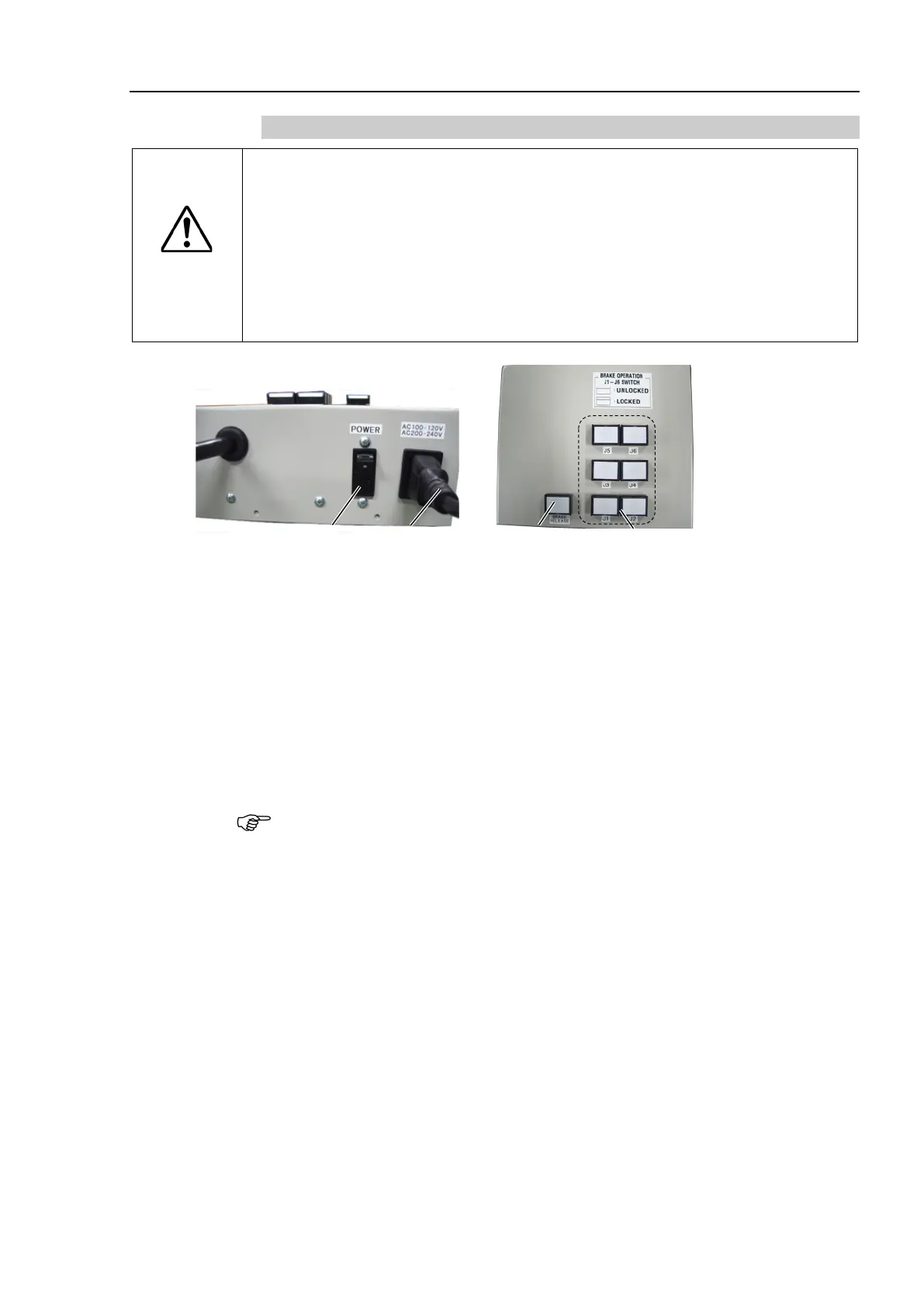Setup & Operation 6. Options
N6 Rev.2 85
How to use the brake release unit
CAUTION
■
Be careful of the arm falling when releasing the brake.
the brake is being released, the Manipulator’s arm falls by its own weight.
The arm falling may cause hands and fingers to be caught and/or may cause
equipment damage to or malfunction of the Manipulator.
■
If the arm you released its brake moves
awkwardly or faster than usual, stop the
operation promptly and contact us. The brake release unit may be broken.
If you keep operating the manipulator, it may lead to the breakdown of the
manipulator or you may get your hand or fingers caught.
(4) Arm switches connector lock
1)
the power cable to the brake release unit.
2)
the power cable to the power supply plug.
3)
Turn ON the brake release unit.
When the brake release unit is enabled, the power lamp lights up.
4)
the switch of the arm (J2 to J6) you want to move and then move the arm.
n. The brake will be released.
The brake will be enabled by pressing the switch once again.
Move the arm the brake is released by two persons or m
ore (one presses the switch
and one moves the arm). The arm can be very heavy and needs the significant force
to move.
