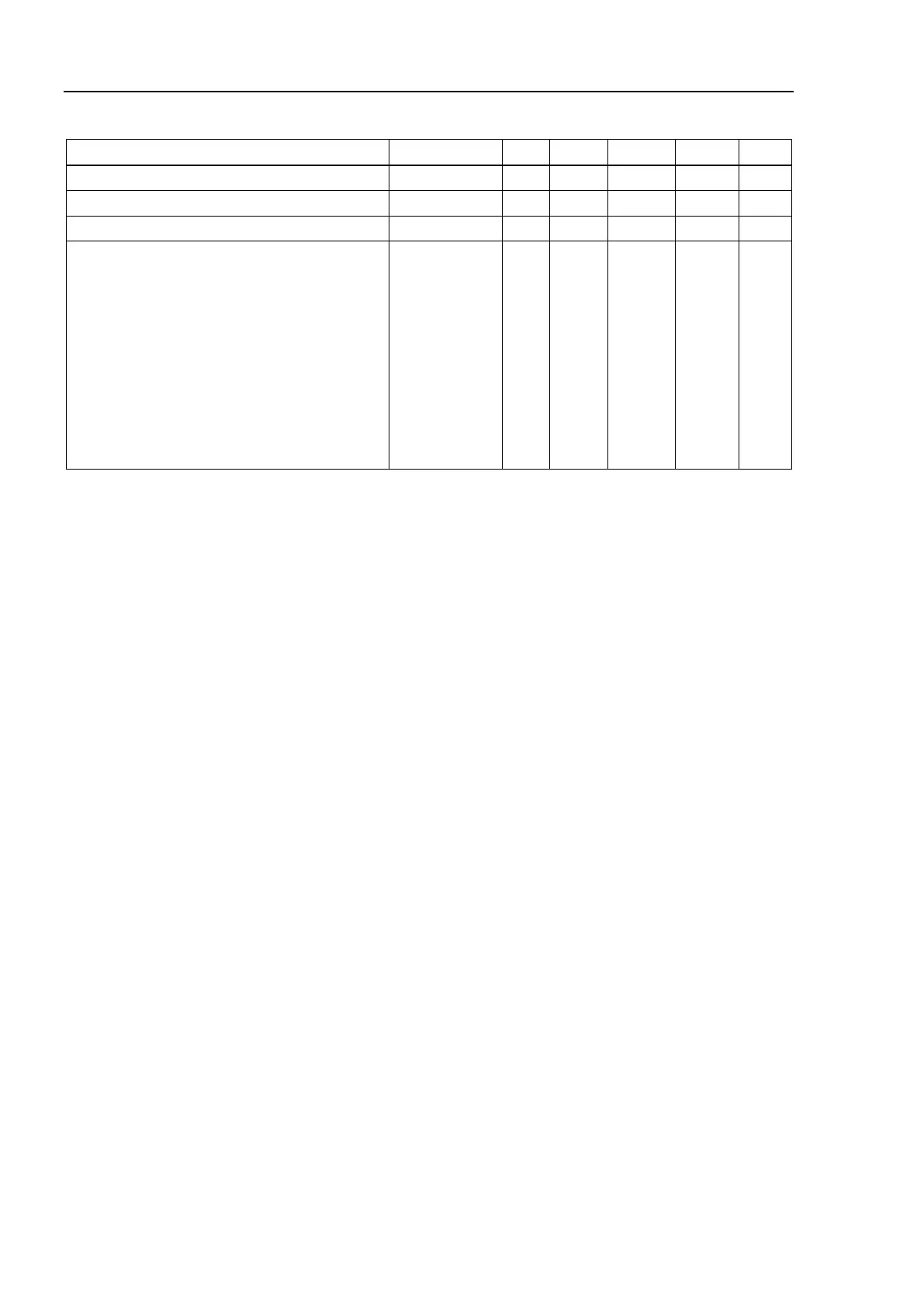Maintenance 2. General Maintenance
96 N6 Rev.2
Inspection While the Power is ON (Manipulator is operating)
Check motion range Each joint
Check whether unusual sound or vibration occurs. Whole
Measure the accuracy repeatedly by a dial gauge. Whole
When brake release unit is installed:
Connect the brake release unit and check the
sound of the Electromagnetic brake with the
brake released.
If there is no sound, replace the actuator unit.
When brake release unit is not installed:
Execute Brake off command (brake off, joint #)
from the command window of the EPSON RC+
while the motors are OFF, and then check the
sound of the Electromagnetic brake. If there is
no sound, replace the actuator unit.
Note: The Joint #1 is not equipped with the brake.
The Joints #2 to #6 have the brakes.
Brake
√ √ √ √
√
