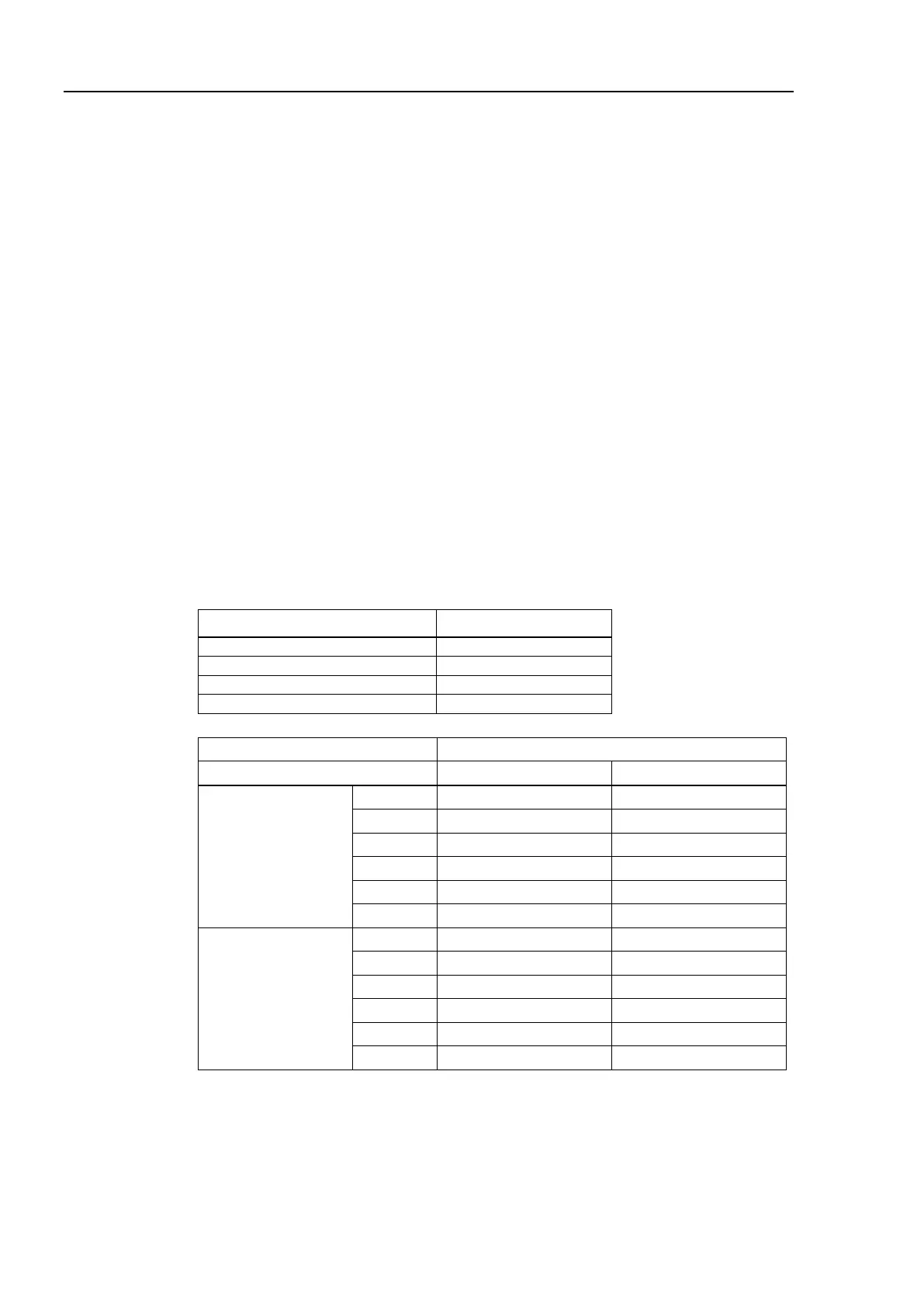Setup & Operation 1. Safety
8 N6 Rev.2
For details of the Safeguard system, refer to the following manuals.
EPSON RC+ User’s Guide 2. Safety - Installation and Design Precautions
- Safeguard System
Safety and Installation 2.6 Connection to EMERGENCY Connector
To check brake problems, refer to the following manuals.
Manipulator Manual Maintenance 2.1.2 Inspection Point
- Inspection While the Power is ON
(Manipulator is operating)
Safety and Installation 5.1.1 Manipulator
- Inspection While the Power is ON
(Manipulator is operating)
Free running distance in emergency
The Manipulator in operation cannot stop immediately after the Emergency Stop switch is
pressed. However, time, angle, and distance of the free running vary by following
factors:
Hand weight WEIGHT Setting ACCEL Setting
Workpiece weight SPEED Setting Posture etc.
Approximate time and distance of the free running are as follow:
Conditions of Measurement
N6 series
Free running time
[sec.]
Free running angle
[deg.]
