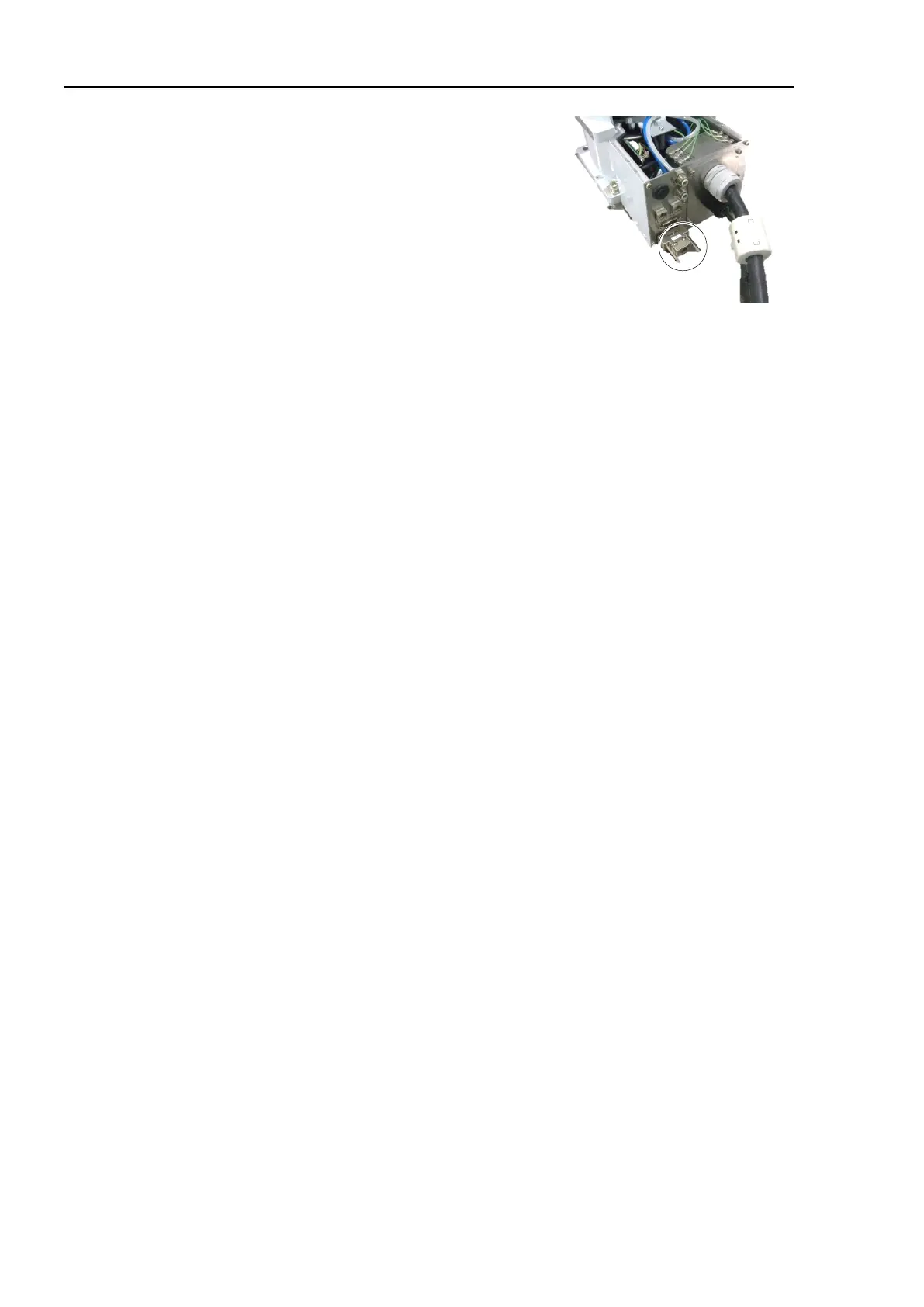Maintenance 4. Cable
228 N6 Rev.2
6)
Connect the external short connector.
7)
Install the following covers:
Arm #4 side cover (2 covers)
Joint #4 inside cover Joint #4 outside cover Joint #4 side covers (2 covers)
Arm #3 cover Arm #3 inside cover Arm #2 cover (2 covers)
Joint #2 outside cover Arm #1 inside cover
Arm #2 outside cover * Joint #1 cover Base cover
For details, refer to Maintenance 3. Covers.
* Install the Arm #1 outside cover simultaneously with the Joint #1 cover.
8)
For details, refer to Maintenance 8. Calibration.
