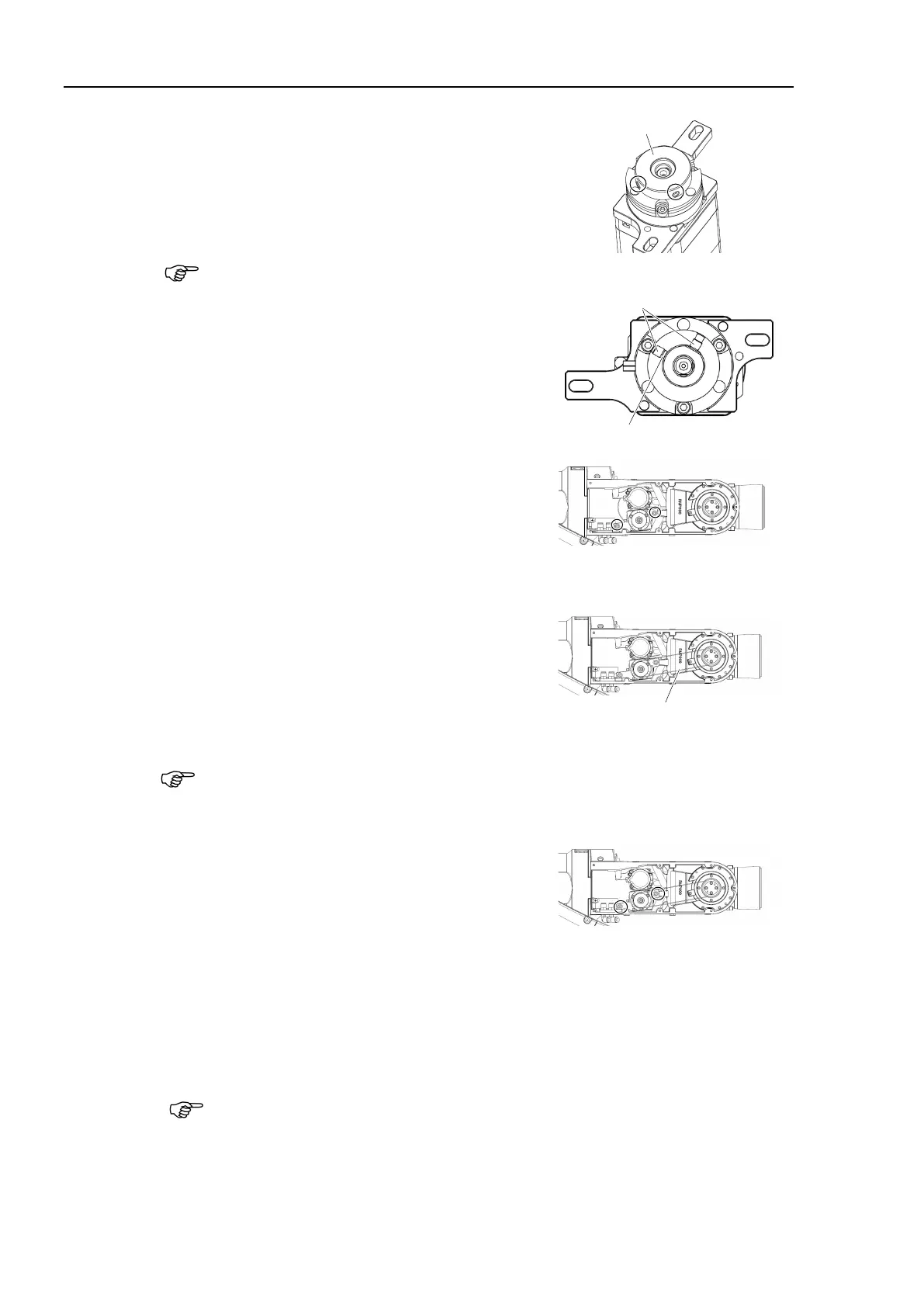Maintenance 5. Actuator Units
312 N6 Rev.2
(4)
the Joint #6 motor pulley on the drive
Hexagon socket set screws:
2-M4×4 (brass bushing × 1)
Tightening torque: 2.0 ± 0.1 N·m
Push the pulley to the drive boss and fix it.
Fix the set screw to align with the
D-
cut surface.
Fix the other on
e after installing the bushing.
If the screw positions are not correct or you
forget to install the bushing, the side of part will
get damage and
you cannot pull out the part.
Hexagon socket set screws
(5)
the Joint #6 motor unit on the Arm #4.
Hexagon socket head cap bolts: 2-M4×15
(with plain washer for slotted hole
thickness: 1.5mm)
Do not tighten the screws completely. Loosen
them so that the motor unit will not fall.
(6)
Install the timing belt and temporarily fix the
Joint #6 motor unit.
Hexagon socket head cap bolts: 2-M4×15
(with plain washer for slotted hole
thickness: 1.5mm)
When temporary fixing the Joint #
6 motor unit, make sure that the motor unit can be
moved by hand and does not tilt when being pulled.
If the unit is fixed too loose or
too tight, the belt will not have proper tension.
(7)
Apply the proper tension to the Joint #6 timing
belt and fix
the Joint #6 motor unit.
Tension of Joint #6 timing belt: 23 ± 5 N
Belt tension meter setting value
Weight: 2.5g/mm Width×m Span, Width:6 mm, Span:142 mm
Hexagon socket head cap bolts:
2-M4×15 (with plain washer for slotted hole thickness: 1.5mm)
Tightening torque: 4.0 ± 0.2 N·m
Regarding belt tension:
- Jumping (position gap) may occur if the value is below the lower limit.
- Vibration (abnormal noise) or reduction of life of the parts may occur if the
value exceeds the upper limit.
