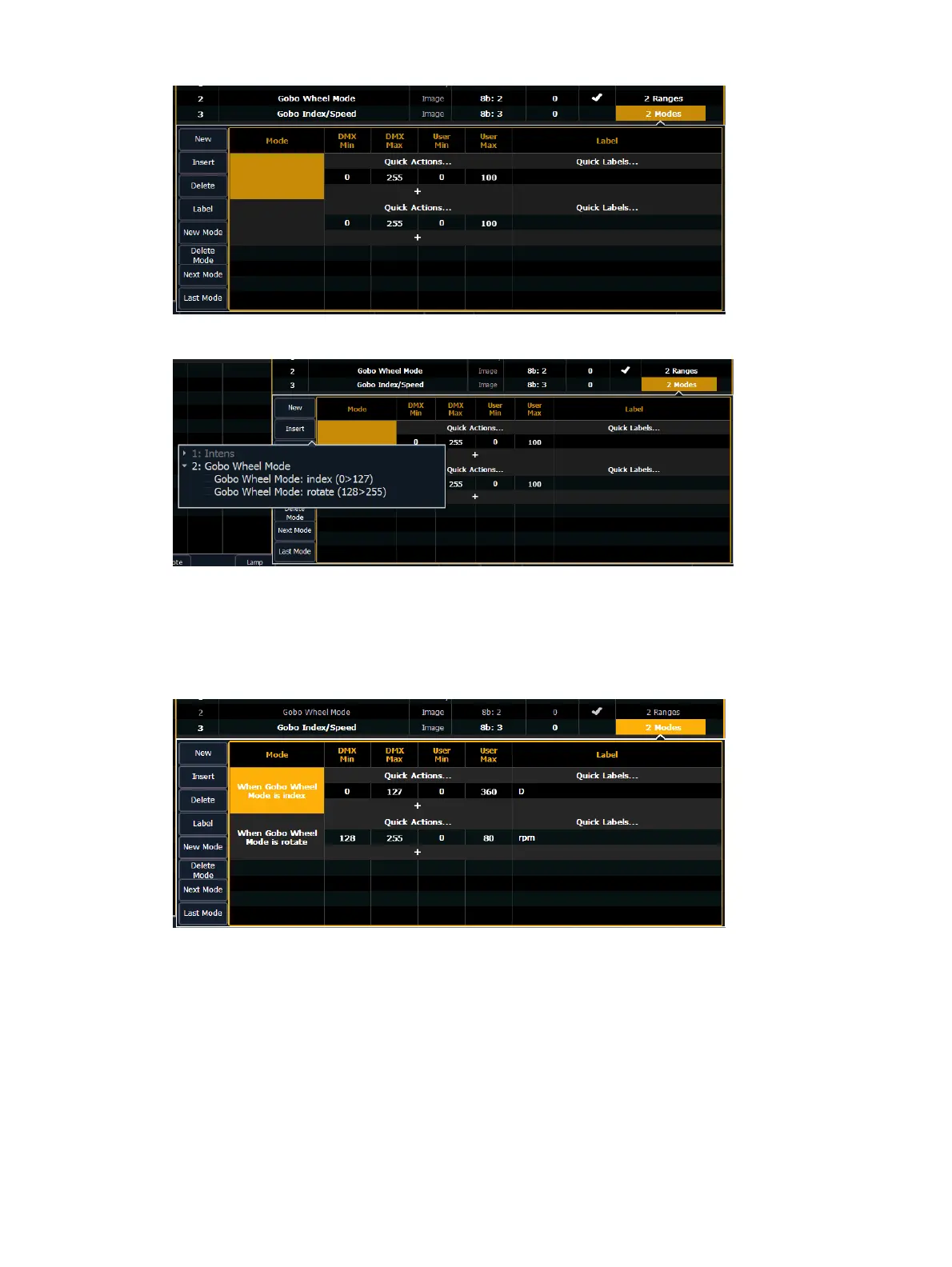196 Eos Apex, Eos Ti, Gio, Gio @5, Ion Xe, Ion Xe 20, and Element 2 User Manual
Click in the mode cell to open the mode selection window.
This window will display all possible conditions that can be applied to your fixture. In this case,
there are only two possible.
If a parameter has multiple ranges and is selected as a condition for a mode parameter, all the
ranges for that parameter must be used. The fixture editor will allow you to select a condition
for a mode and it will automatically place the other range(s) on the next mode.
Assign the DMX and user values. The range values were used for the DMXvalues. For index,
the user values were set to 0-360 degrees. The quick label for degree unit was used so the
degree symbol will display in the encoder display. For rotate, the user values were to 0-80
rpms.
Once the modes are created using the index and rotate ranges, the gobo wheel mode
parameter will be read only. The range editor for gobo wheel mode will give an advisory saying
which mode the ranges are used in. If changes are needed to those ranges, press {Remove as
Mode} in the range editor. After the changes are made, you will need to reassign the modes.