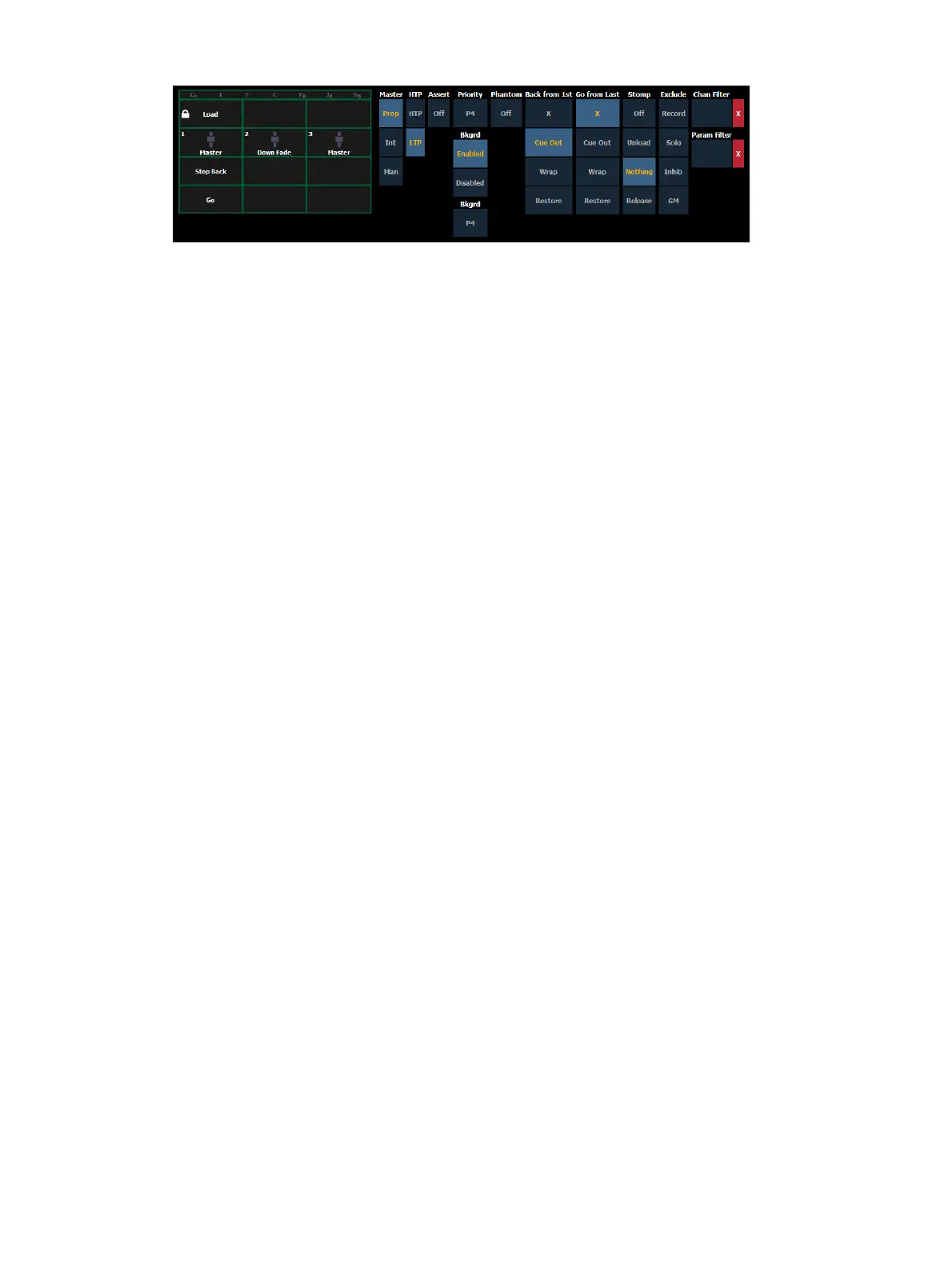330 Eos Apex, Eos Ti, Gio, Gio @5, Ion Xe, Ion Xe 20, and Element 2 User Manual
Cue list properties include:
Master type (Proportional, Manual Master, or Intensity Master)
Intensity HTP or LTP setting (default is LTP)
Assert
Priority
Background
Background Priority
Phantom
Back from 1st
Go from Last
Stomp
Exclude
Channel Filters
ParameterFilters
Faders can be mapped to a cue list in the fader configuration display or by using [Load], see
Selected Cue
for more information. If a fader has been configured for default mapping (see
Fader Configuration (on page128)
for more information), the fader will receive its
configuration from the Cue List Index. Changes made to a cue list in the cue list index will be
shared with any default mapping faders loaded with that cue list. If changes are made to a
fader set to default mapping in the fader configuration display, those changes will also
happen in the Cue List Index. If set to Local, any changes made in the fader configuration
display will impact only that instance of the content.
Master
A fader can be assigned as a Master. When it is a master, its behavior as a Proportional Master,
Manual Master or Intensity Master (I-Master) is drawn from this setting.
Proportional faders, when the slider is set to zero prior to the execution of a cue, will
withhold playback of intensity data until the fader is raised. Intensity data will then be
played back proportionally according to the level of the fader. Once the fader reaches
full, the cue is considered complete and the cue is released from the manual fader. If the
fader is at any value other than zero when the cue is executed, intensity values will play
back normally. If the slider is returned toward zero, intensity in the cue will fade to the
previous level.
Intensity Masters will master the intensity level for cues during playback. Therefore,
intensity masters set below 100% will proportionally limit playback of intensity data
relative to the level that the fader is set. All non-intensity parameters are unaffected by
the fader. Once the fader has reached full, control of intensity is retained. If the fader is
moved toward zero, intensity will proportionally fade toward zero (not the previous state
as per proportional faders).