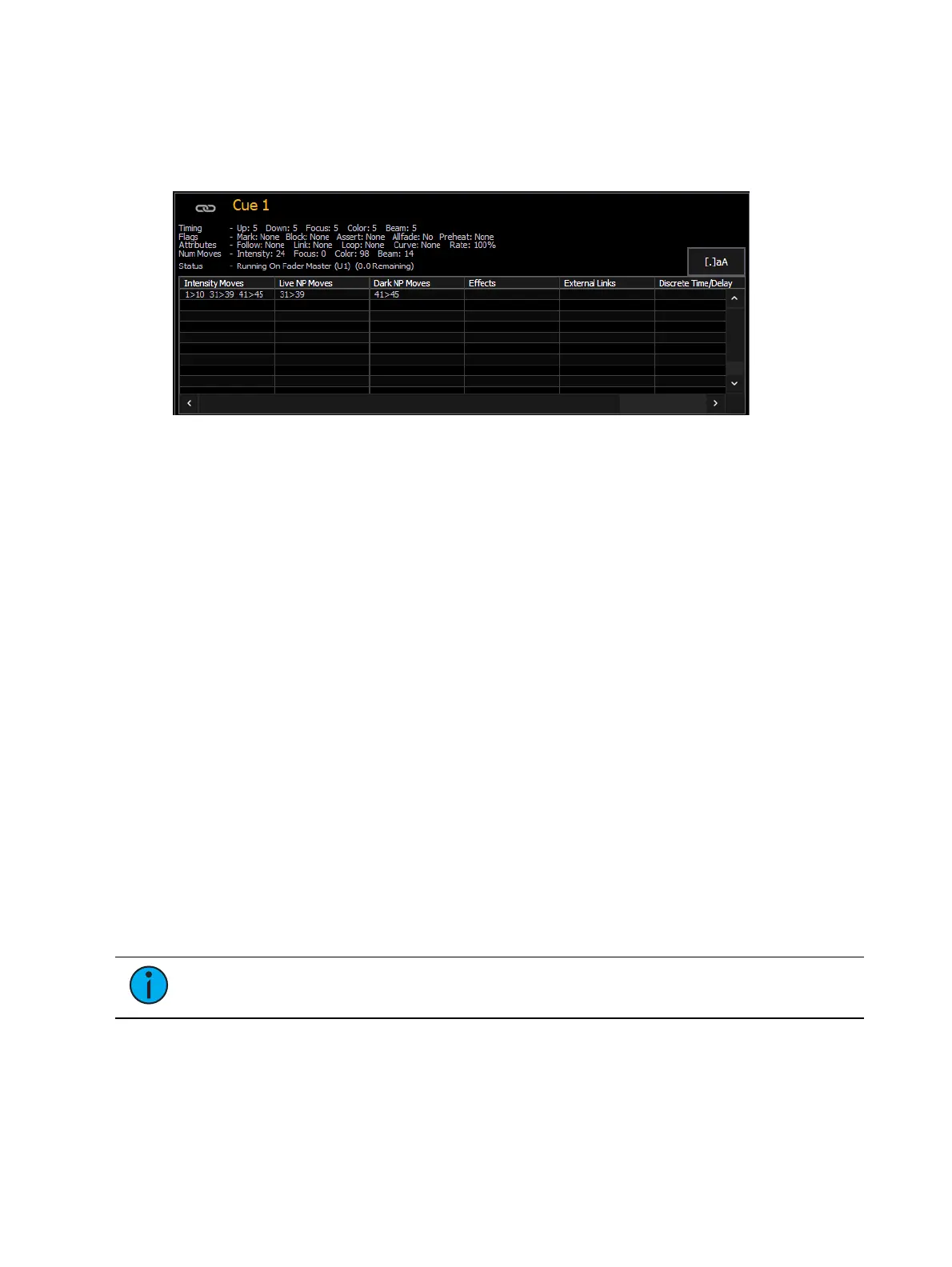Using About 427
Channels currently controlled in live by the cue list
Channels with any intensities above 0 in the cue list
Channels with Parameters stored in the cue list but no intensities
[About] Cue
The following information will be displayed when a cue is selected:
the cue number
timing data for the cue (including discrete timing)
flags
attributes
number of moves per IFCB provided by the cue
current status of the cue
intensity moves
live NPs moves
dark NPs moves.
any effects running
external links
all the channels in that cue that have discrete or delay times
[About] Curves
When a curve is selected, the following information will be displayed:
curve number
the curve label (if any)
the channels that use the curve in patch
the channels that use the curve as a fan curve
the cues/cue parts that use the curve
[About] Effects
When an effect is selected, the following information will be displayed:
Note:
To view About Effect in live, the effect must be running.
effect number
effect label (if any)
list of submasters that use the effect
list of cues that use the effect