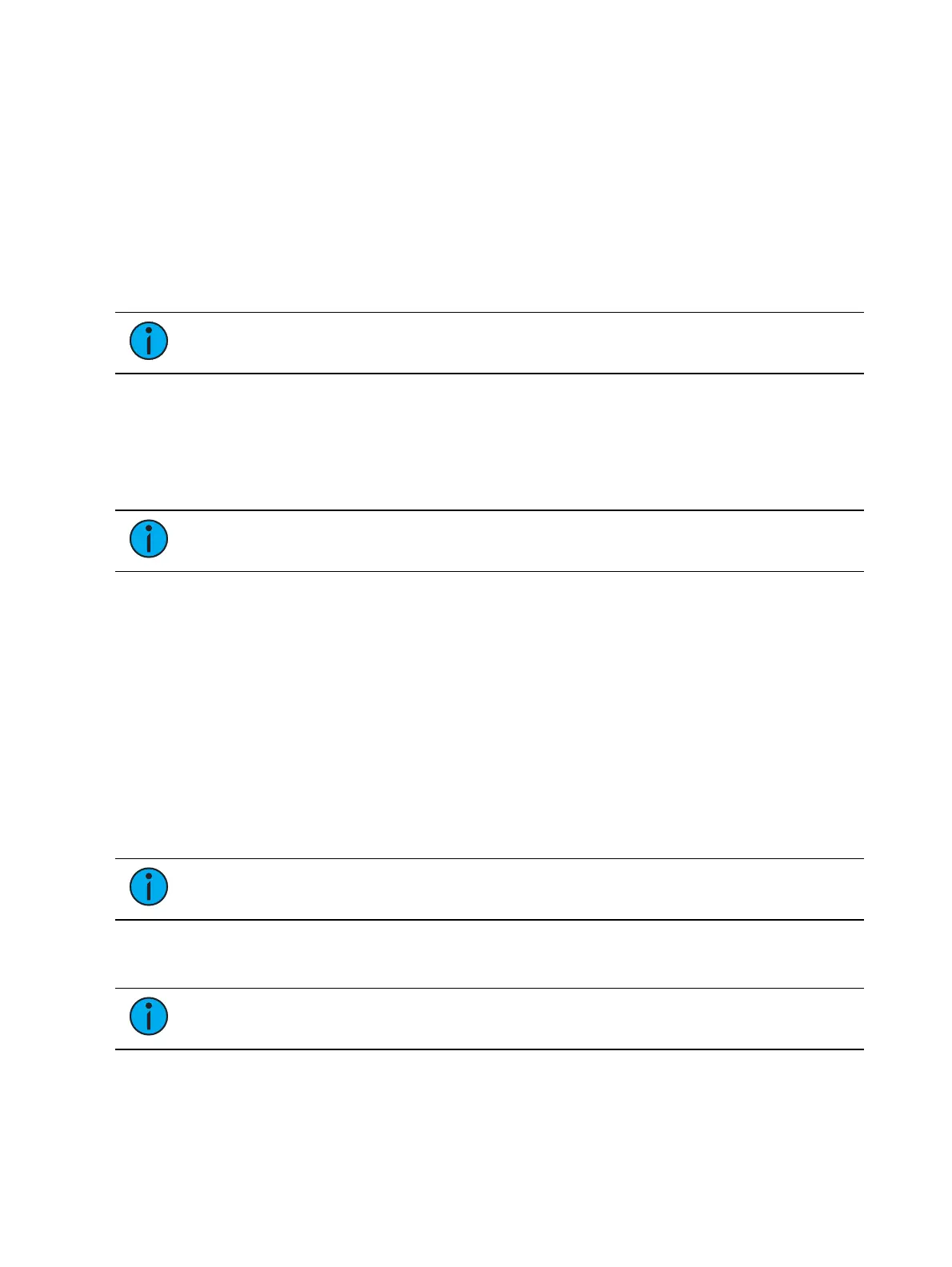Augment3d 487
Quality
The following graphics quality options are available:
Low - no realtime lighting, simple beam indicator, low-texture resolution, no anti-
aliasing, no shadows
Medium - realtime lighting, low beam quality, medium-texture resolution, no anti-
aliasing, no shadows
High - realtime lighting, medium beam quality, high-texture resolution, anti-aliasing,
medium-resolution hard shadows
Ultra - realtime lighting, high beam quality, high-texture resolution, anti-aliasing, high-
resolution soft shadows
Note:
In console implementation, Augment3d render quality is limited to Low or
Medium.
Refresh Rate (FPS)
The maximum refresh rate attempted by Augment3d. By default, this is set to 30 frames per
second. This can be adjusted higher or lower in a range from 5 - 60 FPS, but will be ultimately
limited by the graphics processor on the device running Augment3d.
Resolution Scale
Note:
This option is only available in ETCnomad on Windows and macOS.
This following options are available to adjust the Augment3d resolution:
100% - full resolution
75% - 75% of the full resolution, scaled up to fit the tab frame
50%(Fastest) - 50% of the full resolution, scaled up to fit the tab frame
The latter two options may result in improvements to Augment3d performance.
Lighting
The following lighting options are available:
Pass-Through - light passes through objects. Least resource-intensive.
Approximated (default) - light will pass through an object if all corners of the beam do
not hit that object. Moderately resource-intensive.
Realistic - accurately-modeled light. Most resource-intensive.
Note:
Console output will stay consistent regardless of Augment3d performance.
Light
Sets the overall intensity of the simulated light. Also available in Toolbar >Light.
Note:
This only affects the intensity of the simulated light beams in Augment3d, not
the intensity values of the fixtures themselves.
Haze
Sets the overall haze level. Also available in Toolbar >Light.