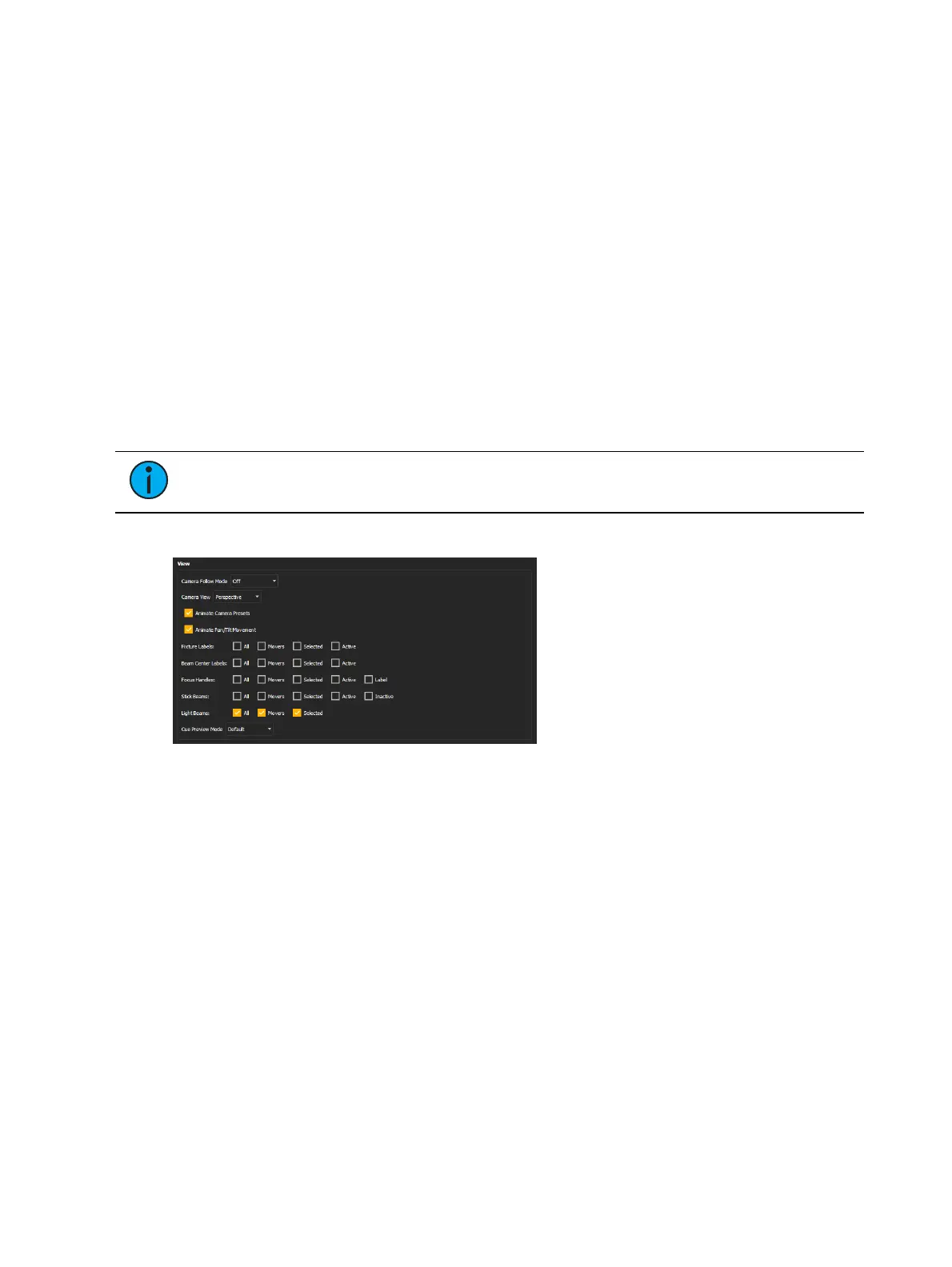488 Eos Apex, Eos Ti, Gio, Gio @5, Ion Xe, Ion Xe 20, and Element 2 User Manual
Smoke
Toggles animated haze smoke particles on or off.
Ambient Light
Sets the color and level of ambient light. Also available in Toolbar >Light.
Bloom*
Controls the amount that simulated light in the scene reflects on objects to make them glow.
Also available in Toolbar >Light.
Bloom Diffusion*
Adjusts the concentration of the bloom effect. Also available in Toolbar >Light.
Saturation*
Sets the overall saturation of colors in the Augment3d model.
Contrast*
Sets the overall contrast of the Augment3d model.
Note:
Settings marked with an asterisk (*) are only applied in High and Ultra quality
settings.
View
Camera Follow Mode
Toggles Camera Follow Modebetween Off and Fixture POV, which switches the camera view
to that of the first selected fixture. Also available in Toolbar >Camera.
Camera View
Toggles between Perspective and Orthographic view. Also available in Toolbar >Camera.
Animate Camera Presets
Toggles animation while moving between camera presets.
Animate Pan/Tilt Movement
Toggles animation of automated fixtures. Also available in Toolbar >Focus.
Fixture Labels
Toggles labels over the fixture body for all, automated, selected, and / or active fixtures. Also
available in Toolbar >Labels.