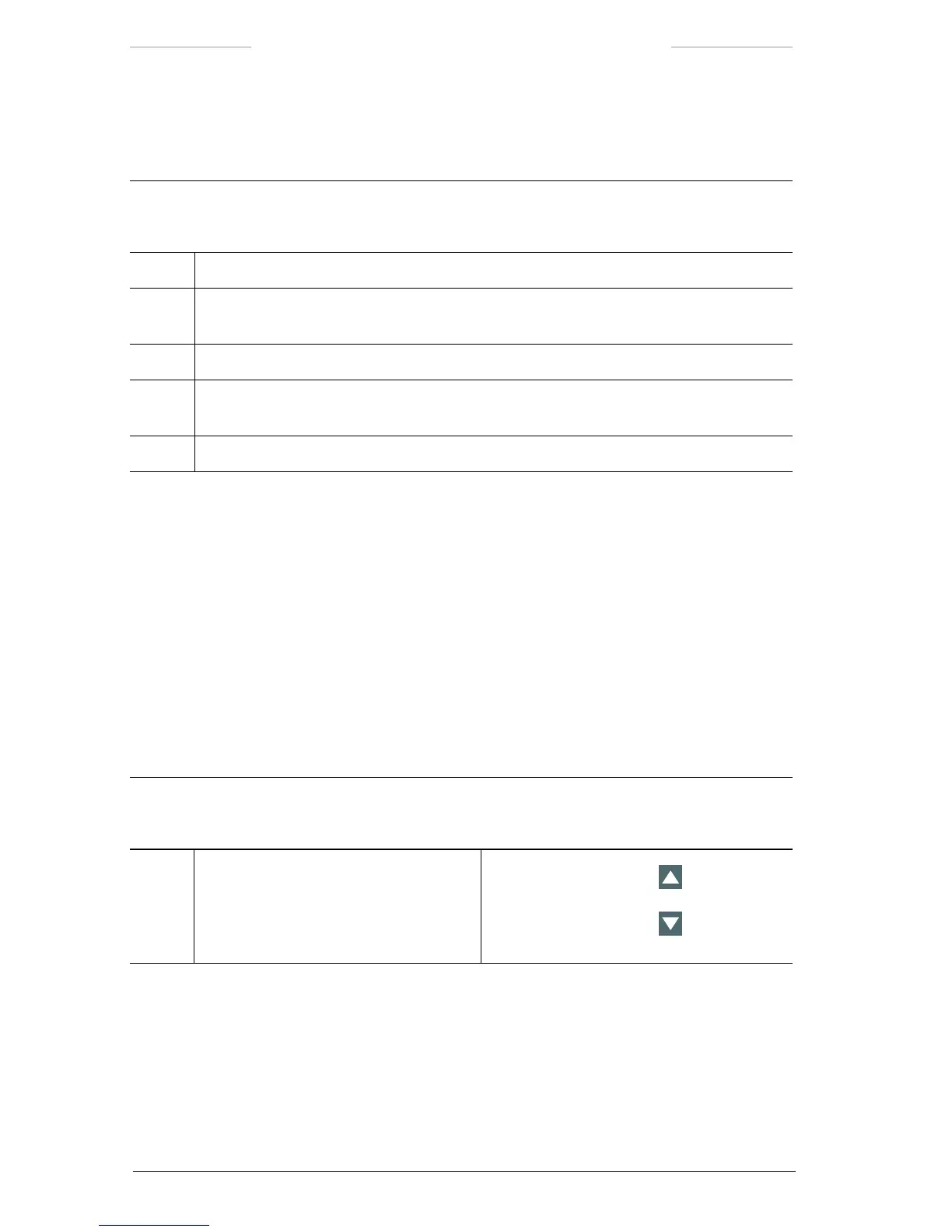Ranger HRC™ operator´s manual – System operation
142 Publ. No. TM 614 006 699 Rev B – ENGLISH (EN) – Oct 30. 2008
As an alternative to using the JCU as described above, the System Soft-
ware menu system can be used:
Adjusting level and span
Step Action
1 Press the ENTER button to enter MENU mode.
2 Select Man. level/span from the Image menu and press the ENTER button. The Man.
level/span dialog box is displayed.
3 Select Level and use the UP/DOWN navigation buttons to move the center of the span.
4 Select Span and use the UP/DOWN navigation buttons to decrease/increase the width of
the span.
5 Press the ENTER button to conrm and exit the MENU mode.
11.3.4 DDE adjustment
DDE Digital Detail Enhancement) is an adjustment mode that enhances
the visibility of details in the scene. The DDE Control value is used to tune
the DDE lter, which gives a continuous shift from less to more detail
enhancement.
The DDE Control setting under normal conditions is a matter of personal
taste. Test values in the range of 40–65 to nd the setting that suits you
best.
Adjusting DDE Control value
Step ORIGINAL setting ALTERNATIVE setting
1 -
Press and hold down the
button to
increase the DDE value.
Press and hold down the
button to
decrease the DDE value.
