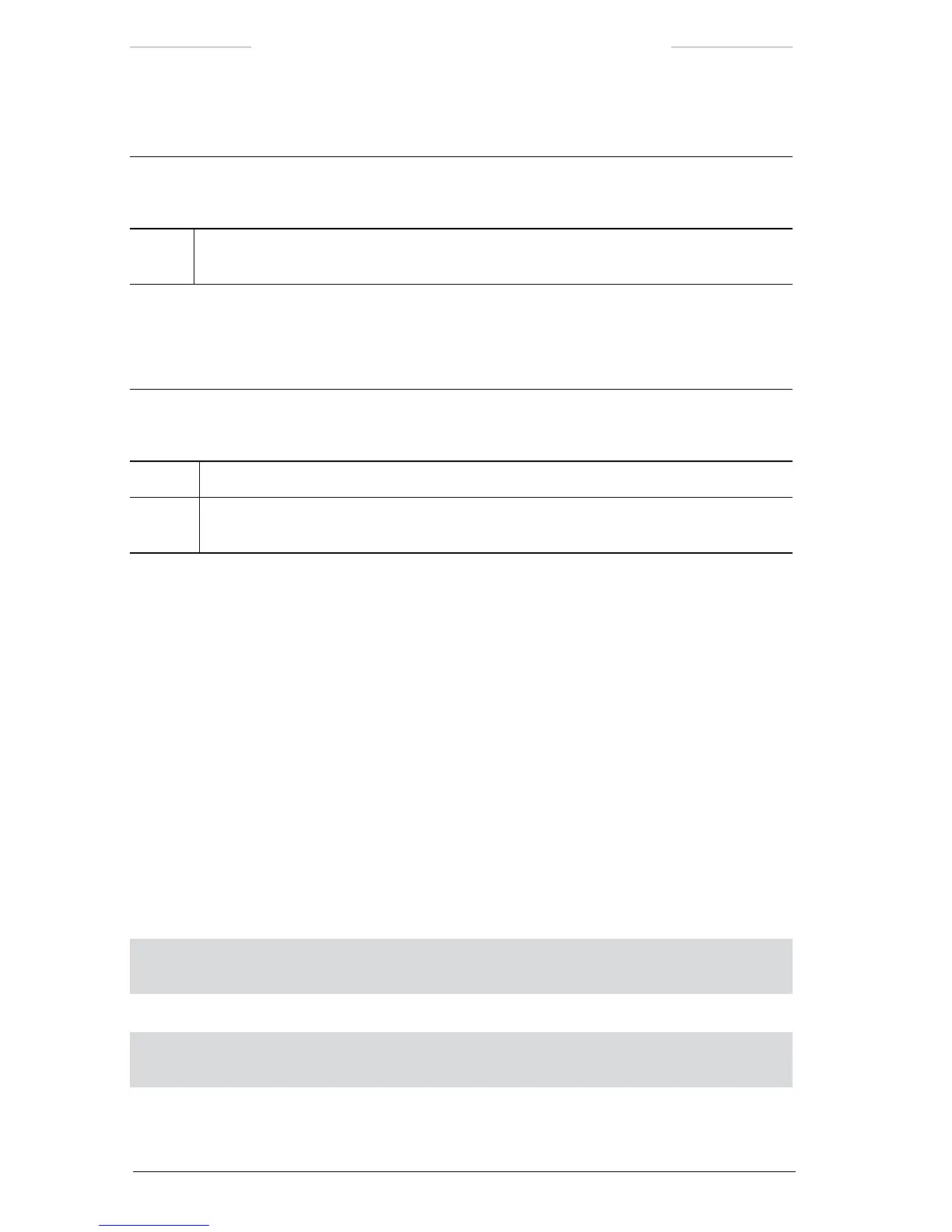Ranger HRC™ operator´s manual – System operation
152 Publ. No. TM 614 006 699 Rev B – ENGLISH (EN) – Oct 30. 2008
11.5.1 Activate
Activating LRF unit
Step Action
1 Press the FCN + INV buttons to activate the LRF unit and enter LRF mode. “Laser ready
(6)” is displayed on the monitor.
As an alternative to using the JCU as described above, the System Soft-
ware menu system can be used:
Activating LRF unit
Step Action
1 Press the ENTER button to enter MENU mode.
2 Select Activate laser from the LRF menu and press the ENTER button to activate the
LRF unit and enter LRF mode. “Laser ready (6)” is displayed on the monitor.
11.5.2 Measure
To be able to measure the distance, the target must be within line of sight
from the LRF unit; that is, with no other object in between.
The LRF unit operates in a wave length that is closer to the visible spec-
trum than the infrared. This means that even if an object is possible to
see on the IR image, it may not be possible to measure the distance to it.
Generally, it is possible to measure the distance to an object that is within
eyesight or at a maximum distance of 20 km, if the target is large enough
(e.g. a bridge or a ship).
If the target reection is low or if the target is angled from the laser beam,
there may be no signal back and the distance cannot be measured.
NOTE: Do not aim the laser at close or highly reective objects or surfaces, as that may
damage the laser detector.
NOTE: The sun represents a hazard to the LRF unit and may cause damage. Never aim
the LRF unit at the sun, as that may cause damage.
