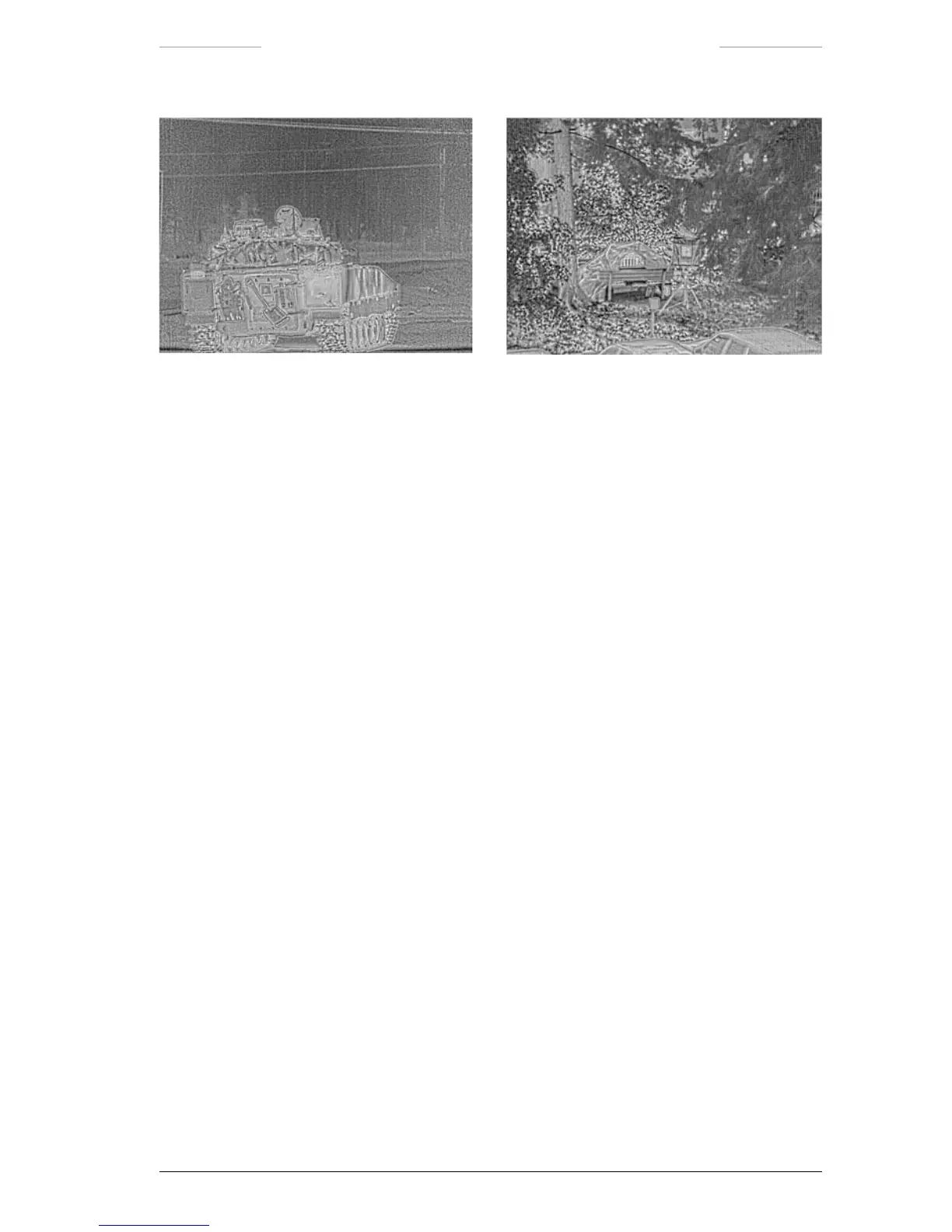Ranger HRC™ operator´s manual – Functions and features
Publ. No. TM 614 006 699 Rev B – ENGLISH (EN) – Oct 30. 2008 31
Figure 5.11 DDE set to 100%. The lter functions as an extreme detail booster.
5.2.8 Filter
Filter is a function that reduces the noise visible in the image in low cont-
rast scenes. Low and high ltering is available
Normally the Filter shall be set to Off. In low contrast scenes, the Filter
shall be set to Low or High to improve the image.
Filtering is normally not suitable for moving targets, as it may cause
smearing in the image presentation.
5.2.9 IR palette
There are four different IR palettes:
Rainbow
Rainbow HC
Gray
Iron
The default IR palette is Gray. Changing the palette from Gray to Rain-
bow may improve the perception of details in low contrast scenes.
All IR palettes are possible to invert. With the Gray palette for example,
white or black can be set to represent hot whitehot is default). Inverting
the palette may have an effect on how the image is perceived.
