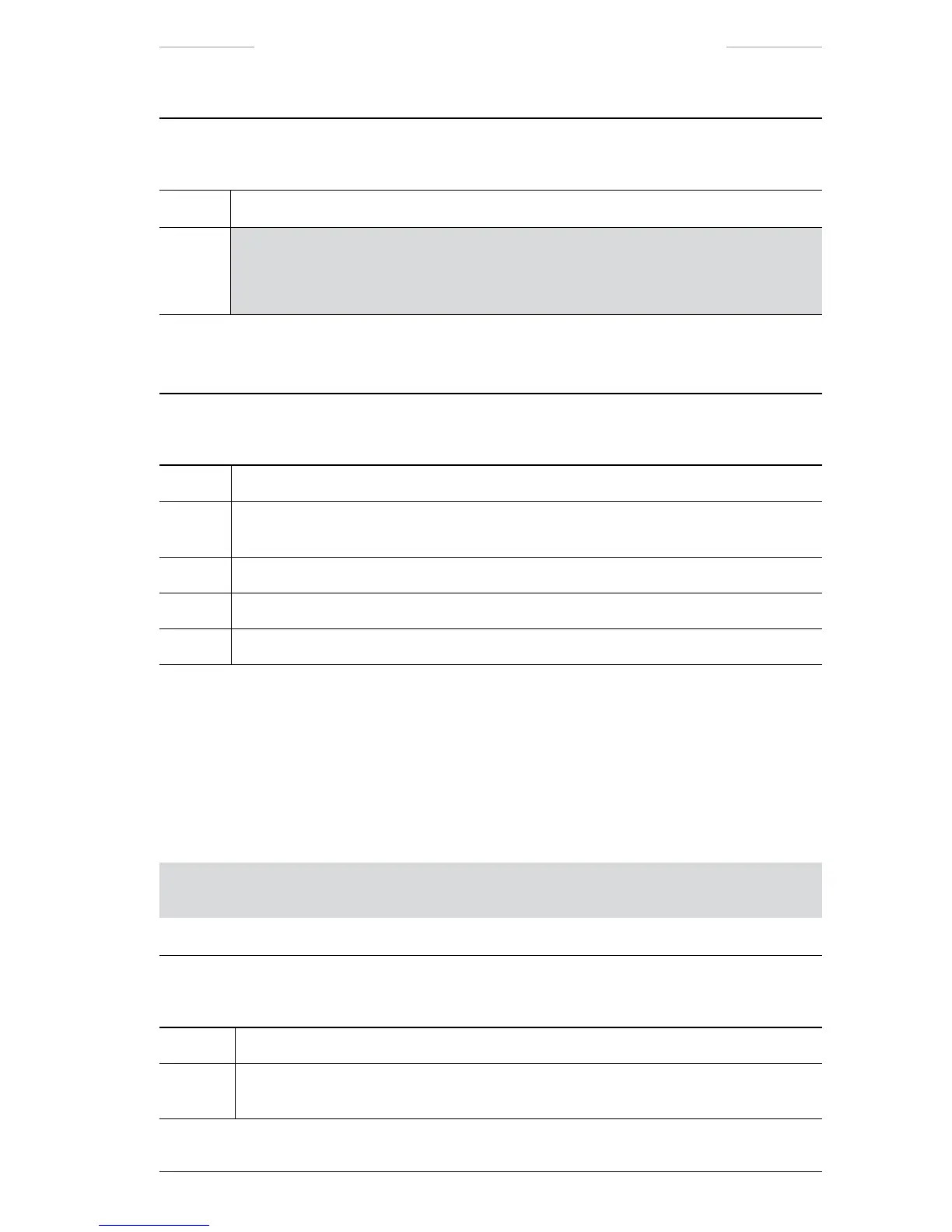Ranger HRC™ operator´s manual – Optimizing the IR Image
Publ. No. TM 614 006 699 Rev B – ENGLISH (EN) – Oct 30. 2008 165
Internal NUC
Step Action
1
Press button
NUC < 1 second to perform an Internal NUC.
NOTE: If the default setting for the NUC button has been changed (Setup-Image
dialog box, see section 7.6.1.1), the
NUC button shall be pressed > 1 second to
perform an Internal NUC.
As an alternative to using the JCU as described above, the IR Camera
menu system can be used:
Internal NUC
Step Action
1 Press the ENTER button to enter MENU mode.
2 Select IR menu from the Setup menu and press the ENTER button. The menu system of
the IR Camera is opened.
3 Select Image and press the ENTER button.
4 Select NUC and press the ENTER button to perform a NUC.
5 Press the CANCEL button to exit the IR Camera menu system.
12.1.5 Adjustment mode
Auto Level-Span is an adjustment mode that automatically adjusts the
level and span values.
Auto Level-Span normally gives a good image quality.
NOTE: In scenes with low or high contrast, another adjustment mode and manual tuning
may be needed to achieve a good image. Please refer to section 12.3.
Selecting Adjustment mode
Step Action
1 Press the ENTER button to enter MENU mode.
2 Select IR menu from the Setup menu and press the ENTER button. The menu system
of the IR Camera is opened.
