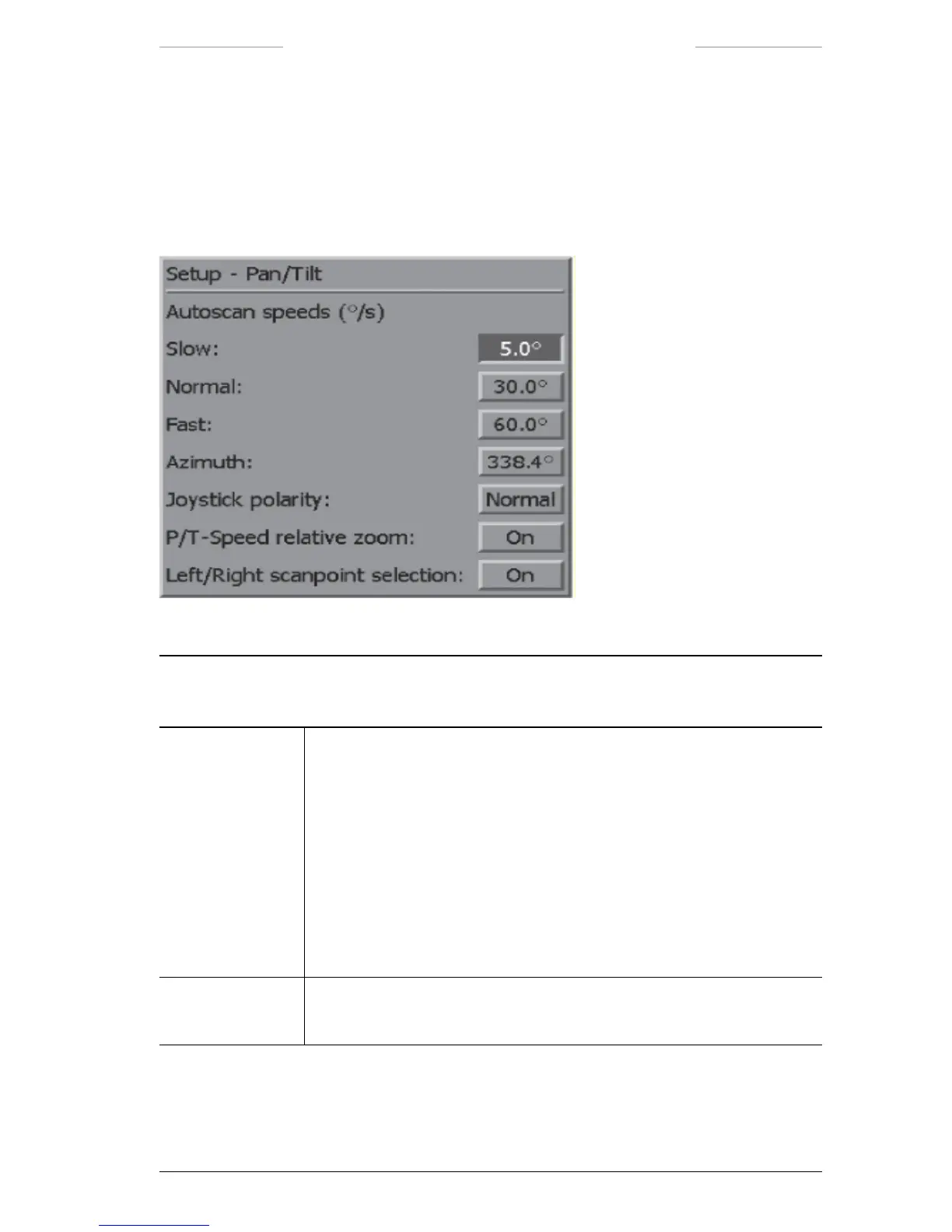Ranger HRC™ operator´s manual – System software
Publ. No. TM 614 006 699 Rev B – ENGLISH (EN) – Oct 30. 2008 67
7.6.1.3 Setup – Pan/tilt
The Setup – Pan/tilt dialog box is used to dene settings and control func-
tions of the Pan/Tilt unit.
The Setup – Pan/tilt dialog box is the same for IR and TV.
Figure 7.21 Setup – Pan/tilt dialog box.
Setup – Pan/tilt dialog box
Feature Description
Autoscan speeds The Autoscan speeds feature is used to dene the preset autoscan speed
rates; Slow, Normal and Fast. The autoscan speed is the speed with which
the system moves to the next autoscan point.
The
Slow, Normal and Fast values are adjustable from 0,1˚/s to 70˚/s (pan)
and from 0.1˚/s to 30˚/s (tilt), both in 0.1˚/s increments.
The values must follow a logical progression; that is, it is not possible to
adjust the normal setting to a value that is less than the slow setting.
The same value is used for pan and tilt, up to the maximum value for tilt
(30˚/s). If the value is set higher than that, the tilt value will be kept to its
maximum.
Azimuth The Azimuth feature is used to dene the home position, see section 10.3.
The
Azimuth value is adjustable from 0.0˚/s to 359.9˚/s, in 0.1˚/s increments.
