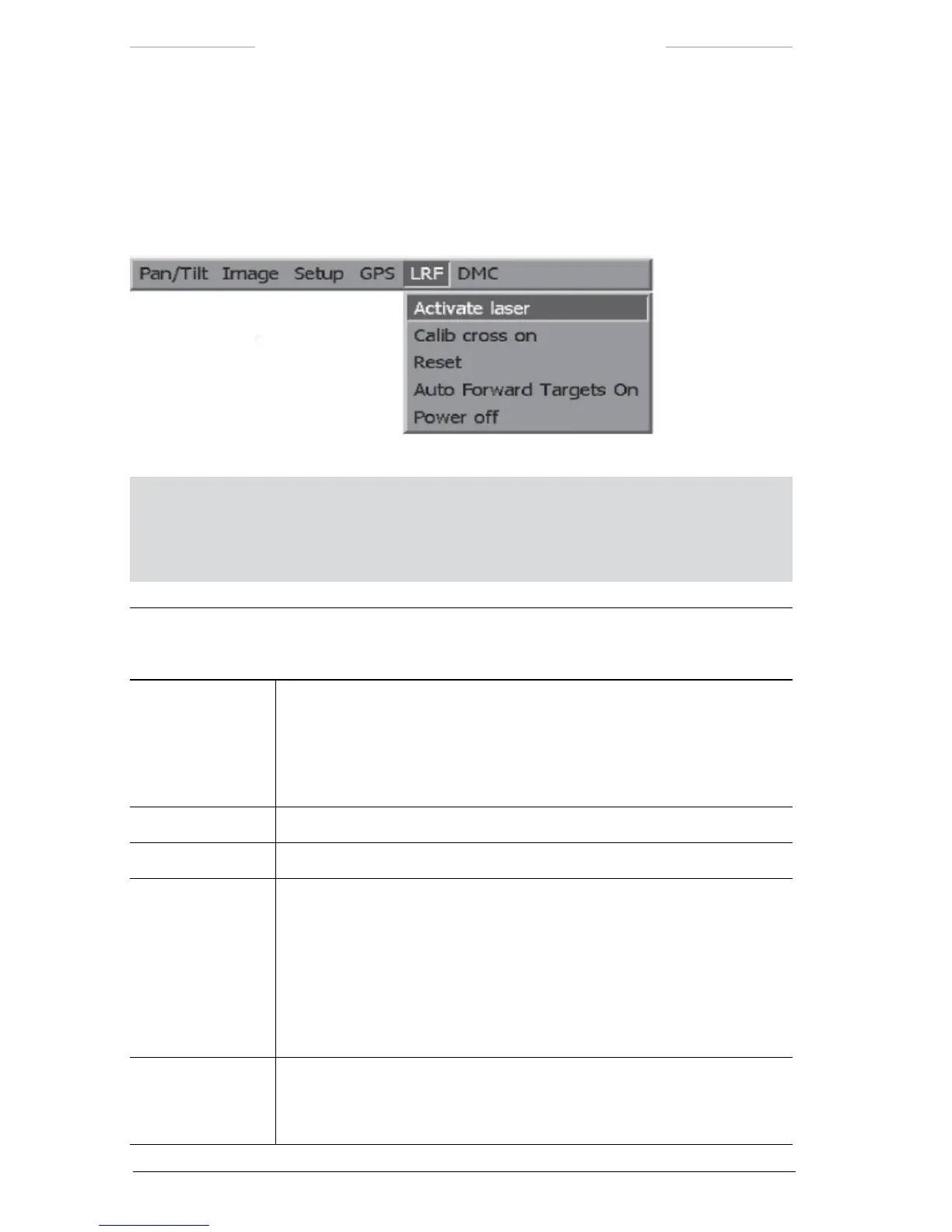7.8 LRF menu
The LRF menu is used to control the LRF (Laser Range Finder) unit.
The procedures for measuring distances with the LRF unit is described
in section 11.5.
Figure 7.34 LRF menu.
NOTE: For features with on/off alternatives, the displayed feature (for example Power off)
is the action that will be performed if the feature is selected, and not the current status.
For example,
Power off means that the power is currently On and that it will be turned Off
if the feature is selected.
LRF menu
Feature Description
Activate laser The Activate laser feature is used to activate the LRF unit and to enter the
system into LRF mode. When the unit has been activated, the text “Laser
ready (6)” is displayed in the upper left corner of the monitor. In LRF mode,
most buttons are disabled.
Press button
C to deactivate the LRF unit and to exit the LRF mode.
Calib cross On/Off The Calib cross feature is used calibration.
Reset The Reset feature is used to reset the LRF unit.
Auto Forward
Targets On/Off
When the system is used with a remote computer, the distance results can
be reported to the remote computer. The Auto Forward Targets feature is
used to select which results to report; all valid result or approved results.
(The operator approves a result by pressing the ENTER button for each
result he wants to have reported, see section 11.5.2.)
• Auto Forward Targets On: All valid results are reported.
• Auto Forward Targets Off: Only approved results are reported.
Power on/off The Power on/off feature is used to turn the LRF unit on/off.
When the LRF unit is turned off, all menu items in the LRF menu, except
Power on, are disabled.
