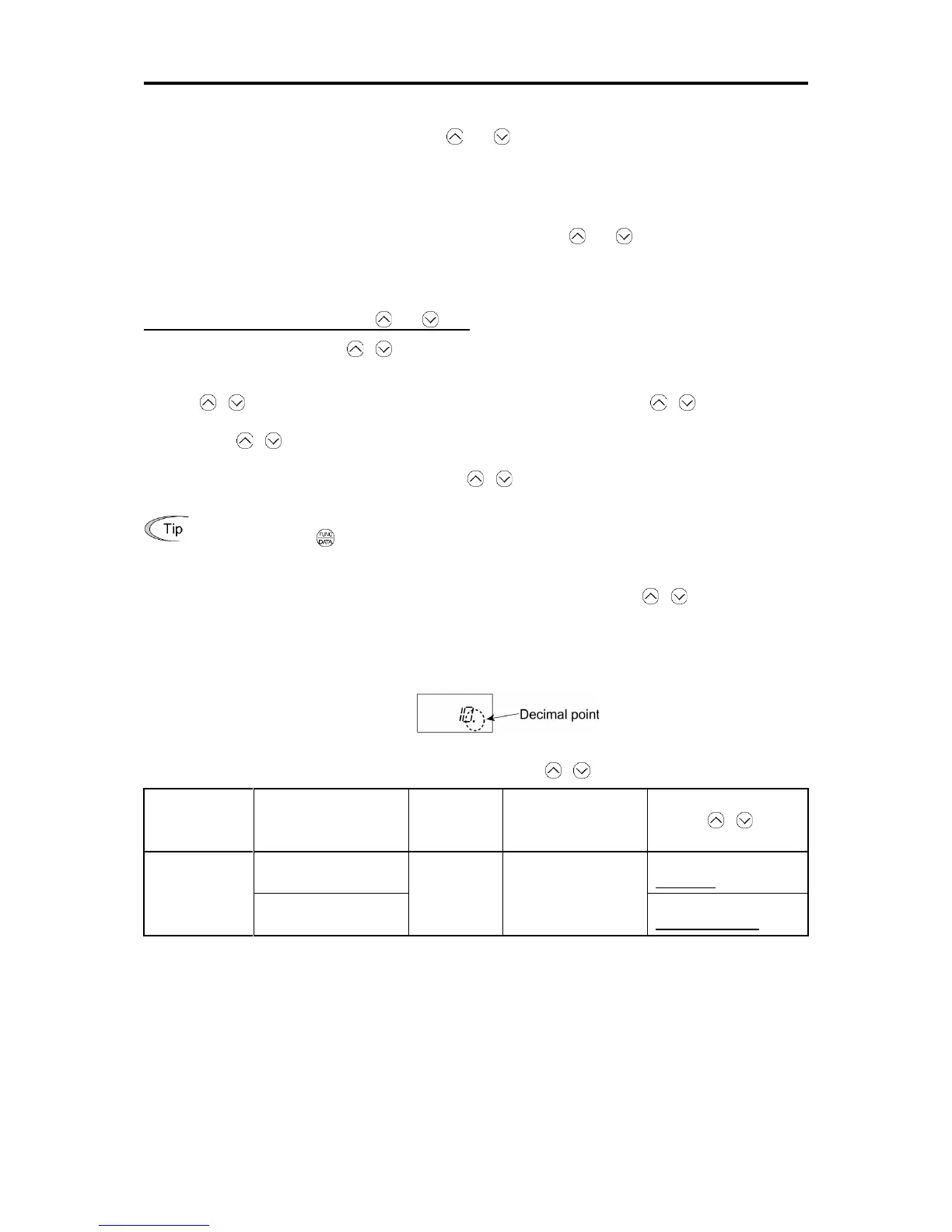3.3 Running Mode
3-10
3.3.5 Setting up PID commands from the keypad
You can set up the desired PID commands with the and keys on the keypad.
[ 1 ] Settings under PID process control
To enable the PID process control, you need to set the J01 data to “1” or “2.”
Under the PID control, the items that can be specified or checked with and keys are different from those
under regular frequency control, depending upon the current LED monitor setting. If the LED monitor is set to the
speed monitor (E43 = 0), the item accessible is a manual speed command (reference frequency); if it is set to any
other, the item is a PID process command.
Setting the PID process command with and keys
(1) Set function code J02 to “0” ( / keys on keypad).
(2) Set the LED monitor to something other than the speed monitor (E43=0) when the inverter is in Running
mode. When the keypad is in Programming or Alarm mode, you cannot modify the PID process command with
the / key. To enable the PID process command to be modified with the / key, first switch to
Running mode.
(3) Press the / key to display the PID process command. The lowest digit and its decimal point blink on the
LED monitor.
(4) To change the PID process command, press the / key again. The new setting can be saved into the
inverter’s internal memory.
