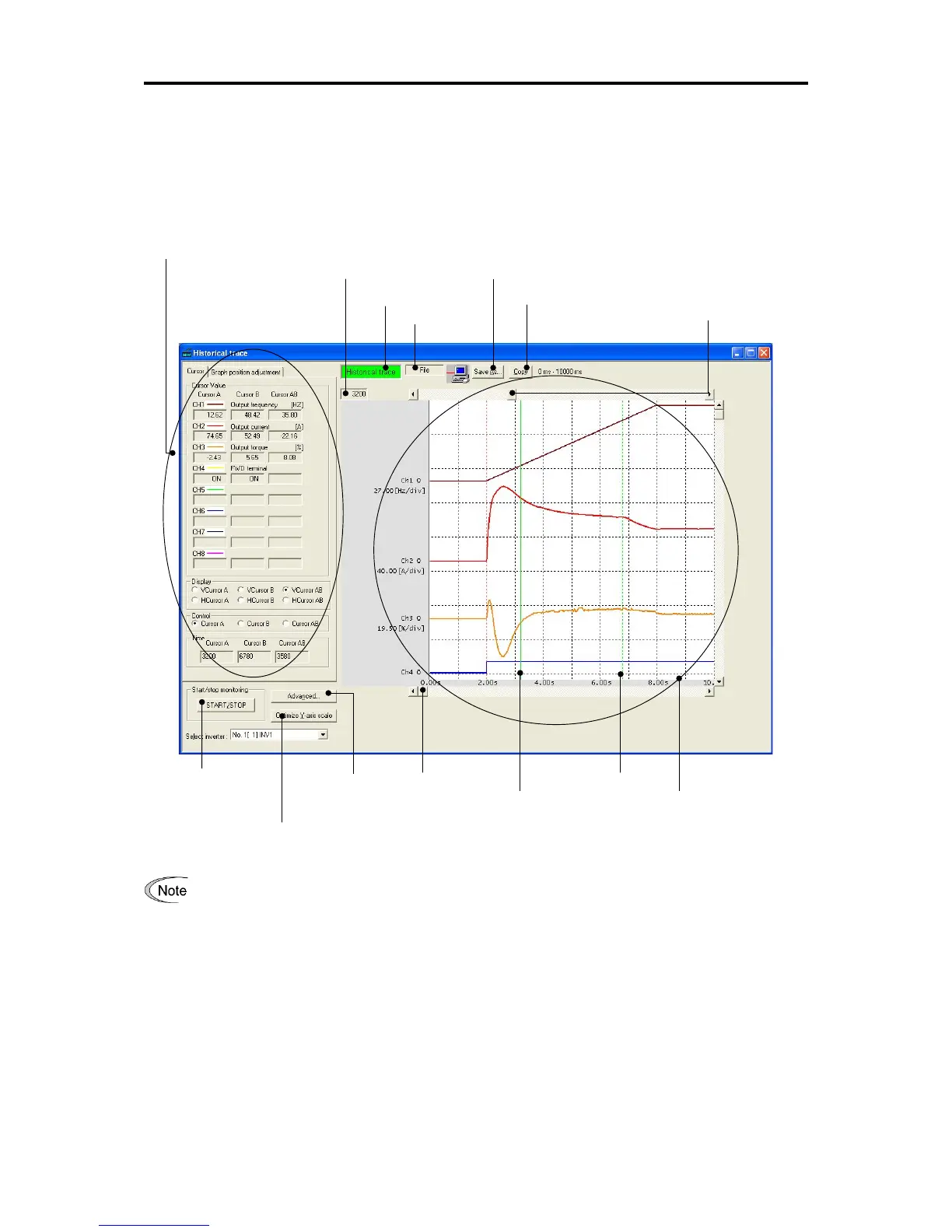9.3 FRENIC Loader Overview
9-56
[ 6 ] Historical trace
The sampling time can be selected between 1 ms to 200 ms. When observing the running state of inverters in
much finer continuous waveforms than real-time trace, up to 4 analog channels and up to 8 digital channels are
available (up to 8 channels in total).
• Amount of saved data: 2 kbyte
(Waveform capturing capability: Max. 500 sample/channel)
