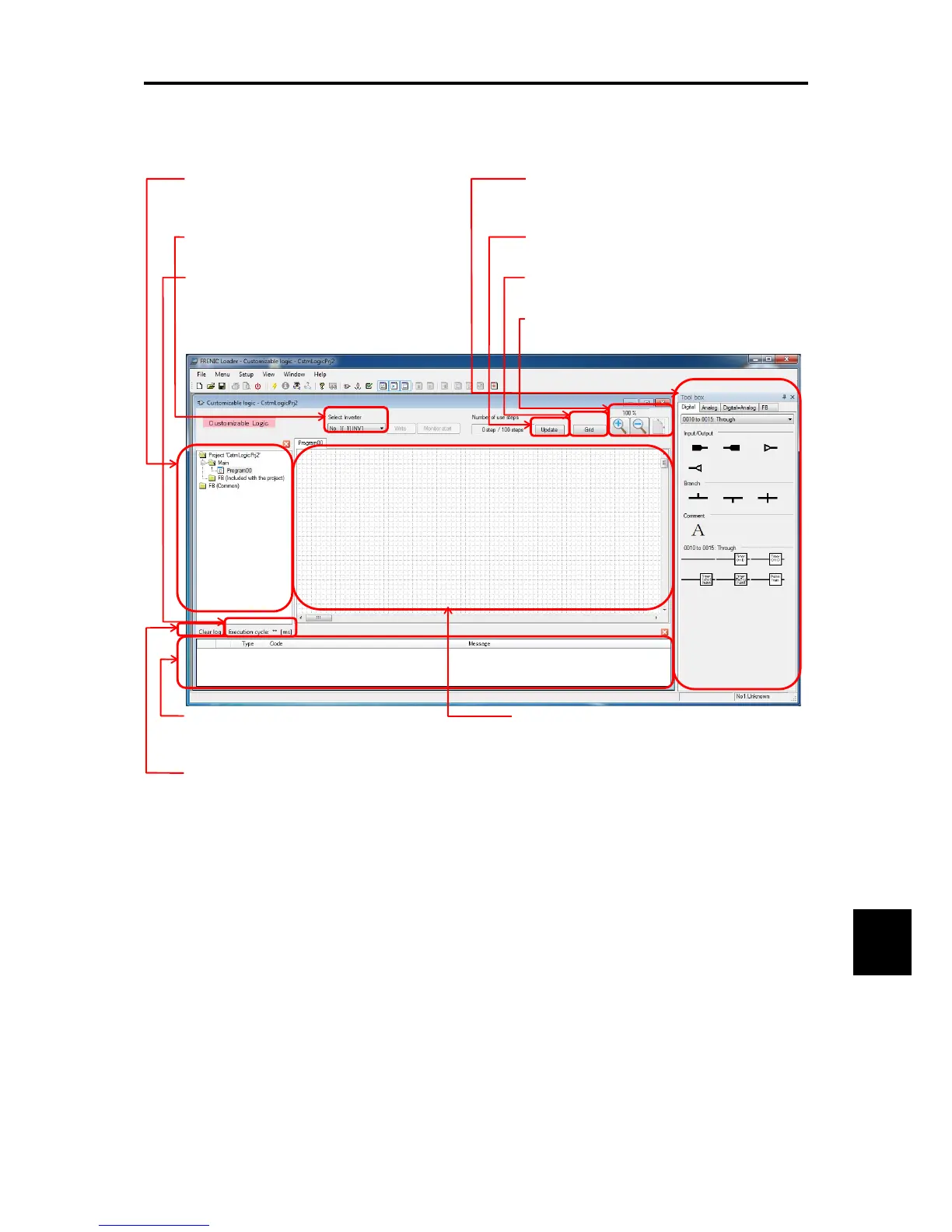11.29 FRENIC Visual Customizer
11-85
SELECTING PERIPHERAL EQUIPMENT
Chap 11
11.29.4 Main Window
The following window appears when the software is started.
Project management window
Manages project files and function
properties.
Selects function symbols used in the layout.
Inverter to be connected is selected.
Updates the latest number of steps.
Displays the customizable functions
execution time.
Zoom in / out the layout window.
Displays information such as the results of function
code automatic assignment.
Clear log of Message window.
Draws functions with symbols added to the
layout.
