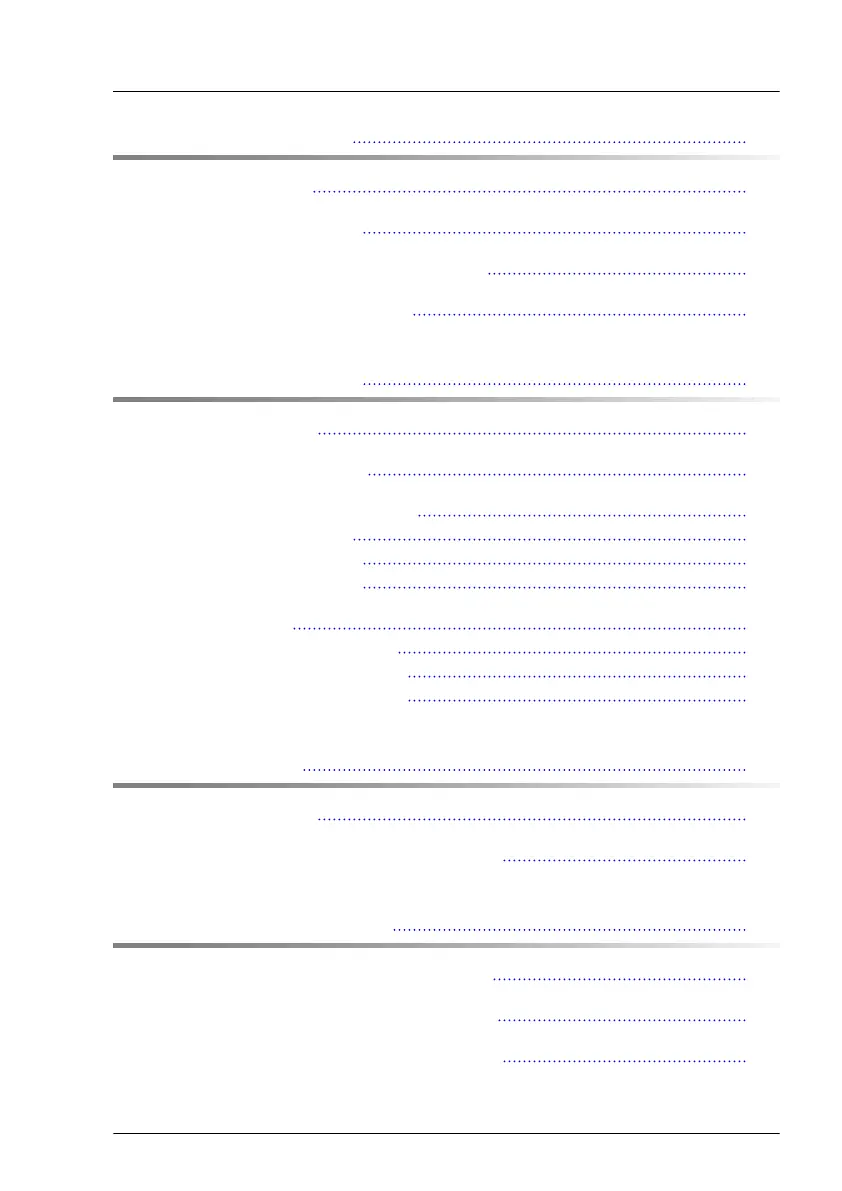11 Processor (CPU) 229
11.1 Safety notes 229
11.2 Basic information 229
11.3 Upgrading or replacing the CPU 230
11.4 Replacing the heat sink 243
12 Accessible drives 245
12.1 Safety notes 245
12.2 Basic information 245
12.3 Optical disk drive (ODD) 246
12.3.1 Installing the ODD 246
12.3.2 Removing the ODD 252
12.3.3 Replacing the ODD 255
12.4 RDX drive 257
12.4.1 Installing the RDX drive 257
12.4.2 Removing the RDX drive 261
12.4.3 Replacing the RDX drive 264
13 Front panel 267
13.1 Safety notes 267
13.2 Replacing the front panel module 267
14 Front USB connector 273
14.1 Installing a front USB connector 273
14.2 Removing a front USB connector 276
14.3 Replacing a front USB connector 279
Content
TX1320 M5 Upgrade and Maintenance Manual
