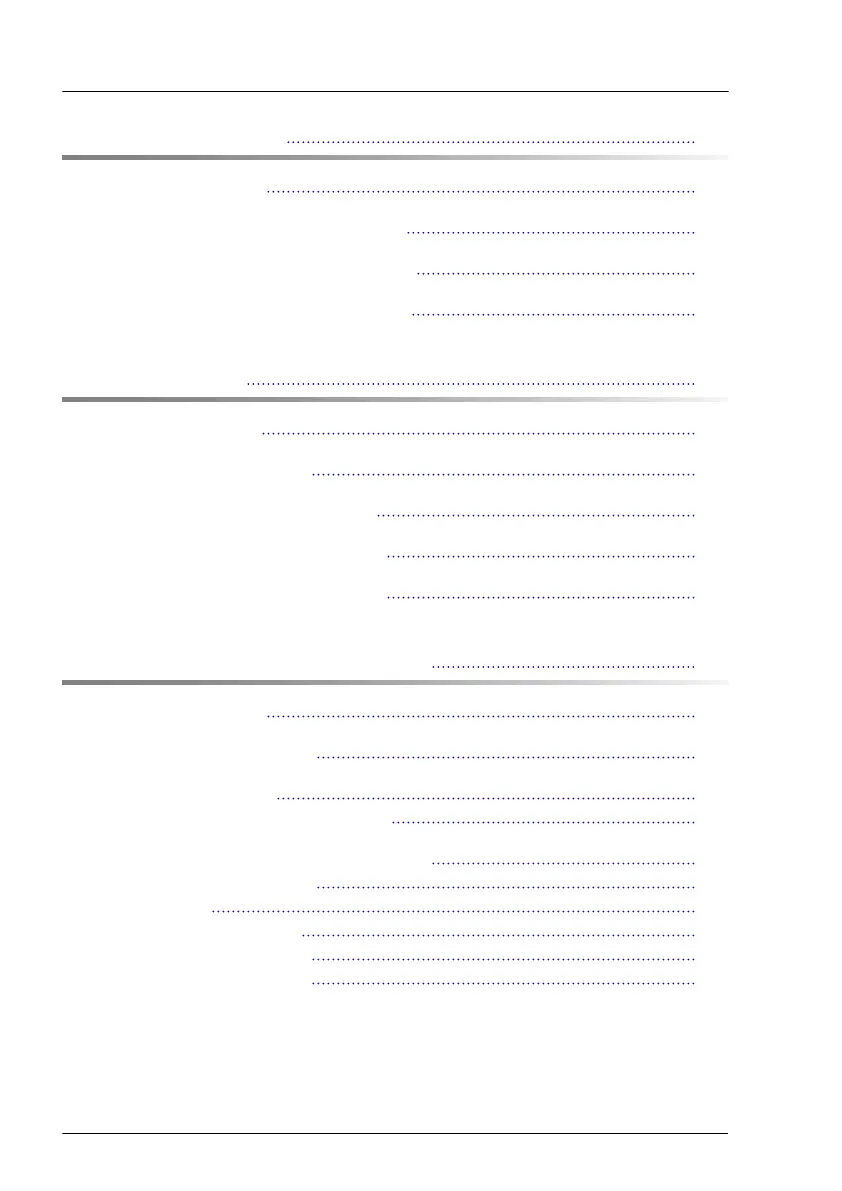15 Serial interface 281
15.1 Safety notes 281
15.2 Installing the serial interface 281
15.3 Removing the serial interface 284
15.4 Replacing the serial interface 285
16 Dust cover 287
16.1 Safety notes 287
16.2 Basic information 288
16.3 Installing the dust covers 288
16.4 Removing the dust covers 293
16.5 Replacing the dust covers 297
17 System board and components 299
17.1 Safety notes 299
17.2 Basic information 299
17.3 CMOS battery 300
17.3.1 Replacing the CMOS battery 300
17.4 Trusted Platform Module (TPM) 302
17.4.1 Position of the TPM 302
17.4.2 TPM kit 303
17.4.3 Installing the TPM 303
17.4.4 Removing the TPM 306
17.4.5 Replacing the TPM 311
Content
Upgrade and Maintenance Manual TX1320 M5
