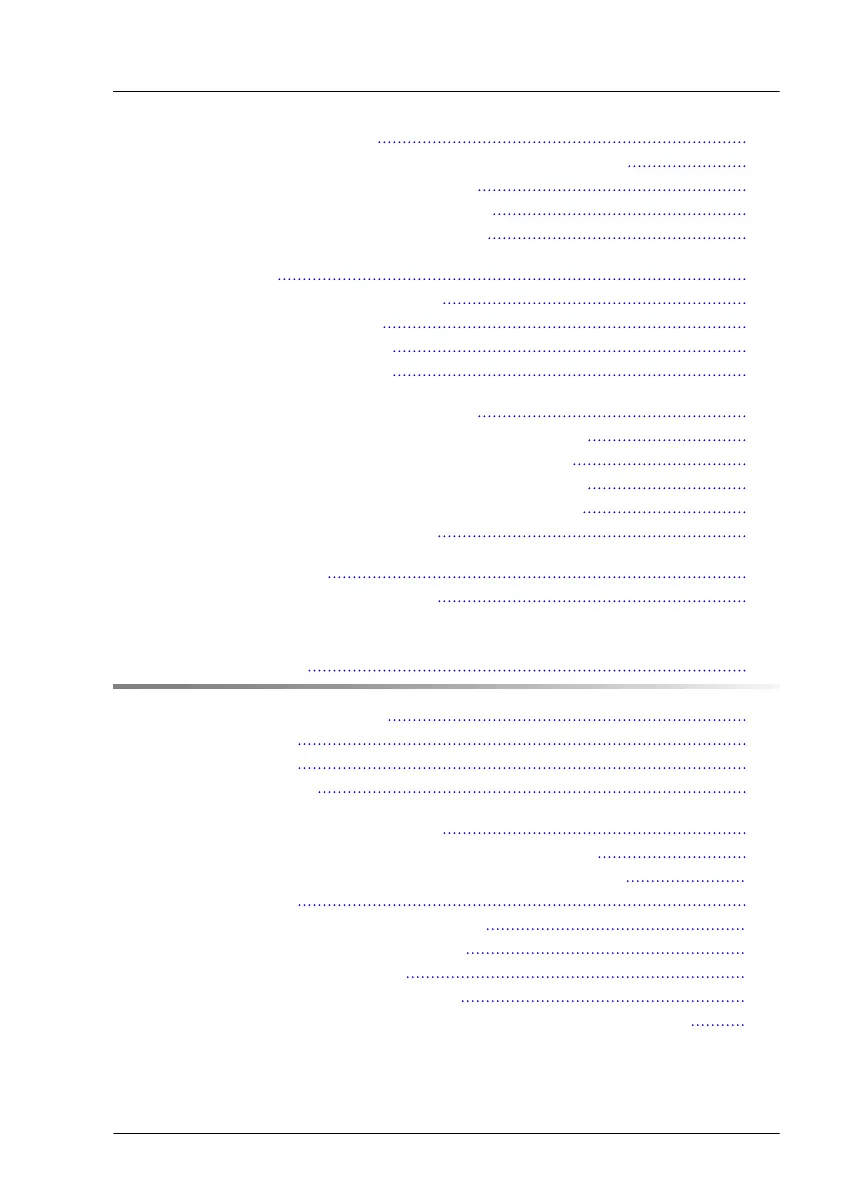17.5 iRMC microSD card 313
17.5.1 Note for embedded Lifecycle Management (eLCM) 313
17.5.2 Installing the iRMC microSD card 313
17.5.3 Removing the iRMC microSD card 315
17.5.4 Replacing the iRMC microSD card 316
17.6 M.2 SSD 317
17.6.1 Slots and bolts for M.2 SSDs 317
17.6.2 Installing an M.2 SSD 319
17.6.3 Removing an M.2 SSD 324
17.6.4 Replacing an M.2 SSD 327
17.7 Dual microSD 64GB Enterprise 329
17.7.1 Position of the Dual microSD 64GB Enterprise 329
17.7.2 Installing the Dual microSD 64GB Enterprise 329
17.7.3 Removing the Dual microSD 64GB Enterprise 332
17.7.4 Replacing the Dual microSD 64GB Enterprise 333
17.7.5 Replacing the microSD card 335
17.8 System board 337
17.8.1 Replacing the system board 337
18 Appendix A 347
18.1 Mechanical overview 347
18.1.1 Server front 347
18.1.2 Server rear 349
18.1.3 Server interior 351
18.2 Connectors and indicators 354
18.2.1 Connectors and indicators on the system board 354
18.2.1.1 Connectors and indicators on the system board 354
18.2.2 Server front 359
18.2.2.1 Connectors on the server front 359
18.2.2.2 Indicators on the front panel 360
18.2.2.3 Indicator on the ODD 363
18.2.2.4 Indicators on the RDX drive 363
18.2.2.5 Indicators on hot-plug HDD / SSD / PCIe SSD modules 364
Content
TX1320 M5 Upgrade and Maintenance Manual
