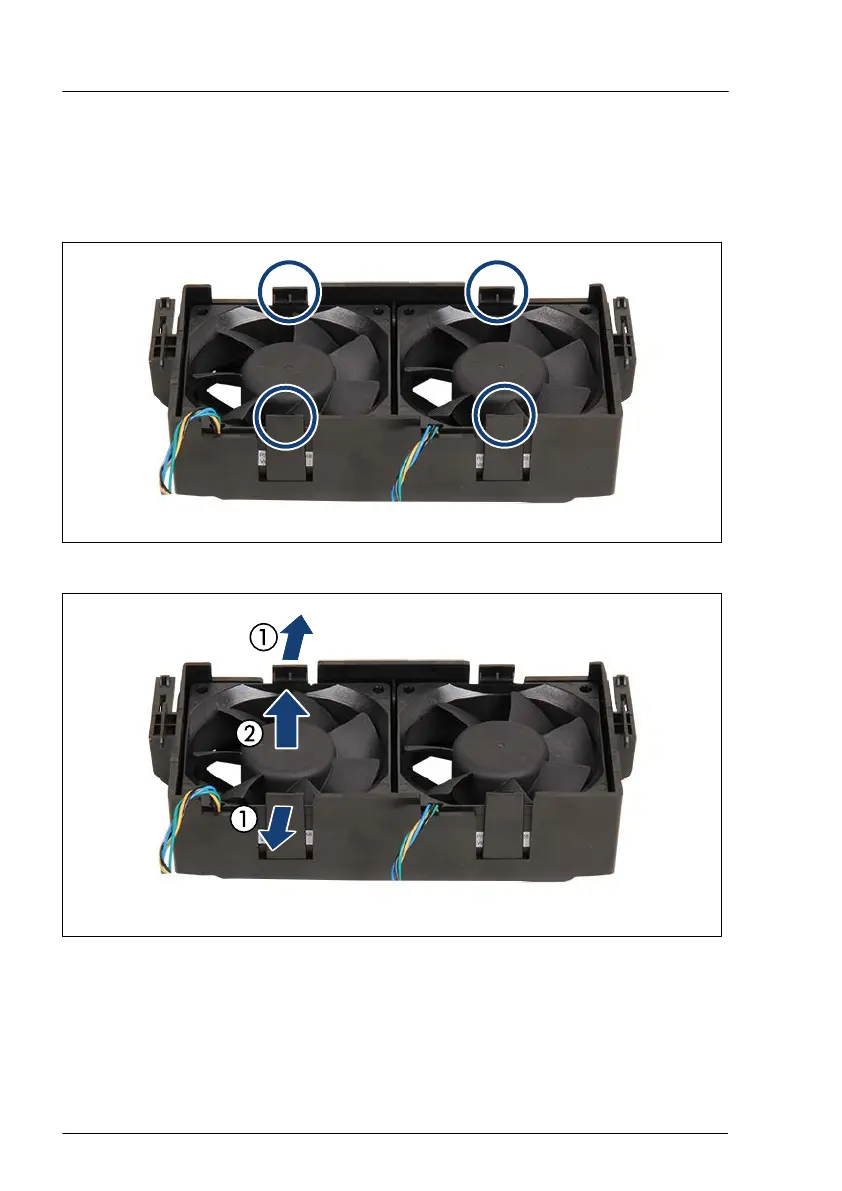▶
Remove the HDD fan module, see "Removing the HDD fan module (3.5-
inch HDD variant)" on page 64
.
Removing the defective HDD fan
Figure 90: Position of the locking latches
Figure 91: Removing the HDD fan
▶
Press outside the two locking latches of the defectice HDD fan (1).
▶
Remove the HDD fan (2).
Fans
174 Upgrade and Maintenance Manual TX1320 M5
