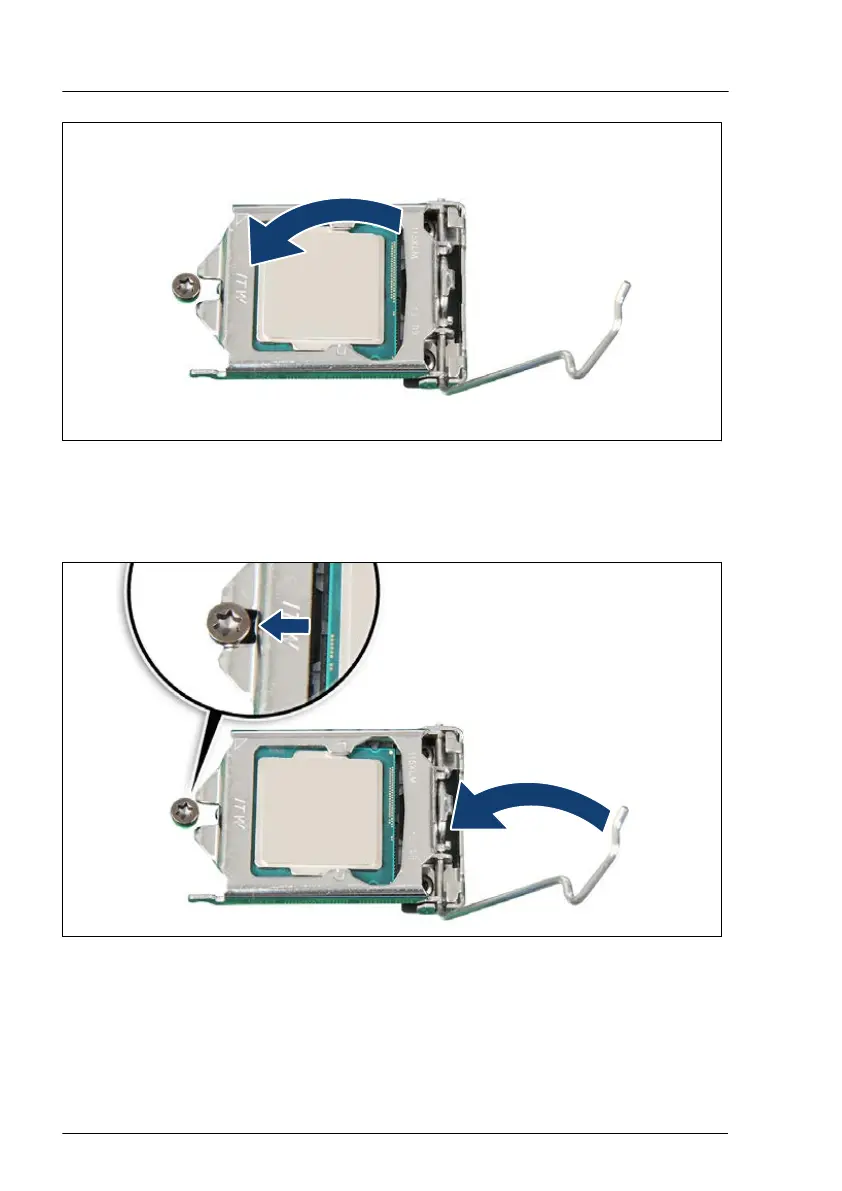Figure 141: Closing the load plate (A)
▶
Lower the load plate over the CPU while leaving the socket release lever in
its open position.
Figure 142: Closing the load plate (B)
▶
Lower the socket release lever while making sure that the front edge of the
load plate slides under the shoulder screw cap (see close-up) as the lever is
lowered.
Processor (CPU)
236 Upgrade and Maintenance Manual TX1320 M5
