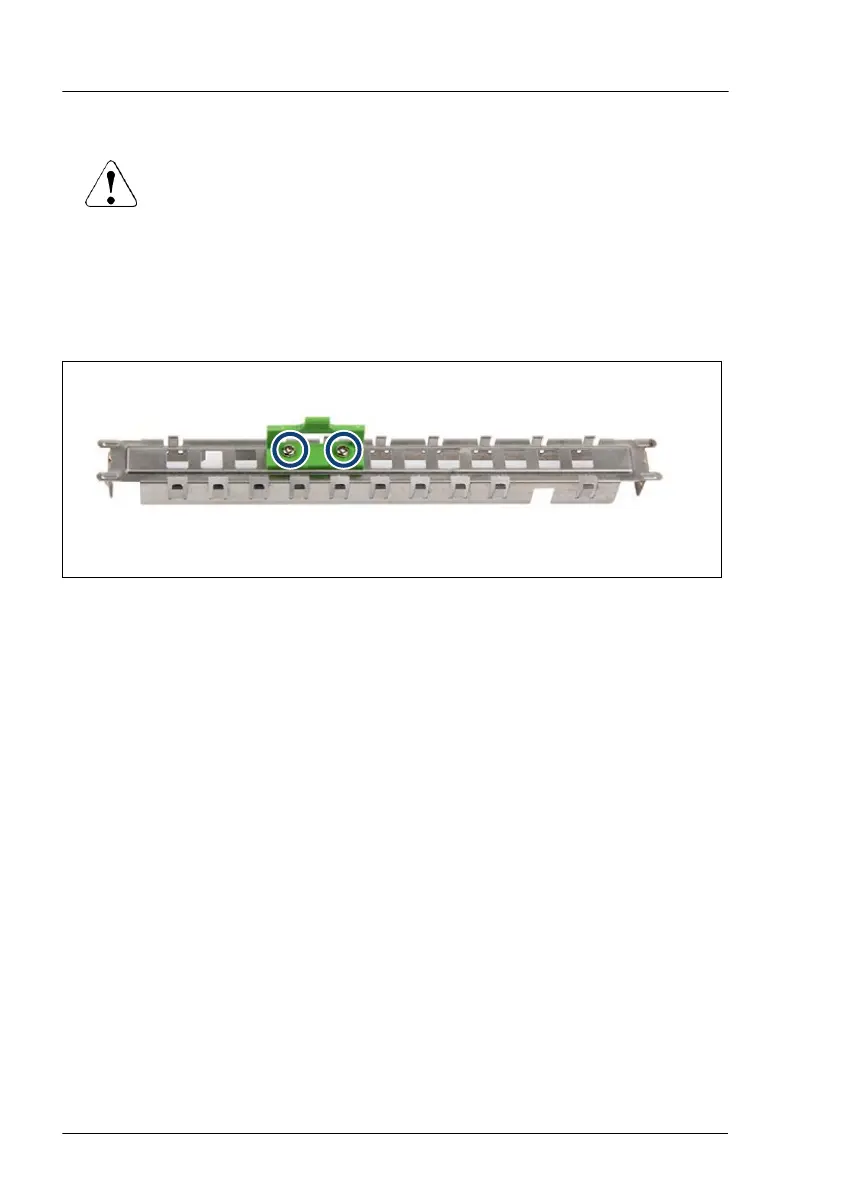▶
Grip the ODD latch of the ODD filler cover.
CAUTION
▶
Save the ODD filler cover for future use.
Always replace dummy modules into unused drive bays to
comply with applicable EMC regulations and satisfy cooling
requirements.
▶
Pull out the ODD filler cover and remove it from its installation bay
.
Figure 152: Removing the ODD latch
▶
Remove the two screws (see circles).
▶
Remove the ODD latch from the ODD filler cover
.
Accessible drives
248 Upgrade and Maintenance Manual TX1320 M5
