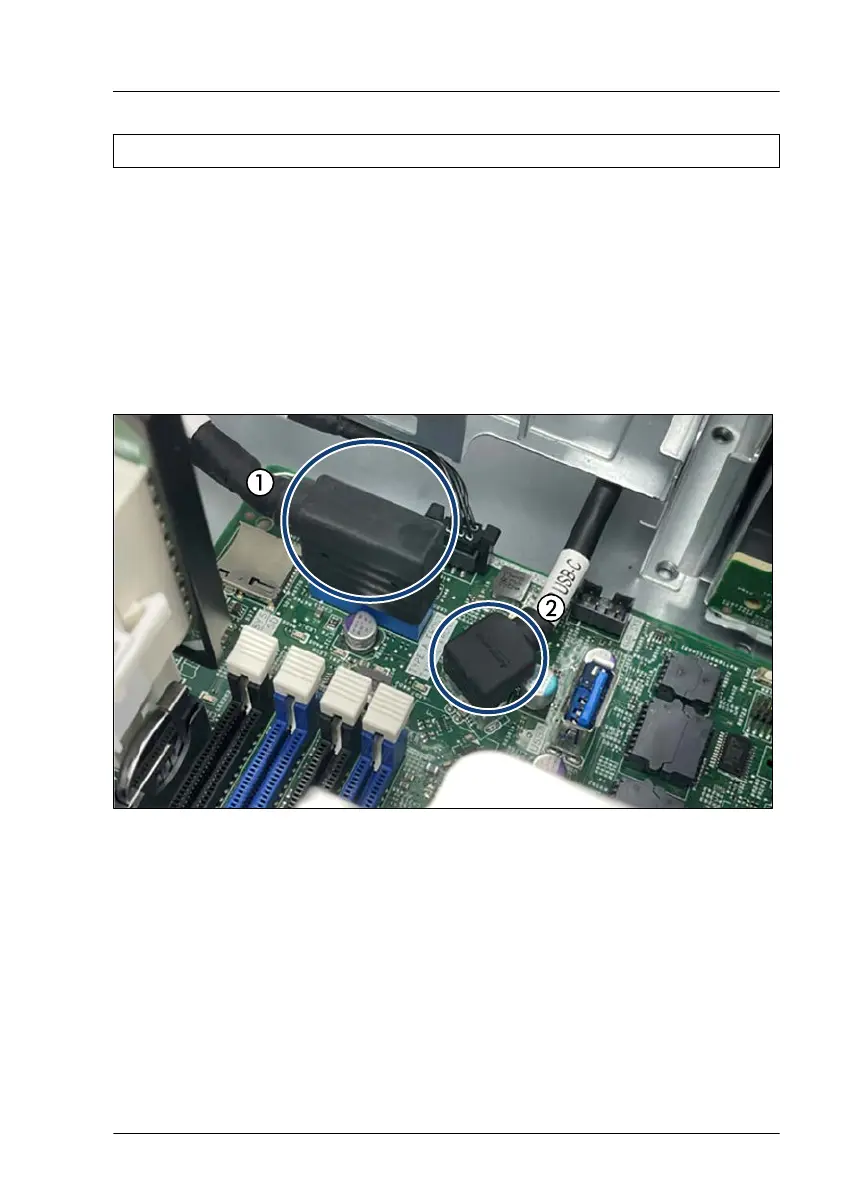Tools: Phillips PH2 / (+) No. 2 screw driver
Preliminary steps
▶
"Shutting down the server" on page 45
.
▶
"Disconnecting the power cord" on page 46.
▶
"Getting access to the component" on page 48.
Disconnecting the front USB connector
Figure 176: Disconnecting the front USB connector
▶
Disconnect the front USB connector cable from the connector "TYPE A
FRONT" on the system board (1).
▶
Disconnect the front USB connector cable from the connector "TYPE C
FRONT" on the system board (2).
Removing the front USB connector from FBU tray
▶
Remove the FBU tray
, see
Figure 120.
Front USB connector
TX1320 M5 Upgrade and Maintenance Manual 277
