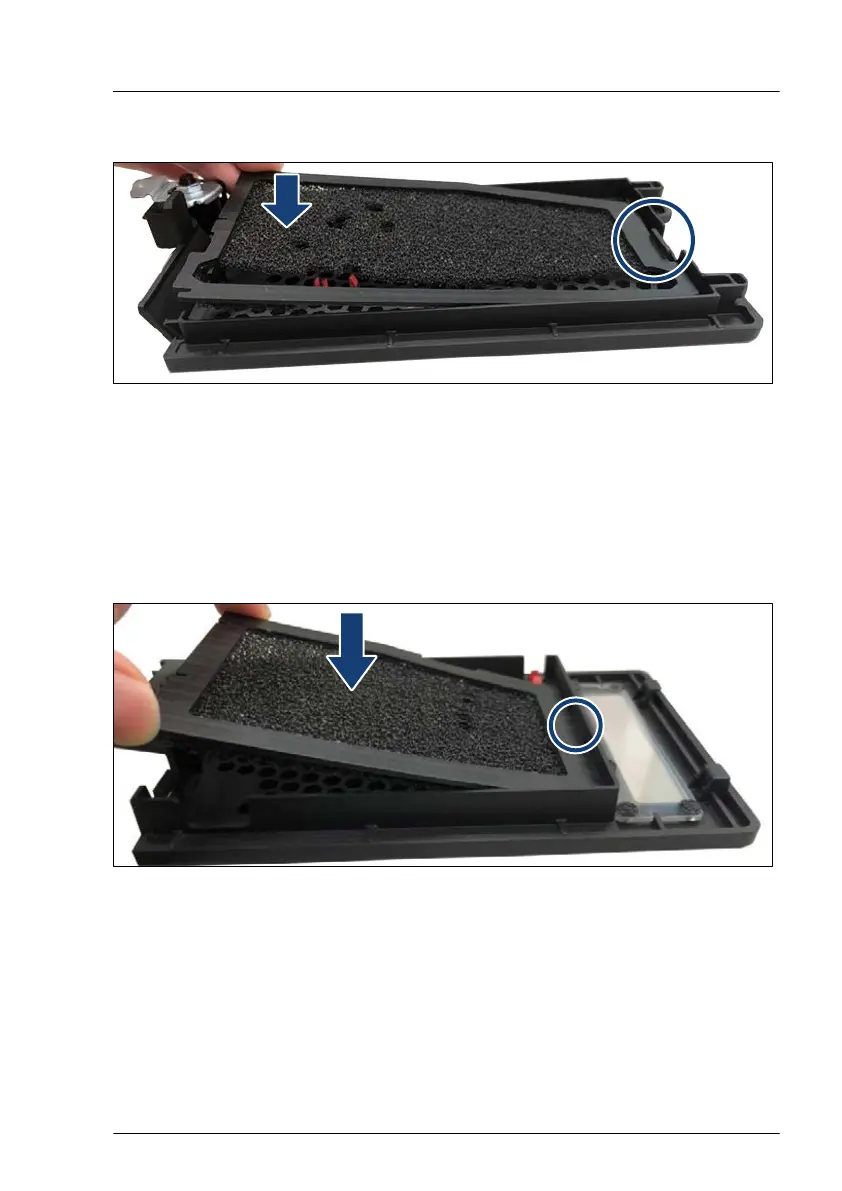Installing the dust cover 1
Figure 184: Installing the dust cover 1
▶
Align the dust cover 1 with the HDD bay cover (see circle).
▶
Attach the dust cover 1 in a slight angle to the hdd bay cover
.
▶
Press down the dust cover 1 until it snaps in.
Installing the dust cover 2
Figure 185: Installing the dust cover 2
▶
Align the dust cover 2 with the accessible drive bay cover (see circle).
▶
Attach the dust cover 2 in a slight angle to the accessible drive bay cover
.
▶
Press down the dust cover 2 until it snaps in.
Dust cover
TX1320 M5 Upgrade and Maintenance Manual 289
