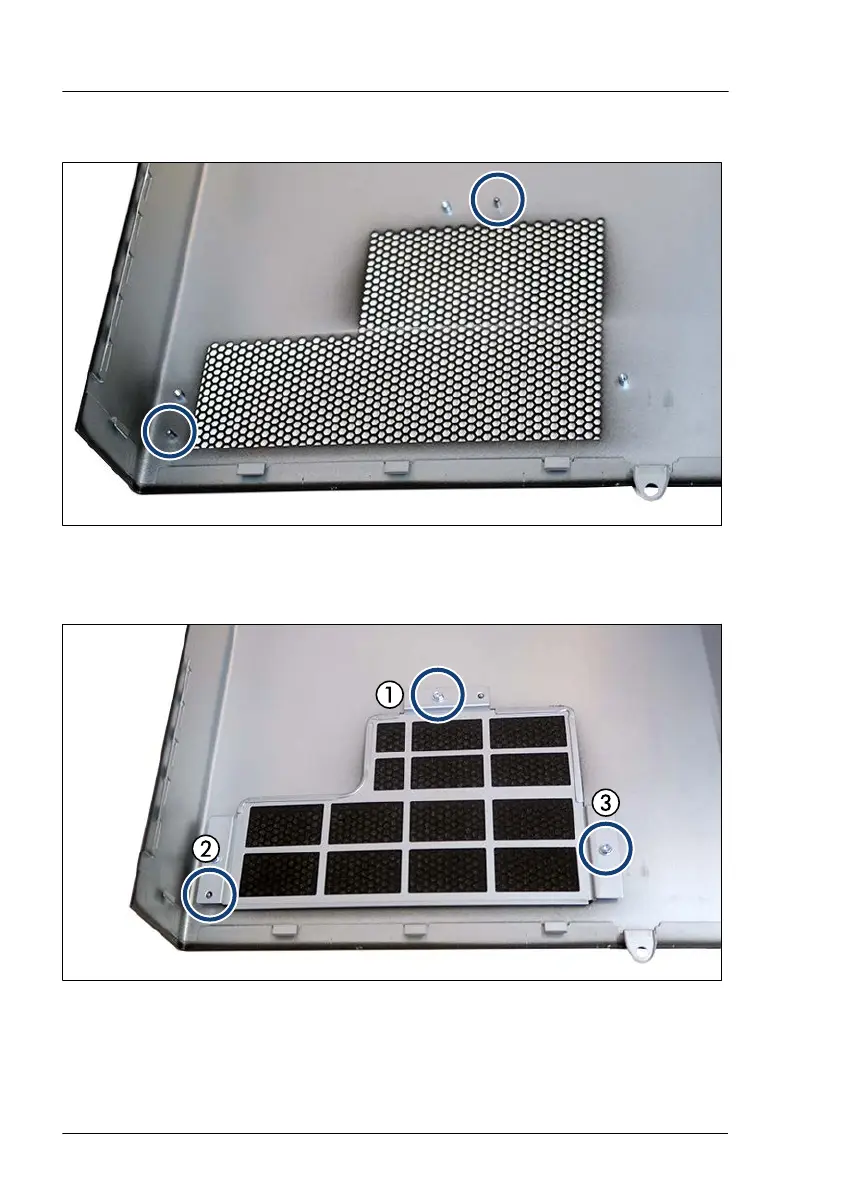Installing the dust cover 3
Figure 186: Installing the dust cover 3 (A)
▶
Install the dust cover 3 on the two guiding pins of the top cover (see circles).
Figure 187: Installing the dust cover 3 (B)
▶
Fasten the three screws (see circles) in the specified order (1-3).
Dust cover
290 Upgrade and Maintenance Manual TX1320 M5
