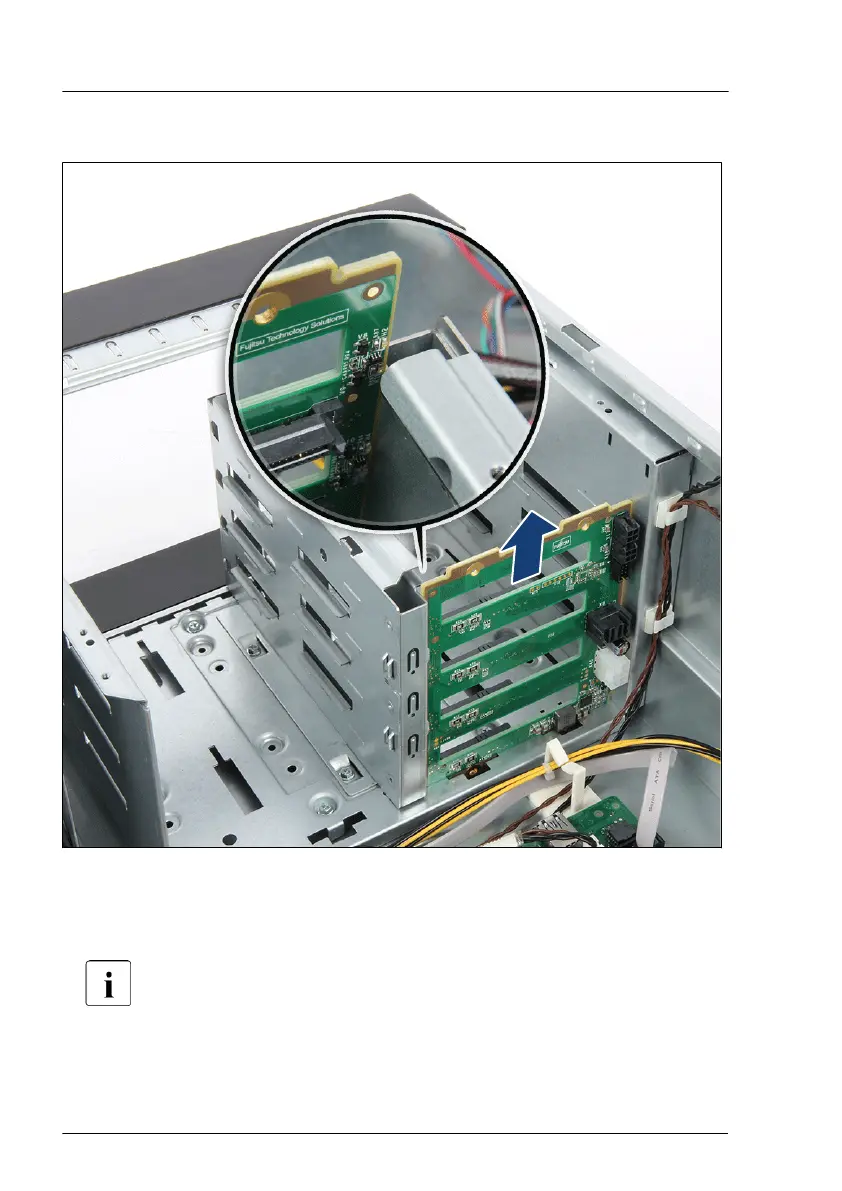Removing the 3.5-inch HDD SAS backplane
Figure 108: Removing the 3.5-inch HDD SAS backplane
▶
Pull up the SAS backplane and remove it from the HDD bay in a vertical
motion.
Please be careful not to damage the components of the SAS
backplane by the metal frame of HDD bay (see close-up).
Hard disk drive (HDD) / solid state disk (SSD)
196 Upgrade and Maintenance Manual TX1330 M4
