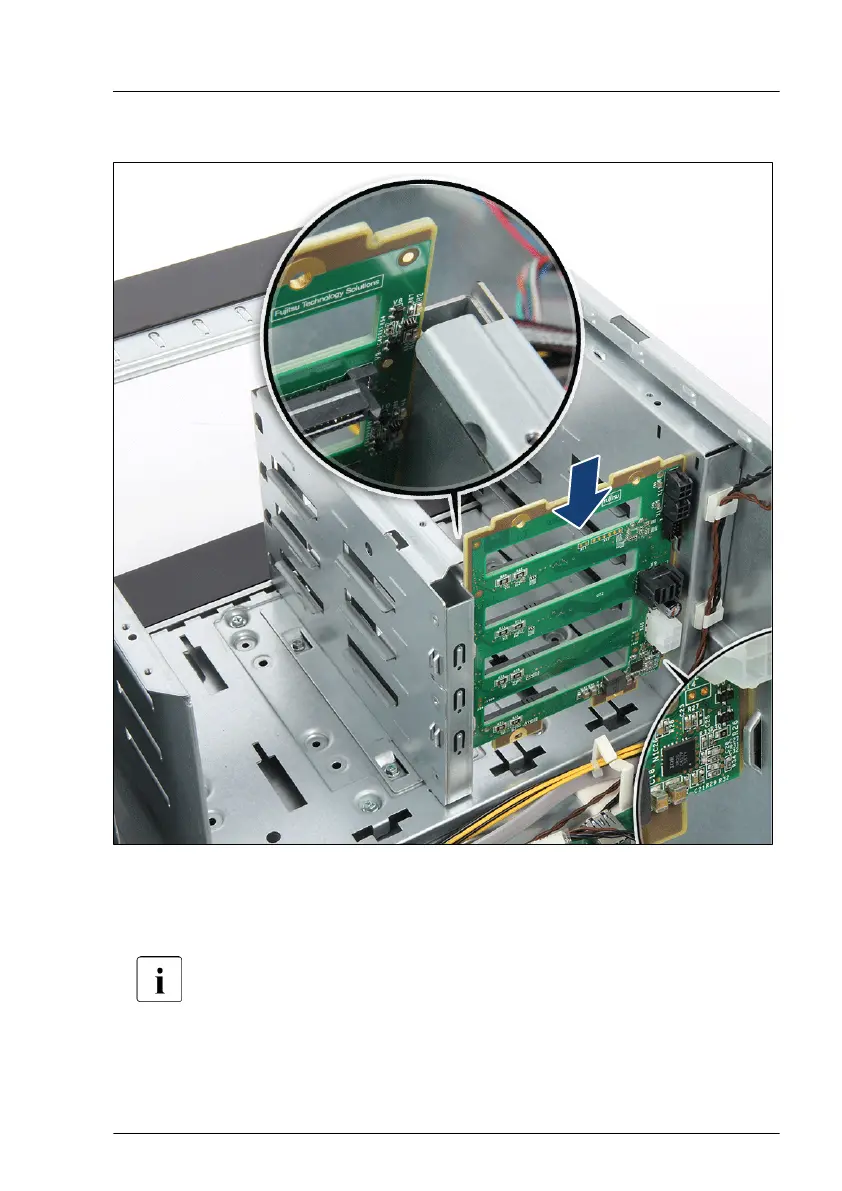Installing the 3.5-inch HDD SAS backplane
Figure 109: Installing the new 4x 3.5-inch HDD SAS backplane (A)
▶
Fit the SAS backplane into the guide on the outer wall of the HDD bay (see
close-up) and lower it into the bottom rim.
Please be careful not to damage the components of the SAS
backplane by the metal frame of HDD bay (see close-up).
Hard disk drive (HDD) / solid state disk (SSD)
TX1330 M4 Upgrade and Maintenance Manual 197
