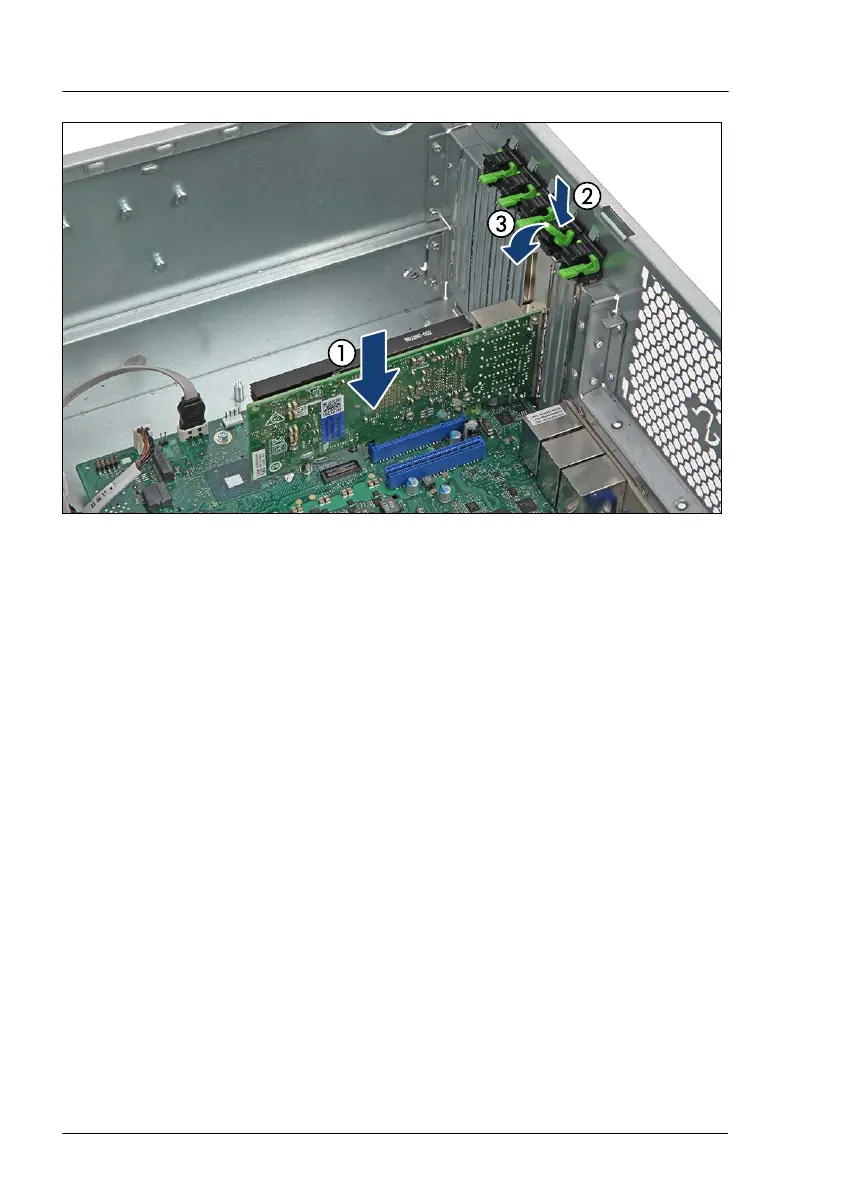Figure 190: Installing the expansion card
▶
Carefully insert the expansion card into the desired PCI slot and press down
firmly until it is fully seated in the slot (1).
▶
Clip on the slot cover clamp (2).
▶
Fold down the locking handle on the slot cover clamp until it locks in place
(3).
▶
If applicable, connect a FBU to the expansion card, see "Installing an FBU"
on page 319.
Example PRAID EP5x0i
Expansion cards and backup units
302 Upgrade and Maintenance Manual TX1330 M4
