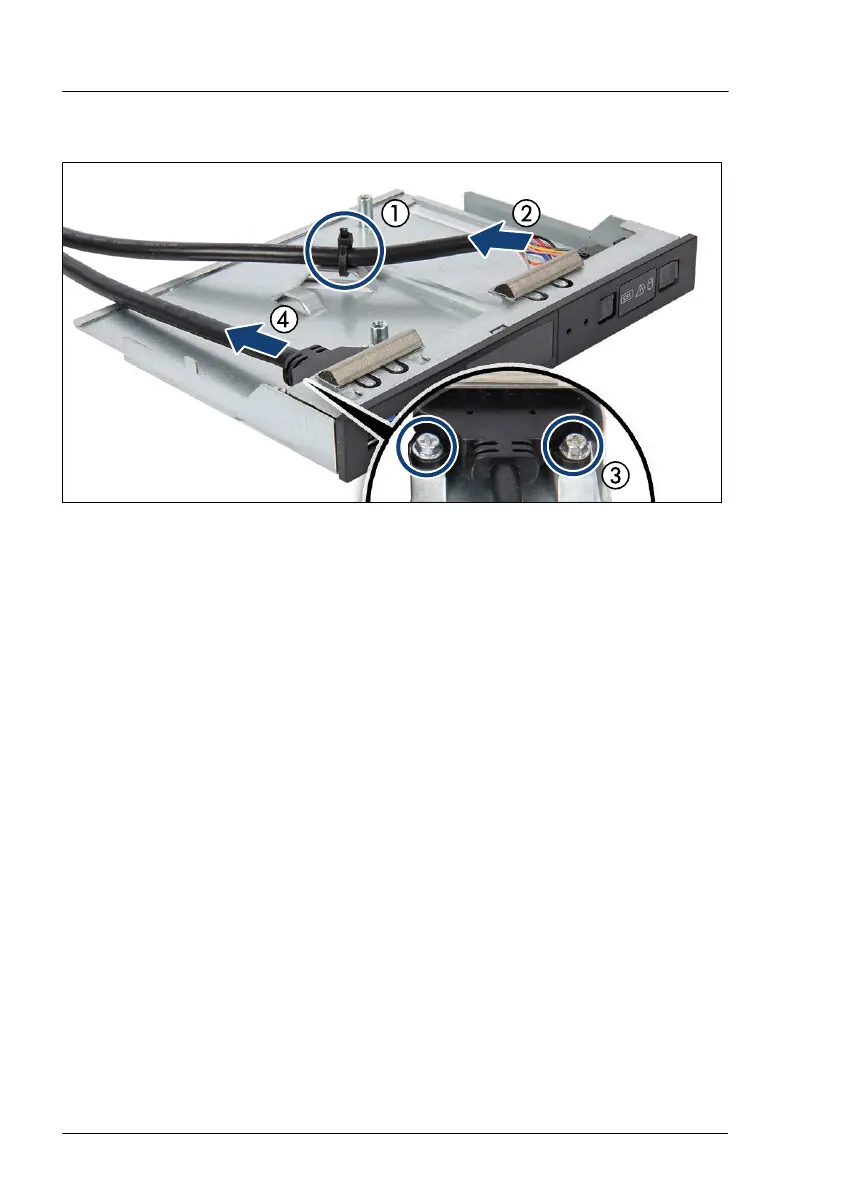Removing cables from the front panel module
Figure 269: Removing the front panel cables
▶
Open the cable tie (1) and remove the front panel cable (2).
▶
Remove the two screws (3) and remove the front USB cable (4).
Connecting cables to the front panel module
▶
Connect the front panel cable to the new front panel module and secure it to
the lug with a new cable tie (see Figure 269).
▶
Connect the front USB cable to the new front panel module and secure it
with two screws (see Figure 269).
Front panel
408 Upgrade and Maintenance Manual TX1330 M4
