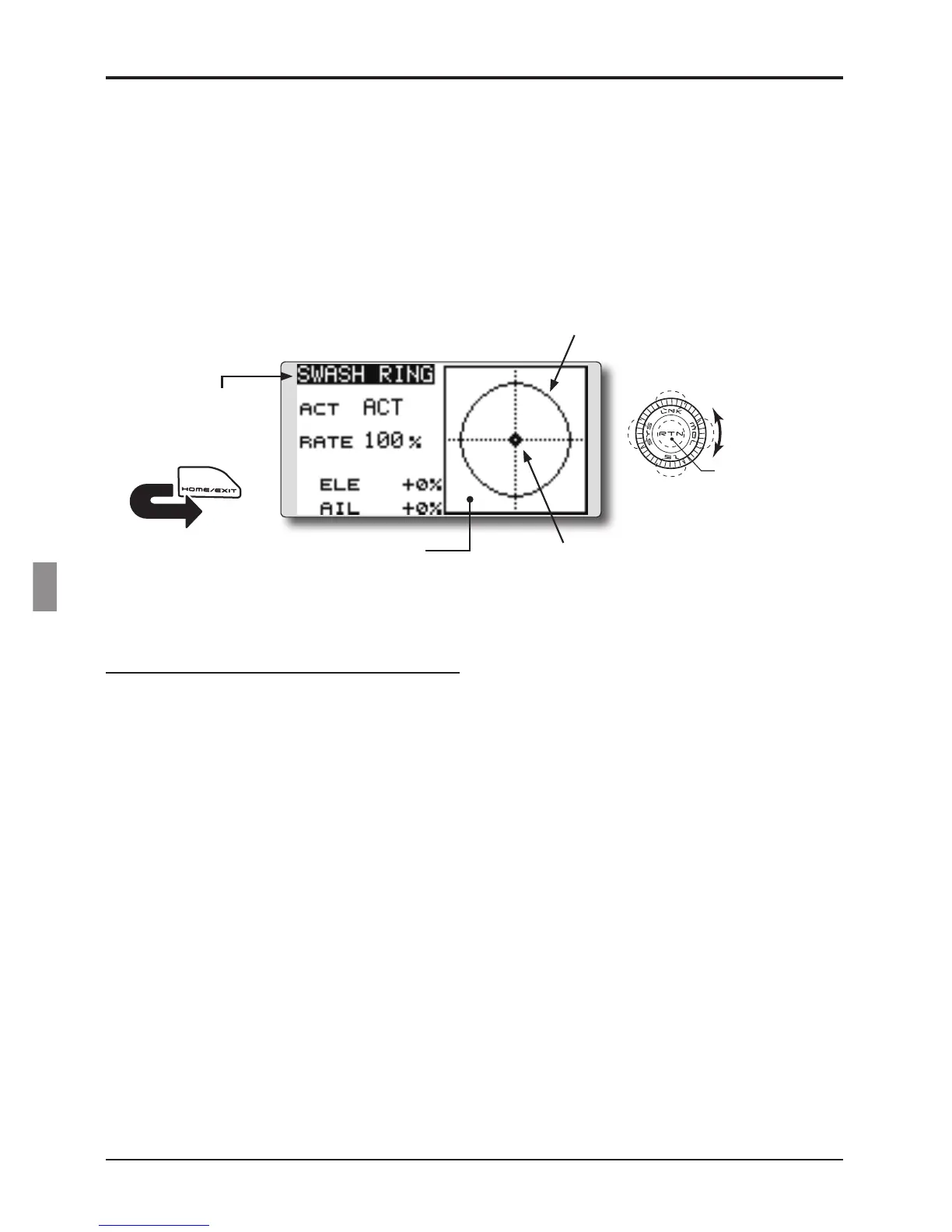SWASH RING
Swash ring setting procedure
1.Activatethefunction:
Movethecursortothe[ACT]itemandpush
theRTNbuttontoswitchtothedatainput
mode.
SelecttheACTmodebyscrollingthePush
dial.
*The display blinks.
PushtheRTNbuttontoactivatethefunction
andreturntothecursormode.
2.Ratesetting:
Movethecursortothe[RATE]item.Pushthe
RTNbuttontoswitchtothedatainputmode.
SettheratebyscrollingthePushdial.
Initialvalue:100%.
Adjustmentrange:50to200%.
*Adjust the rate to maximum swash tilt.
*When the RTN button is pushed for one second, the rate is
reset to the initial value.
PushtheRTNbuttontoendadjustmentand
returntothecursormode.
Limitstheswashplatetraveltowithinaxedrange.(Helicopteronly)
This function limits the swash travel to a fixed
range in order to prevent damaging the swash
linkage by simultaneous operation of the ailerons
and elevators. It is very useful in 3D aerobatics
which use a large travel.
● Theoperatingrangedisplayarea:
Theverticaldirectionshowsthe
elevatortravel.Thehorizontal
directionshowstheailerontravel.
●Themarkershowsthe
stickposition.
●Select[SWASHRING]intheLinkage
menuandaccessthesetupscreen
shownbelowbypushingtheRTN
button.
●Whentheswashringfunctionisactivated,
acircleisdisplayedintheoperating
rangedisplayareaandtherateinputbox
isdisplayed.Stickoperationislimitedto
theareaofthiscircle.
Scrolling
●Movingcursor
●Selectingmode
●Adjustingvalue
●Toinputdatamode
●Dataisentered