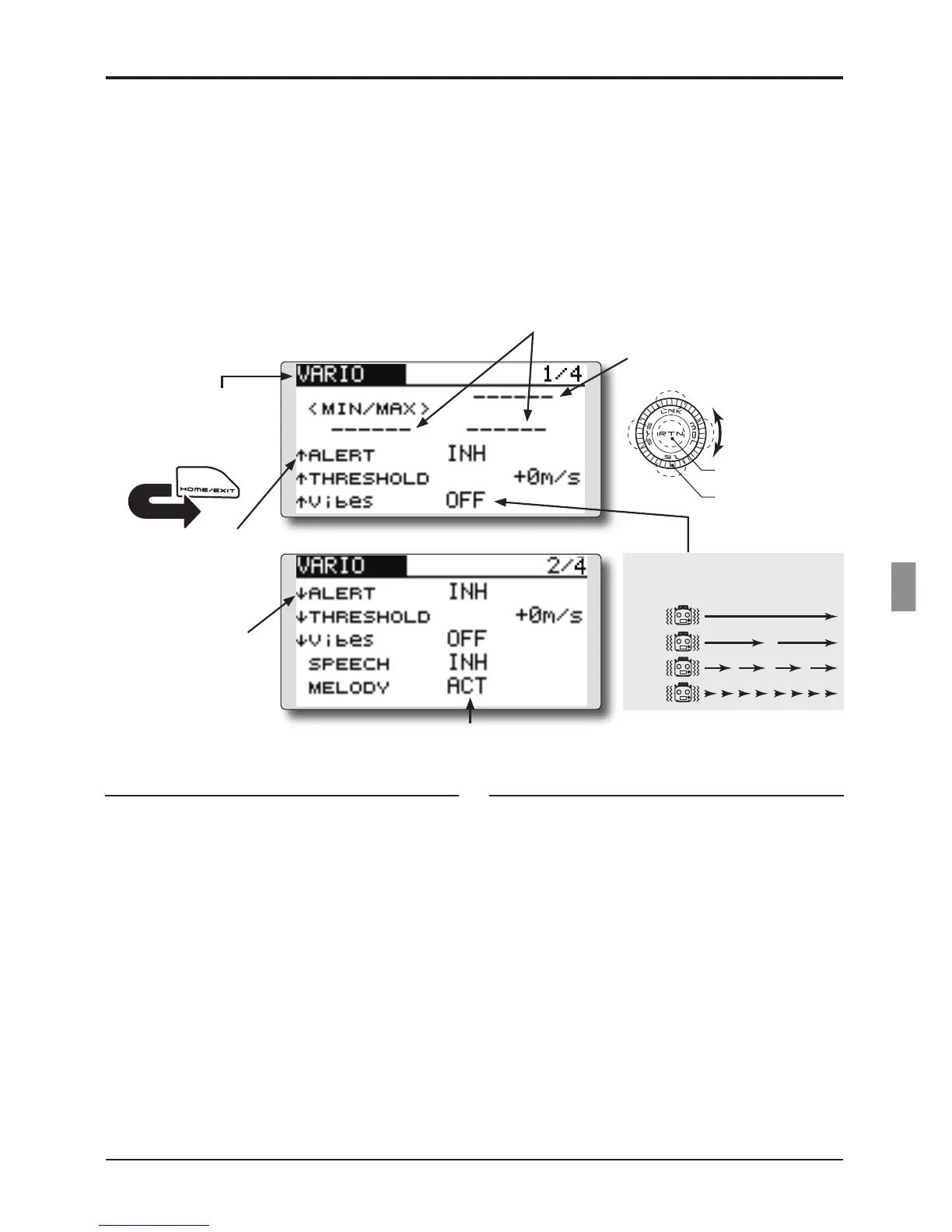TELEMETRY : VARIO
Displayingdatafromthevariometer
VARIO is a screen which displays / sets up the
variometer information from an optional altitude
sensor or GPS sensor.
The variometer of the model which is ying can
be known.
If it becomes higher or lower than the setting an
alarm and / or vibration will alert you.
To ensure that the pilot is aware as to the model's
status, the T12K incorporates a different melody
for ascent and descent. Additionally, depending
upon the rate of climb or descent, the tones vary to
indicate whether or not the airplane is climbing or
descending at a rapid rate.
*It cannot be used in S-FHSS mode
●Select[VARIO]intheTELEMETRYscreenandaccess
thesetupscreenshownbelowbypushingtheRTN
button.
●Variometer
●Themaximumandtheminimumwhen
poweringONareshown.
●IfthisissettoACT,amelodywillbeactivatedduringthe
riseordive,dependingonyoursetvalues.
●↓Adownwardarrow
indicatesthealarm
willsoundwhenthe
varioreachesbelow
yoursetvalue.
●↑Anupwardarrow
indicatesthealarm
willsoundwhenthe
varioreachesabove
yoursetvalue.
Alert set : Rise side
1.Movethecursortothe↑ALERTitemandpush
theRTNbuttontoswitchtothedatainput
mode.
2.SelecttheACTmodebyscrollingthePush
dial.
3.PushtheRTNbutton.(Toterminatetheinput
andreturntotheoriginalstate,pushtheS1
button.)
4.Movethecursortothe↑THRESHOLD[+0m/
s]itemandpushtheRTNbuttontoswitchto
thedatainputmode.
5.AdjusttheratebyscrollingthePushdial.
Initialvalue:+0m/s
Adjustmentrange:-49m/s~+50m/s
(↑THRESHOLD>↓THRESHOLD)
*When the RTN button is pushed for one second, the rate is
reset to the initial value.
6.PushtheRTNbutton.(Toterminatetheinput
andreturntotheoriginalstate,pushtheS1
button.)
Alert set : Dive side
1.ScrolltothesecondpagebypushingS1.
Movethecursortothe↓ALERTitemandpush
theRTNbuttontoswitchtothedatainput
mode.
2.SelecttheACTmodebyscrollingthePush
dial.
3.PushtheRTNbutton.(Toterminatetheinput
andreturntotheoriginalstate,pushtheS1
button.)
4.Movethecursortothe↓THRESHOLD[+0m/
s]itemandpushtheRTNbuttontoswitchto
thedatainputmode.
5.AdjusttheratebyscrollingthePushdial.
Initialvalue:+0m/s
Adjustmentrange:-50m/s~+49m/s
(↑THRESHOLD>↓THRESHOLD)
*When the RTN button is pushed for one second, the rate is
reset to the initial value.
6. PushtheRTNbutton.(Toterminatetheinputand
returntotheoriginalstate,pushtheS1button.)
TYPE 1
TYPE 2
TYPE 3
TYPE 4
"Vibes" type
*An altitude sensor or GPS sensor must be installed in the aircraft.
Ifthefollowingtypesareselected,the
transmitterwillvibrateduringthewarning.
●PushtheS1buttontoadvancetothenextpage.
Scrolling
●Movingcursor
●Selectingmode
●Adjustingvalue
●Tonextpage
●Toinputdatamode
●Dataisentered