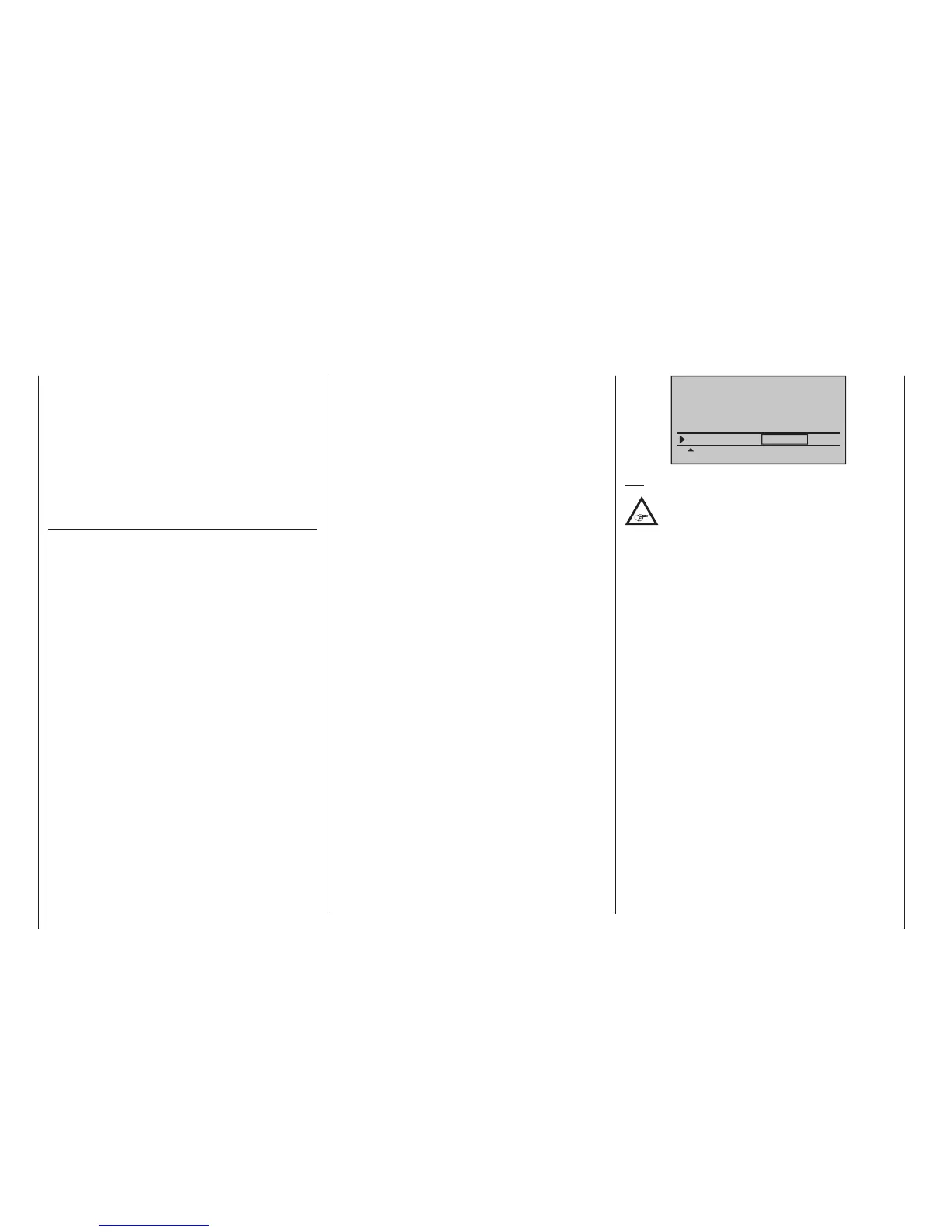100
Program description - Model type | Winged models
+90%
SELSTO
Tail type
Motor at C1
Normal
None
Aile/flaps
1AIL
Model type
Brake Off In 1
Tip:
Preferably, the servo intended for operating
any airbrake aps that may be on the model
should be connected to the receiver output
operated by the brake input channel, e. g. connect
airbrake servo onto (free) receiver output 8 if input 8
has been chosen for the “brake”, etc. A second
airbrake servo is most conveniently operated by way
of a free mixer.
However, use of input 7, 8 or – if avalaible – 9 makes it
possible to operate the brake in an alternative manner,
even by way of a supplementary control, if the C1 stick
is to be used for something else.
The neutral point (offset) can be set to any desired po-
sition. This is done by placing the control for input 1, 7,
8 or 9 into the position at which the landing flaps are to
be retracted, i. e. closed, then setting this “Offset” point
in the column above the column label STO.
The selection of this offset point in this context deter-
mines not only the control position at which the brake
system is to be retracted, i. e. closed, but also the
activation direction of the C1 stick for extending the
brake system.
• Brake offset values with a “+” prefix will cause flaps
affected by the “Brake settings” option of the »Wing
mixers« menu to be extended when the C1 stick
is moved from front to rear, in the direction of the
pilot.
• Brake offset values with a “-” prefix will cause flaps
affected by the “Brake settings” option of the »Wing
mixers« menu to be extended when the C1 stick is
moved from rear to front, in the direction away from
the pilot.
If the offset point is not set at the far end of control
element travel, the remainder of travel to the end point
will be “free travel”, i. e. this “free travel” will no longer
influence any mixer available for “Brake settings” in
the »Wing mixers« menu. This idle path ensures that
all brake settings remain at “neutral”, even with minor
deviations from the limit of the brake flap control. At the
same time, the effective control path is automatically
spread to 100 %:
• The functionality of all wing ap pairs (AlL and Al2,
FL and FL2) can also be operated by way of the
“Throttle/brake-ap stick” if this stick has not been
assigned to other use, e. g. for certain brake set-
tings, see »Wing mixers« menu, page 180. To
congure this it is only necessary to assign “Con-
trol 1” to input 6 in the »Control adjust« menu,
page 112. (If it is preferable to operate aps with
switches, one of the transmitter’s two or three po-
sition switches are good for this purpose.)
Brake offset
This function not only has potential for gliders and
electric models but also for models with combustion
motors and landing flaps.
The mixers described in the “Brake settings” line of the
»Wing mixers« menu, page 180, can be opera ted by
the C1 stick (“input 1”) or another transmitter operat-
ing element which has been assigned to input 7 or 8 in
the »Control adjust« menu in the case of the standard
mc-16 HoTT eight-channel transmitter. Inputs 7, 8
or 9 are available for the same purpose on the twelve-
channel mc-20 HoTT transmitter. In this latter case,
retain the “GL” default setting for the “Type” column
in the »Control adjust« menu so the selected control
can operate independent of flight phase.
In the majority of cases the default setting for “input1”
will remain as it is and the brake will be operated by
way of the non-neutralizing C1 stick.
