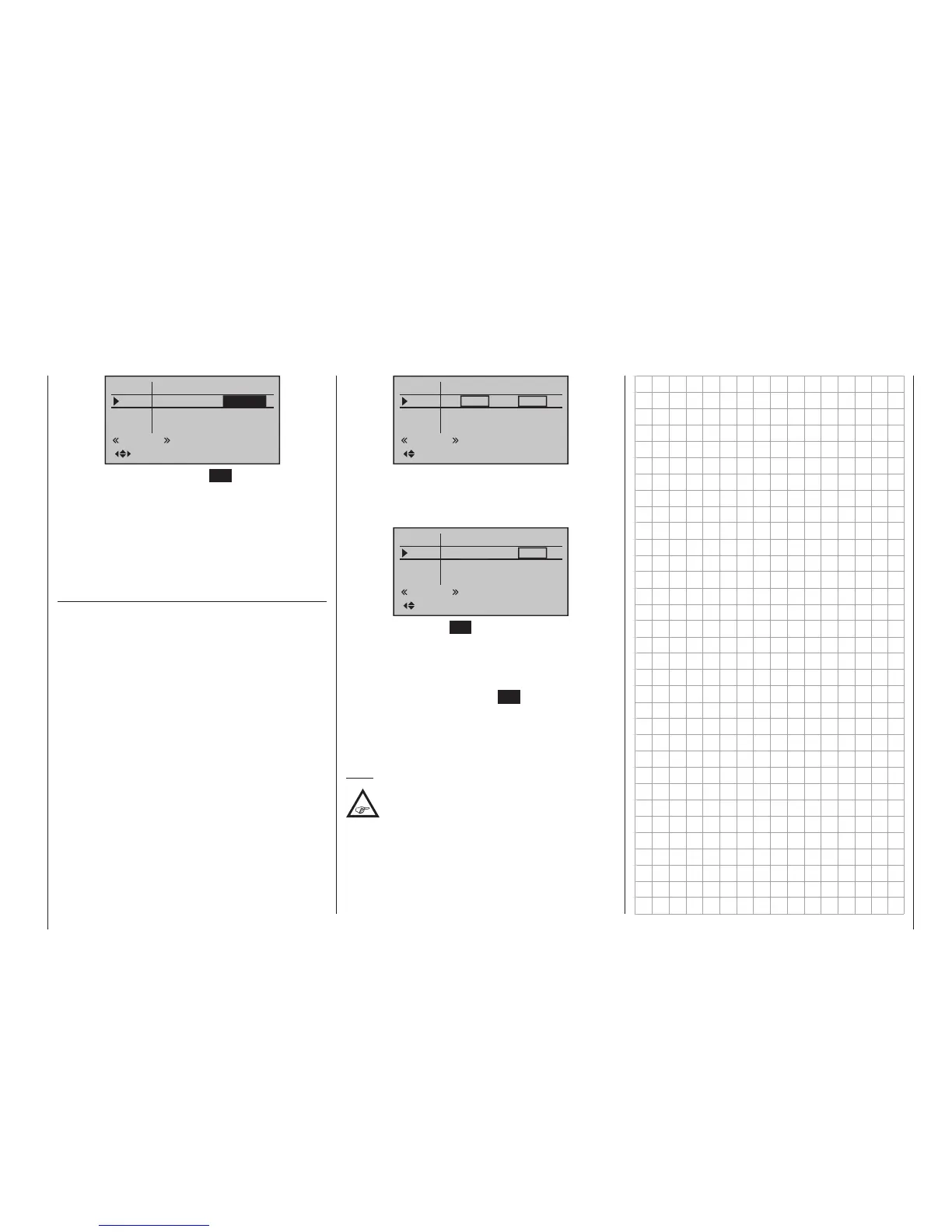115
Program description - Control adjust | Winged models
+100%
+100%
+100%
+100%
+100%
+100%
+100%
normal
+88%
– travel +
In5
In6
In7
In8
Another brief tap on the centre SET key of the right
four-way button will complete the entry.
Negative and positive parameter values are possible in
order to appropriately adapt the control’s direction or
effect.
A simultaneous tap on the or keys of the right
four-way button (CLEAR) will reset the changed pa-
rameter displayed in inverse video back to “+100 %”.
Column 6, “– time +”
Each of the function inputs 5 … 8 or 5 … 12 can be
assigned a symmetrical or asymmetric time delay of
between 0 and 9.9 s.
Move the marker frame to the right beyond the co lumn
labelled “– travel +” with the selection key of the left
or right four-way button.
To set a symmetric, i. e. control-side independent, time
delay, the respective operating element (transmitter
control or switch) is to be put into a position in which
the time setting is covered on both sides by the marker
frame:
0.0s
0.0s
0.0s
0.0s
0.0s
0.0s
0.0s
0.0s
normal
– time +
In5
In6
In7
In8
To set an asymmetric time delay, move the given trans-
mitter control (proportional control or switch) as neces-
sary to the side to be set such that only the value to be
changed is covered:
0.0s
0.0s
0.0s
0.0s
0.0s
0.0s
0.0s
0.0s
normal
– time +
In5
In6
In7
In8
Briefly tap the centre SET key of the right four-way
button to activate value setting. The value field will be
displayed in inverse video. Use the selection keys of
the right four-way button to change the value in a range
of 0.0 to 9.9 s.
Another brief tap on the centre SET key of the right
four-way button will complete the entry.
A simultaneous tap on the or keys of the right
four-way button (CLEAR) will reset the changed pa-
rameter displayed in inverse video back to 0.0s.
Note:
Suggestions for the structure of temporal se-
quences, see “Controlling timed sequences”
on page 310
