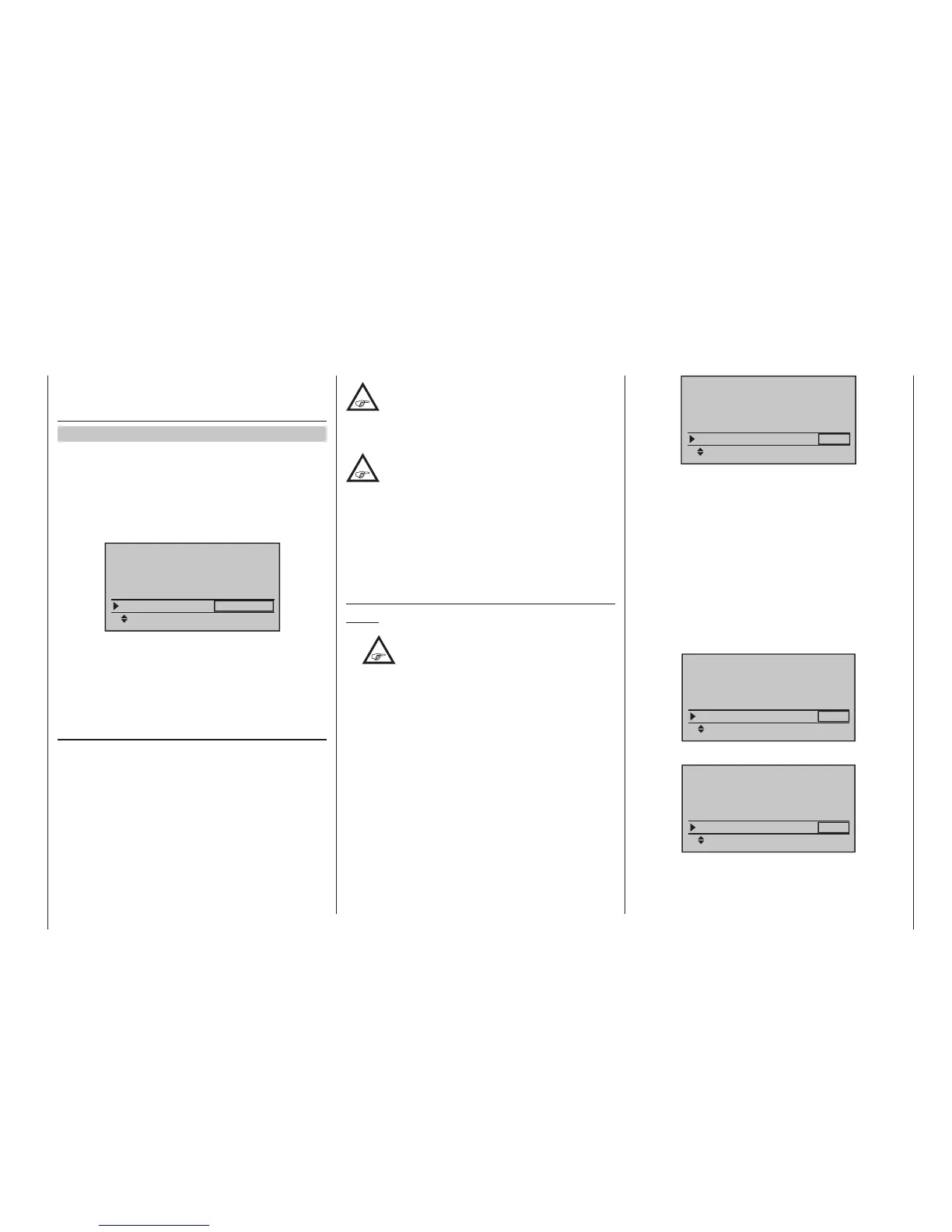271
Program description - Basic settings
of the right four-way button (CLEAR) will reset the field
shown in inverse video back to “2”.
DATA sel
Firmware version V1102 and higher
From firmware version V1102 it can be connected to
the Data socket not only a Smart-Box or alternatively
an external RF module, but also the external Bluetooth
module of MZ transmitter, No. 8351 can be operated.
The data protocol consequently required in each case
on the “Data jack” can be selected in the “DATA SEL.”
line:
Basic settings
SEL
Battery warning
3.60V
Power on warn.
unlim
Touch Sense
2
DATA sel
Telemetry
“Telemetry”
The signal data protocol at the data socket corre-
sponds to the previous protocol and is suitable for
connecting an external RF module and the data output
on the Smart-Box under the menu “EXTERNAL MONI-
TOR”.
“Bluetooth”
The signal at the data socket Data Protocol is to meet
the needs of the external Bluetooth module, No. 8351,
matched and thus particularly for the transmission of
telemetry data and any language editions on the suit-
able “Graupner HoTT Viewer App for Android” compat-
ible smartphones and / or tablets.
The output via “Bluetooth” mode data can be
authenticated in a rudimentary when needed
using the Smart Box and the option “MODEL
SELECT”.
Note for Smart-Box:
The menus under the heading “SETTING AND
DATA VIEW” complement HoTT transmitter of
the first generation to the functions of the same
menu item in today’s HoTT transmitter telemetry menu,
see section “Set view” on page 238.
Completely regardless of directly connected to the
Smart Box sensors it can be adjusted at any time and
displayed with the help of these menu items.
When a receiver is directly connected, however, the
display of the Smart box remains empty.
BT headset and following lines
Notes:
•
This menu point, and the menu points
which follow it, are only relevant if you
have installed the optional Bluetooth mod-
ule, No. 33002.5, in your transmitter, and have ini-
tialised it as described on page 39.
• A detailed description of the Bluetooth module,
No. 33002.5, and the method of operating the fol-
lowing menu points, can be found in the instruc-
tions supplied with every BT module, and also on
the Internet at www.graupner.de. For this reason
the following section only includes a brief descrip-
tion of the individual options:
The option …
Basic settings
SEL
Power on warn.
unlim
Touch Sense
2
DATA sel
Telemetry
BT Headset
OFF
… is used to detect and couple Bluetooth devices.
The same line can be used to select one of the two
available transmission processes. It is also possible to
remove all coupled BT devices again by simultaneously
pressing the select buttons or of the right-
hand four-way button (CLEAR) when the Value field is
active.
The number of Bluetooth devices detected during a
coupling procedure is displayed at far right in the next
line down.
You can select the BT device (1 … max. 9) you wish to
use in the Value window to the left of this; its name is
then displayed on the left of the same line; for example:
Basic settings
SEL
Touch Sense
2
DATA sel
Telemetry
BT Headset
1/3BTH002
A2DP
In the line …
Basic settings
SEL
Data sel
Telemetry
BT Headset
A2DP
1/3BTH002
ID PAIR
ONOK
… you can start and stop the connection to the se-
lected BT device, and in the line …
