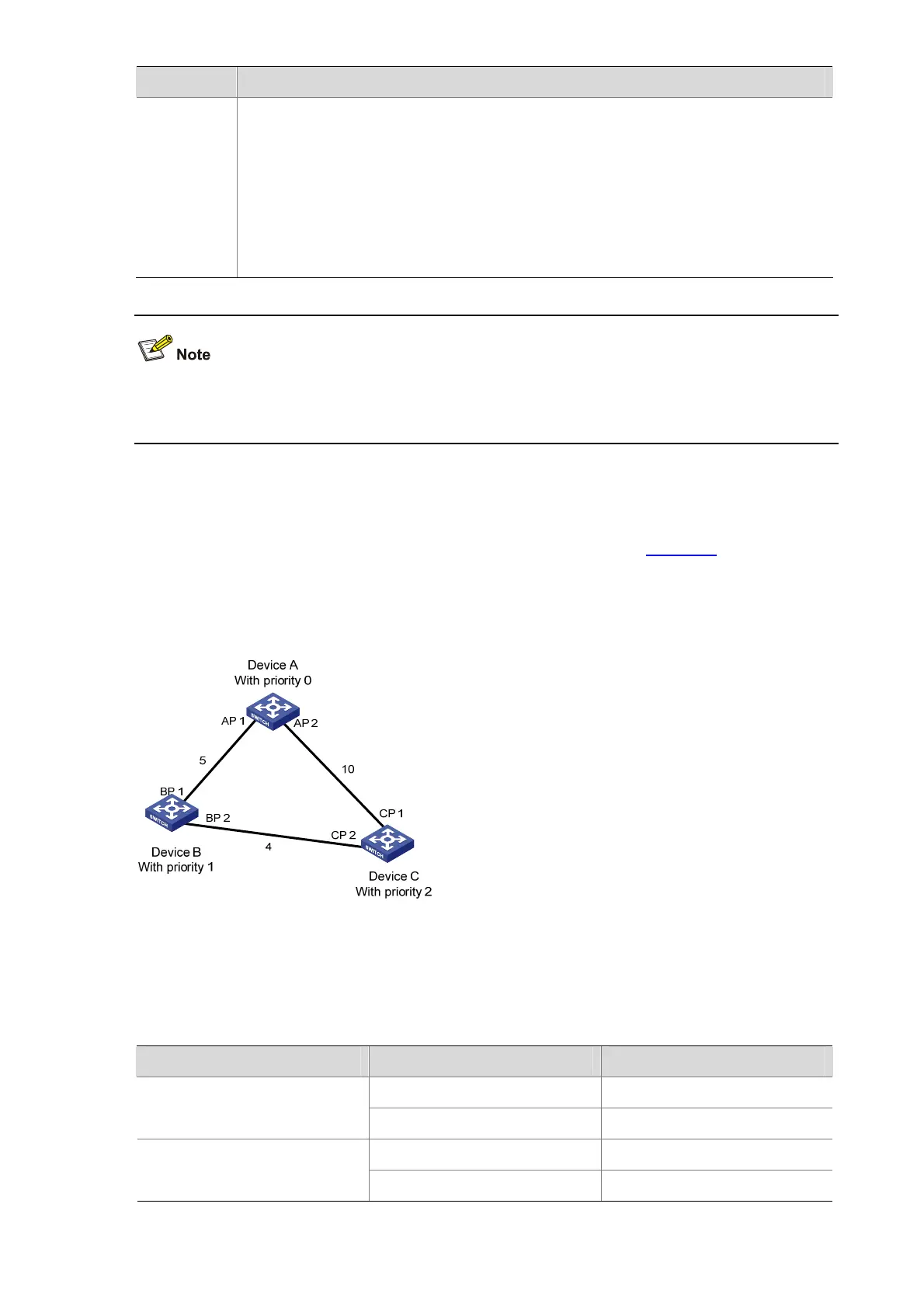1-5
Step Description
3
The device compares the calculated configuration BPDU with the configuration BPDU
on the port of which the port role is to be defined, and acts depending on the
comparison result:
z If the calculated configuration BPDU is superior, the device considers this port as
the designated port, and replaces the configuration BPDU on the port with the
calculated configuration BPDU, which will be sent out periodically.
z If the configuration BPDU on the port is superior, the device blocks this port
without updating its configuration BPDU. The blocked port can receive BPDUs but
not send BPDUs or forward data.
When the network topology is stable, only the root port and designated ports forward traffic, while other
ports are all in the blocked state – they receive BPDUs but do not forward BPDUs or user traffic.
A tree-shape topology forms upon successful election of the root bridge, the root port on each non-root
bridge and the designated ports.
The following is an example of how the STP algorithm works. As shown in
Figure 1-2, assume that the
priority of Device A is 0, the priority of Device B is 1, the priority of Device C is 2, and the path costs of
these links are 5, 10 and 4 respectively.
Figure 1-2 Network diagram for the STP algorithm
z Initial state of each device
The following table shows the initial state of each device.
Table 1-4 Initial state of each device
Device Port name BPDU of port
AP1 {0, 0, 0, AP1}
Device A
AP2 {0, 0, 0, AP2}
BP1 {1, 0, 1, BP1}
Device B
BP2 {1, 0, 1, BP2}
