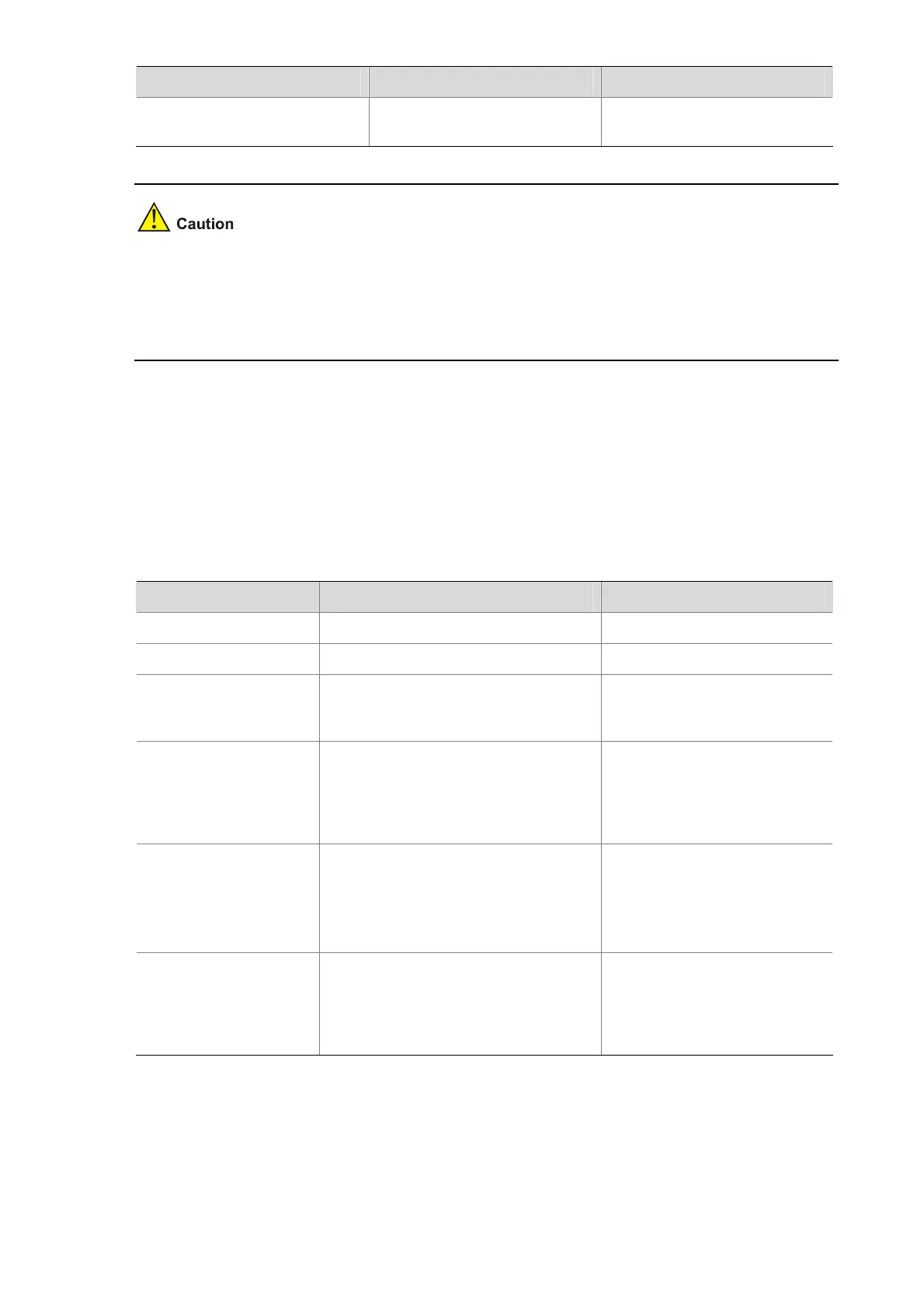1-17
To do… Use the command… Remarks
Configure the NM interface of
the management device
nm-interface vlan-interface
vlan-interface-id
Optional
To isolate management protocol packets of a cluster from packets outside the cluster, you are
recommended to configure to prohibit packets from the management VLAN from passing the ports that
connect the management device with the devices outside the cluster and configure the NM interface for
the management device.
SNMP Configuration Synchronization Function
SNMP configuration synchronization function facilitates management of a cluster, with which you can
perform SNMP-related configurations on the management device and synchronize them to the member
devices on the whitelist. This operation is equal to configuring multiple member devices at one time,
simplifying the configuration process. Follow these steps to configure the SNMP configuration
synchronization function:
To do… Use the command… Remarks
Enter system view
system-view
—
Enter cluster view
cluster
—
Configure the SNMP
community name
shared by a cluster
cluster-snmp-agent community
{ read | write } community-name
[ mib-view view-name ]
Required
Configure the SNMPv3
group shared by a
cluster
cluster-snmp-agent group v3
group-name [ authentication |
privacy ] [ read-view read-view ]
[ write-view write-view ] [ notify-view
notify-view ]
Required
Create or update
information of the MIB
view shared by a cluster
cluster-snmp-agent mib-view
included view-name oid-tree
Required
By default, the name of the MIB
view shared by a cluster is
ViewDefault and a cluster can
access the ISO subtree.
Add a user for the
SNMPv3 group shared
by a cluster
cluster-snmp-agent usm-user v3
user-name group-name
[ authentication-mode { md5 | sha }
auth-password ] [ privacy-mode
des56 priv-password ]
Required
