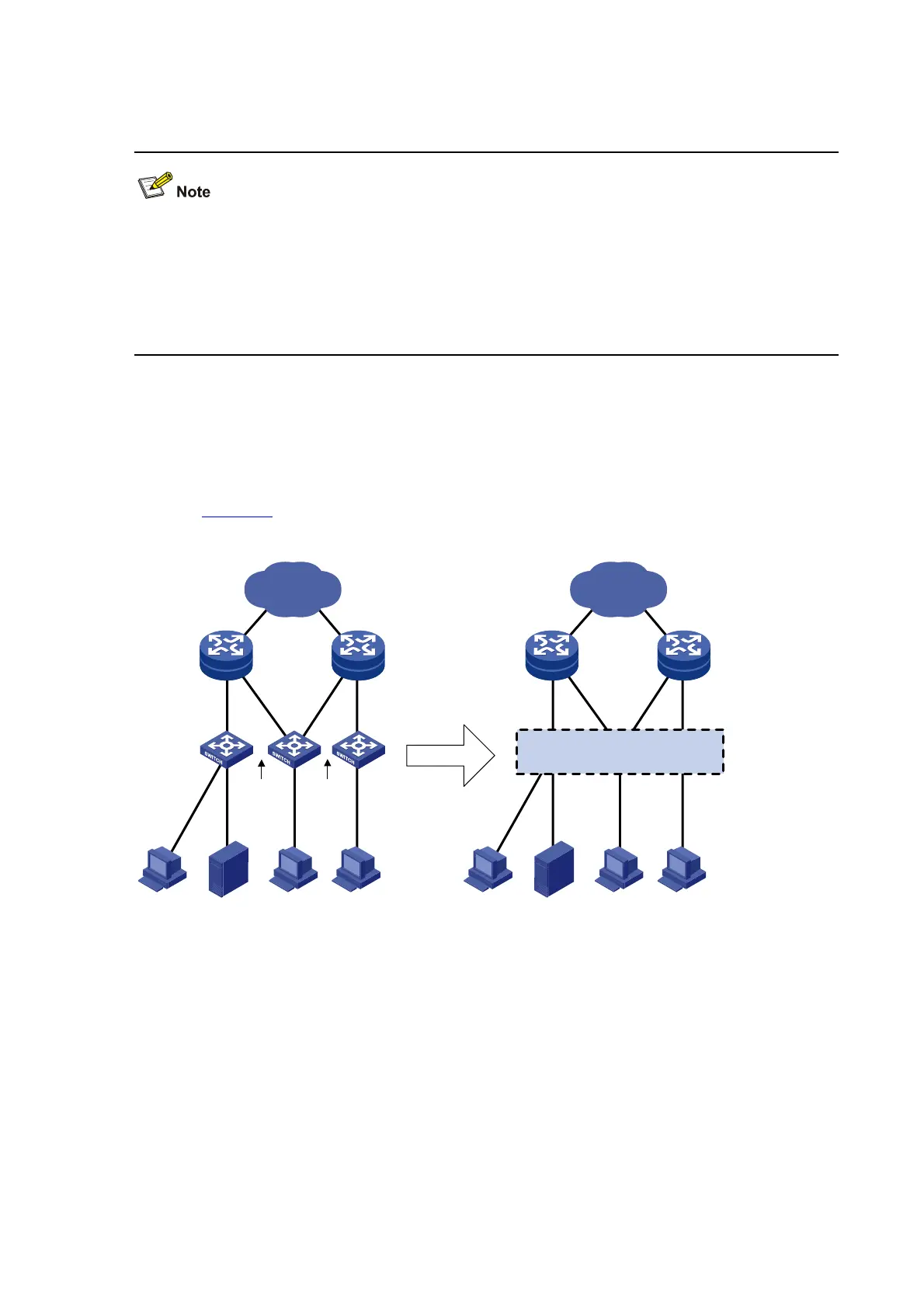1-6
addition, you can only bind IRF-port 1 to physical stack ports 1 and 2, and IRF-port 2 to physical ports 3
and 4.
If one dual-port interface module and one single-port interface module are installed, you can bind two
physical stack ports on the dual-port interface module to the logical stack port in aggregate mode, and
bind the physical stack port on the single-port interface module to the other logical stack port in
non-aggregate mode. In this situation, IRF-port 2 or IRF-port 1 can be bound to any physical port on the
device, because only one logical stack port is needed on Switch B or Switch C.
Application and Advantages
Typically, you can use an IRF stack in the distribution layer; and you can also apply it in the access layer.
An IRF stack is a single logical device to the users and devices of the upper layer and lower layer, as
shown in
Figure 1-7.
Figure 1-7 IRF stack networking
IP network
IRF stack
IP network
Stack
cable
Stack
cable
Equals
Master
Slave
Slave
IRF stack has the following advantages:
z Simple management
After an IRF stack is formed, you can log in to the IRF stack system by connecting to a port of any stack
member. When you log in to the stack, actually you log in to the master device of the stack. You can
manage all stack members by configuring the master, for example, allocating IP addresses to the
members, interconnecting the members, and running routing protocols.
z Powerful network expansion capability
By adding member devices, you can increase the number of stack ports, expand network bandwidth,
and improve processing capability of the stack system.
z High reliability
