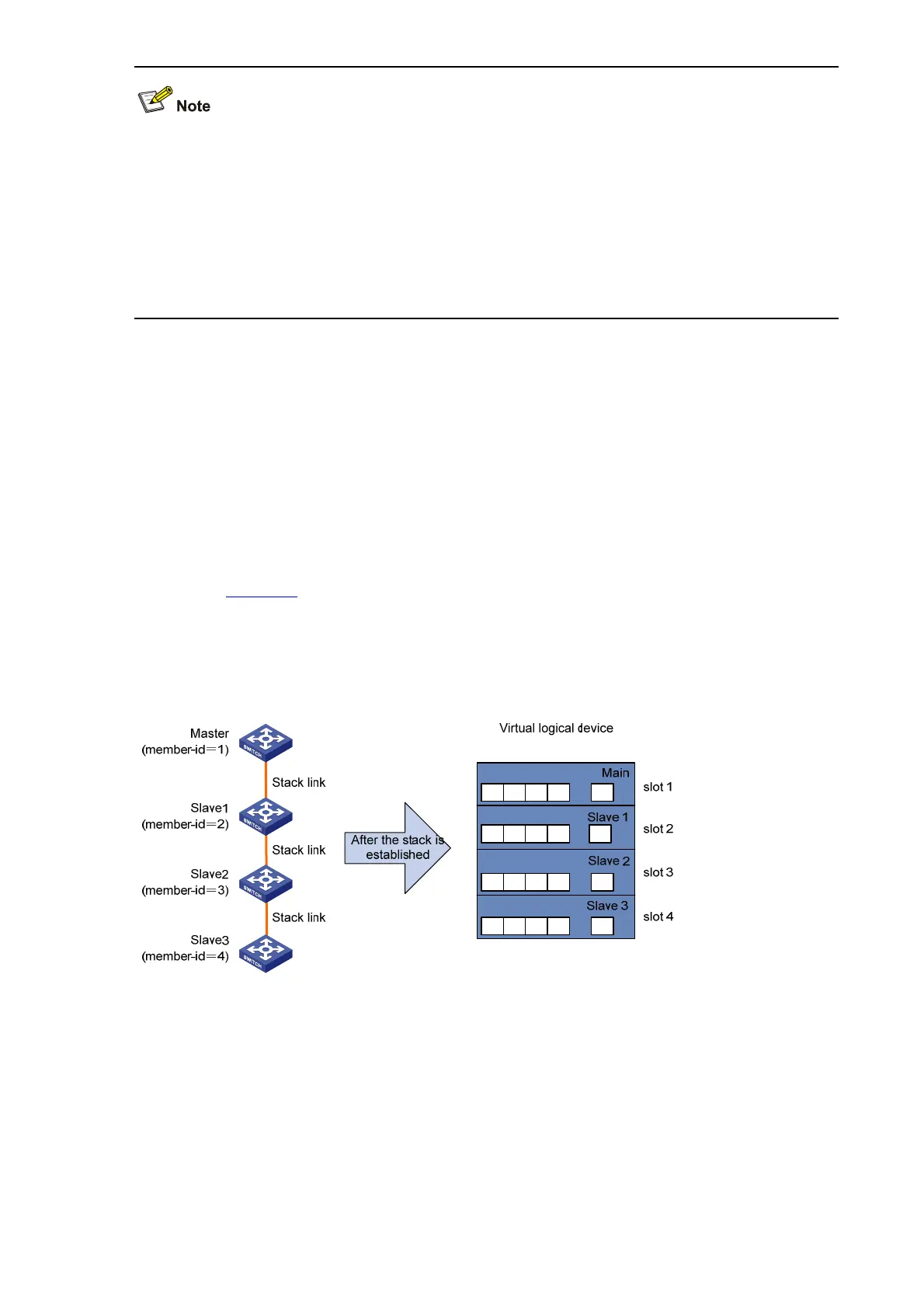1-8
z Stack merge: The process of connecting two existing IRF stacks with stack cables. After the
mergence, stack election is held, and members of the loser side reboot and join the winner side as
slaves.
z Stack split: In an IRF stack, the failure of stack cables or power-off of a member causes physical
disconnection between two devices, and the process is stack split.
z Member number restriction: The number of stack members has an upper limit, which may vary with
device models.
Stack Management
Member ID
A stack system uses member IDs to uniquely identify and manage member devices. Because a stack of
centralized devices functions like a logical distributed device, each member device is a board of the
logical distributed device: the master is the active switching and routing processing unit (SRPU), and a
slave is a standby SRPU and functions like a line processing unit (LPU). Therefore, the member ID is
also called the slot number.
As shown in
Figure 1-8, a stack system comprises four members, which are numbered 1, 2, 3 and 4.
After the stack is established, the stack system functions like a distributed device: slots 1, 2, 3 and 4 are
inserted with boards, and each board has its own power supply unit (PSU), fan, CPU, console port and
Ethernet interfaces.
Figure 1-8 IRF stack
Interface name
For a device operating independently (that is, the device does not belong to any stack), its interface
name is in the following format: member ID/slot number/interface serial number, where
z By default, member ID is 1.
z After a device leaves a stack, it continues using the member ID when it was in the stack as its
device ID.
z Subslot number is the number of the slot in which the LPU resides. For a box-type device, LPUs
are fixed on the device, so the slot number is a fixed value. On the S5120-EI series, the subslot on
