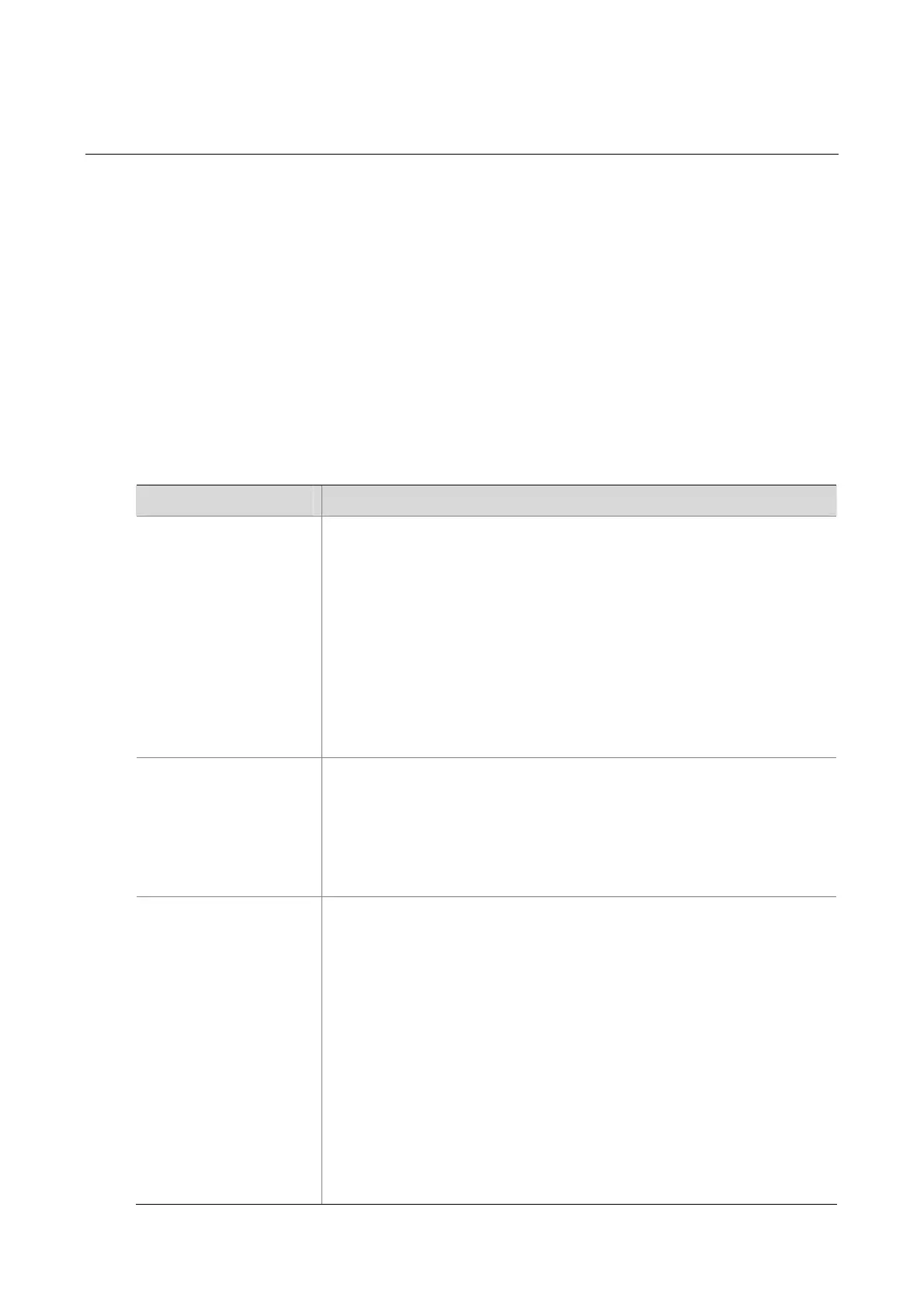System Volume Organization
Manual Version
6W100-20090630
Product Version
Release 2202
Organization
The System Volume is organized as follows:
Features Description
Login
Upon logging into a device, you can configure user interface properties
and manage the system conveniently. This document describes:
z How to log in to your Ethernet switch
z Introduction to the user interface and common configurations
z Logging In Through the Console Port
z Logging In Through Telnet
z Logging in Through Web-based Network Management System
z Logging In Through NMS
z Specifying Source IP address/Interface for Telnet Packets
z Controlling Login Users
Basic System
Configuration
Basic system configuration involves the configuration of device name,
system clock, welcome message, user privilege levels and so on. This
document describes:
z Configuration display
z Basic configurations
z CLI features
Device Management
Through the device management function, you can view the current
condition of your device and configure running parameters. This
document describes:
z Device management overview
z Configuring the Exception Handling Method
z Rebooting a device
z Configuring the scheduled automatic execution function
z Specifying a file for the next device boot
z Disabling Boot ROM Access
z Upgrading Boot ROM
z Configuring a detection interval
z Clearing the 16-bit interface indexes not used in the current system
z Identifying and diagnosing pluggable transceivers
