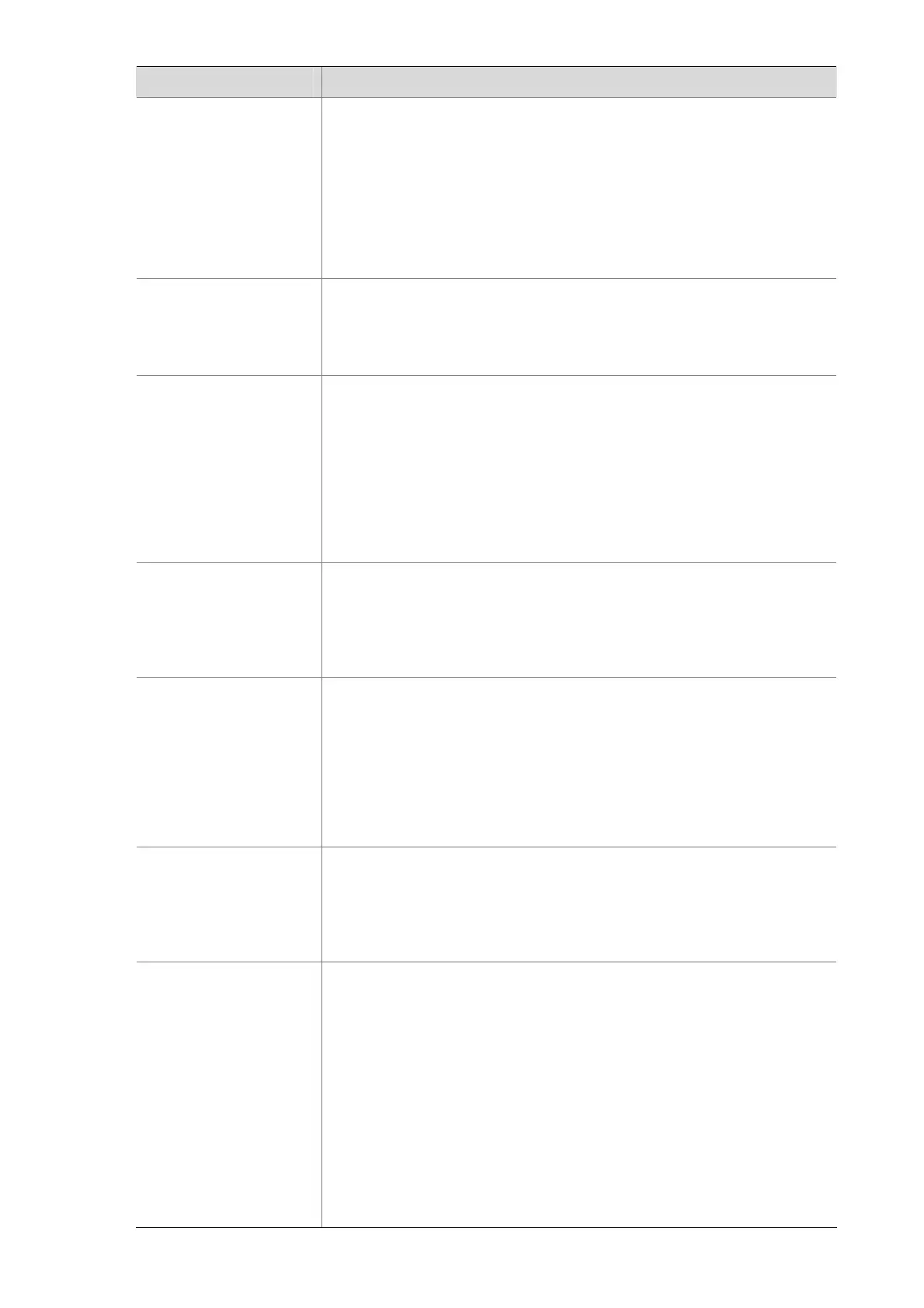Features Description
File System
Management
A major function of the file system is to manage storage devices, mainly
including creating the file system, creating, deleting, modifying and
renaming a file or a directory and opening a file. This document
describes:
z File system management
z Configuration File Management
z FTP configuration
z TFTP configuration
HTTP
Hypertext Transfer Protocol (HTTP) is used for transferring web page
information across the Internet. This document describes:
z HTTP Configuration
z HTTPS Configuration
SNMP
Simple network management protocol (SNMP) offers a framework to
monitor network devices through TCP/IP protocol suite. This document
describes:
z SNMP overview
z Basic SNMP function configuration
z SNMP log configuration
z Trap configuration
z MIB style configuration
RMON
RMON provides an efficient means of monitoring subnets and allows
SNMP to monitor remote network devices in a more proactive and
effective way. This document describes:
z RMON overview
z RMON configuration
MAC Address Table
Management
A switch maintains a MAC address table for fast forwarding packets. This
document describes:
z MAC address table overview
z Configuring MAC Address Entries
z Configuring the Aging Timer for Dynamic MAC Address Entries
z Configuring the MAC Learning Limit
z Configuring MAC Information
System Maintenance
and Debugging
For the majority of protocols and features supported, the system provides
corresponding debugging information to help users diagnose errors. This
document describes:
z Maintenance and debugging overview
z Maintenance and debugging configuration
Information Center
As the system information hub, Information Center classifies and
manages all types of system information. This document describes:
z Information Center Overview
z Setting to Output System Information to the Console
z Setting to Output System Information to a Monitor Terminal
z Setting to Output System Information to a Log Host
z Setting to Output System Information to the Trap Buffer
z Setting to Output System Information to the Log Buffer
z Setting to Output System Information to the SNMP Module
z Configuring Synchronous Information Output
z Disabling a Port from Generating Link Up/Down Logging Information
