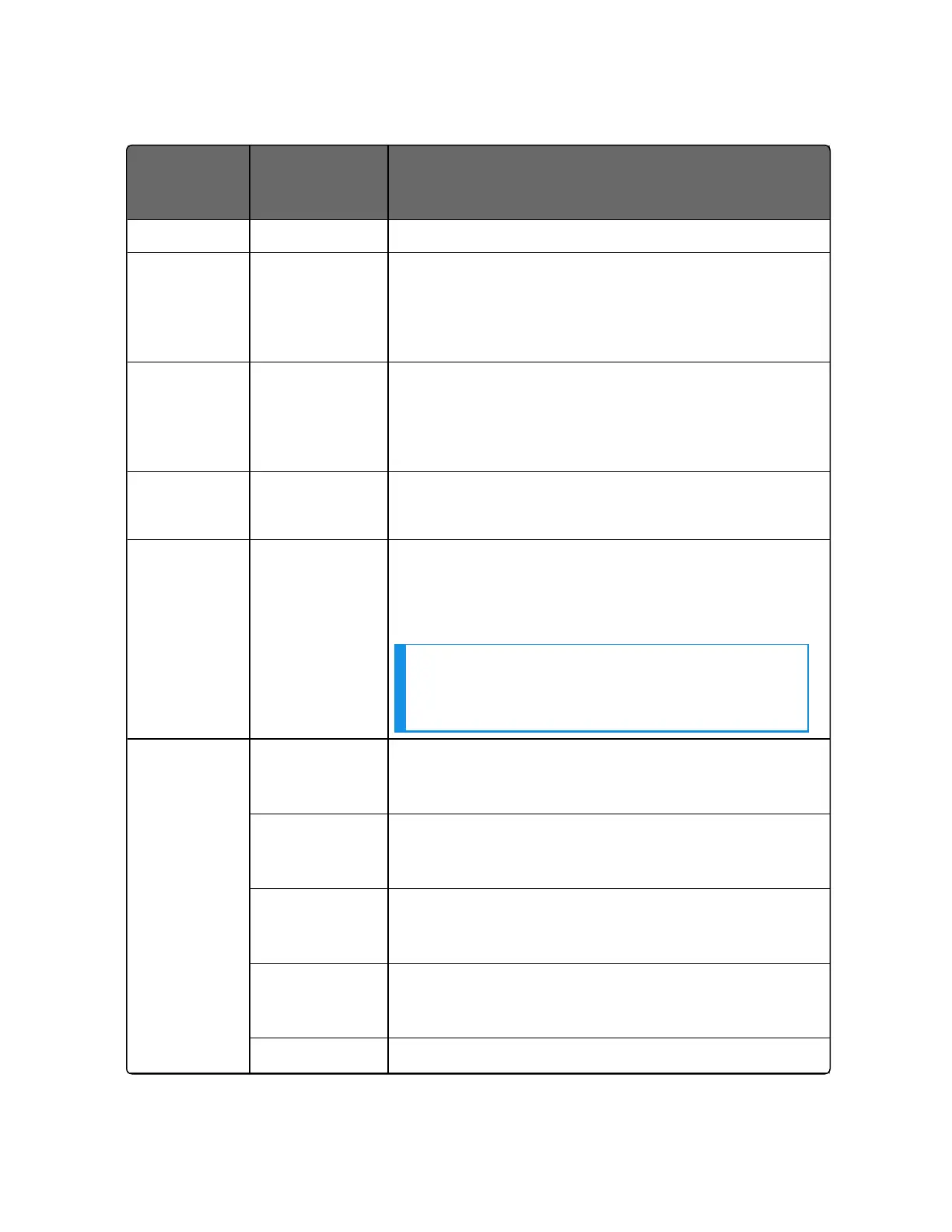150
Function
Prompt
Selections or
Range of
Setting
Parameter Definition
The default value is 10.0.0.2.
Subnet Mask
Address
0.0.0.0 to
255.255.255.2
55
Subnet Mask address, ranging from 0.0.0.0 to
255.255.255.255. It only applies to Ethernet
communication port.
The default value is 255.255.255.255.
Default
Gateway
0.0.0.0 to
255.255.255.2
55
Default Gateway, ranging from 0.0.0.0 to
255.255.255.255. It only applies to Ethernet
communication port.
The default value is 0.0.0.0.
Shed
Function
Disable
Enable
Disables/enables shed functionality.
Shed Time 0 to 255 Shed Time —The number that represents how many
sample periods there will be before the controller
sheds from communications. Each period equals 1/3
seconds; 0 equals No shed.
NOTE: Shed Time is not configurable if
Communication Type is set to Modbus, and
Shed Function is set to Disable.
Shed Mode Shed Controller Mode and Output Level —Determines
the mode of local control you want when the
controller is shed from the communications link.
Last Mode Same Mode and Output—The controller will return to
the same mode (manual or automatic) at the same
output level that it had before shed.
To Manual Manual Mode, same Output—The controller will return
to manual mode at the same output level that it had
before shed.
Failsafe Manual Mode, Failsafe Output—The controller will
return to manual mode at the output value selected at
Control prompt Failsafe.
To Auto Automatic Mode, Last SP—The controller will return to
Chapter 4 - Configuration
