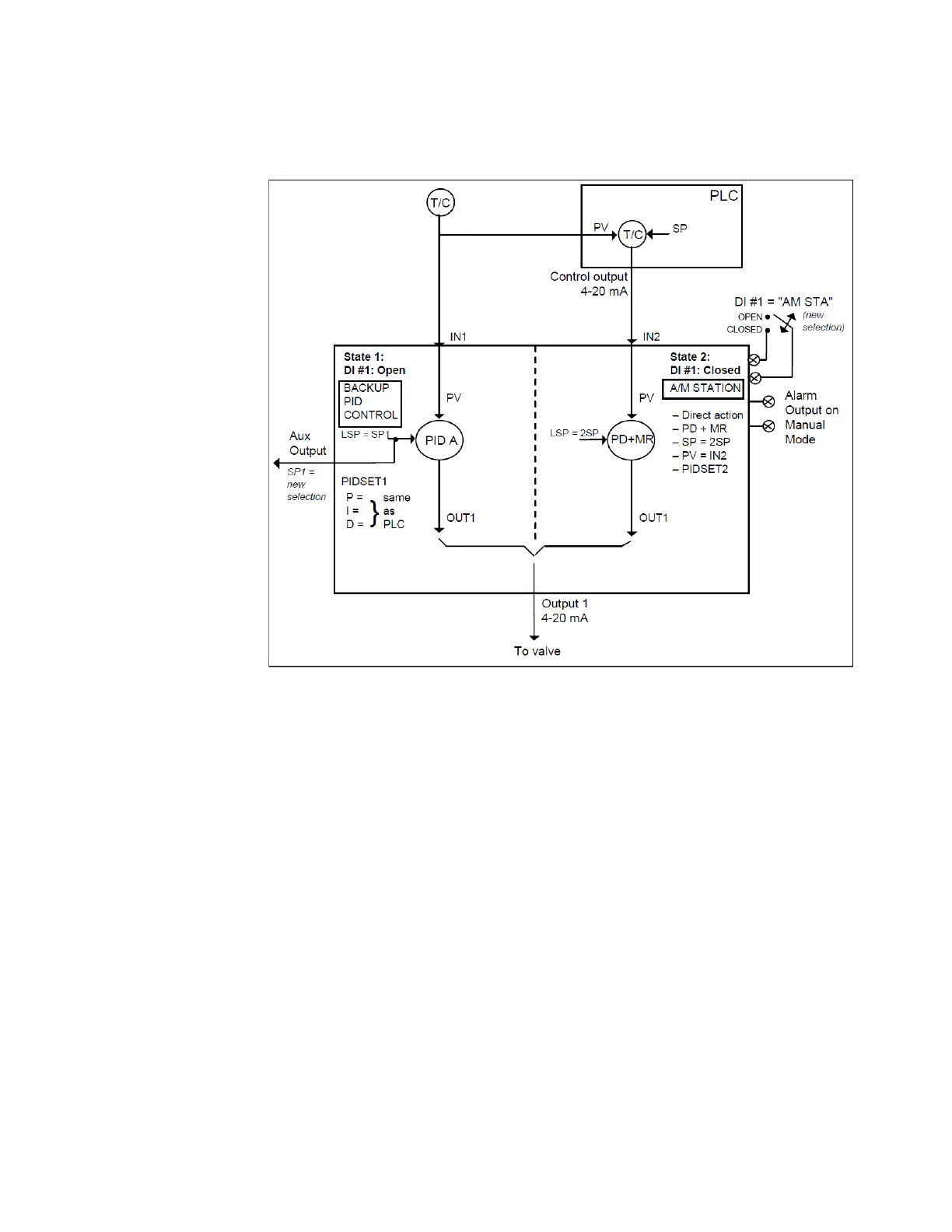202
Figure 5-3: Auto/Manual Station
Description
The "To Auto/Man Station" selection of digital input creates a
repeater station when the digital input is closed. This is
accomplished by a multi-selection from the digital input menu.
n
"Action" is forced as "Direct".
n
"Control Algorithm" is forced as "PD+Manual Reset".
n
Active setpoint is forced to 2SP.
n
"PV Source" is switched to "Input 2".
n
The tuning parameter used are the second set of parameters.
When the switch is open, the unit becomes a normal controller with
"Control Algorithm" of "PID A", using tuning parameters set 1, SP, PV
Source as Input 1 and "Direct" or "Reverse" as selected by customer
configuration.
Chapter 5 - Monitoring and Operating the Controller
