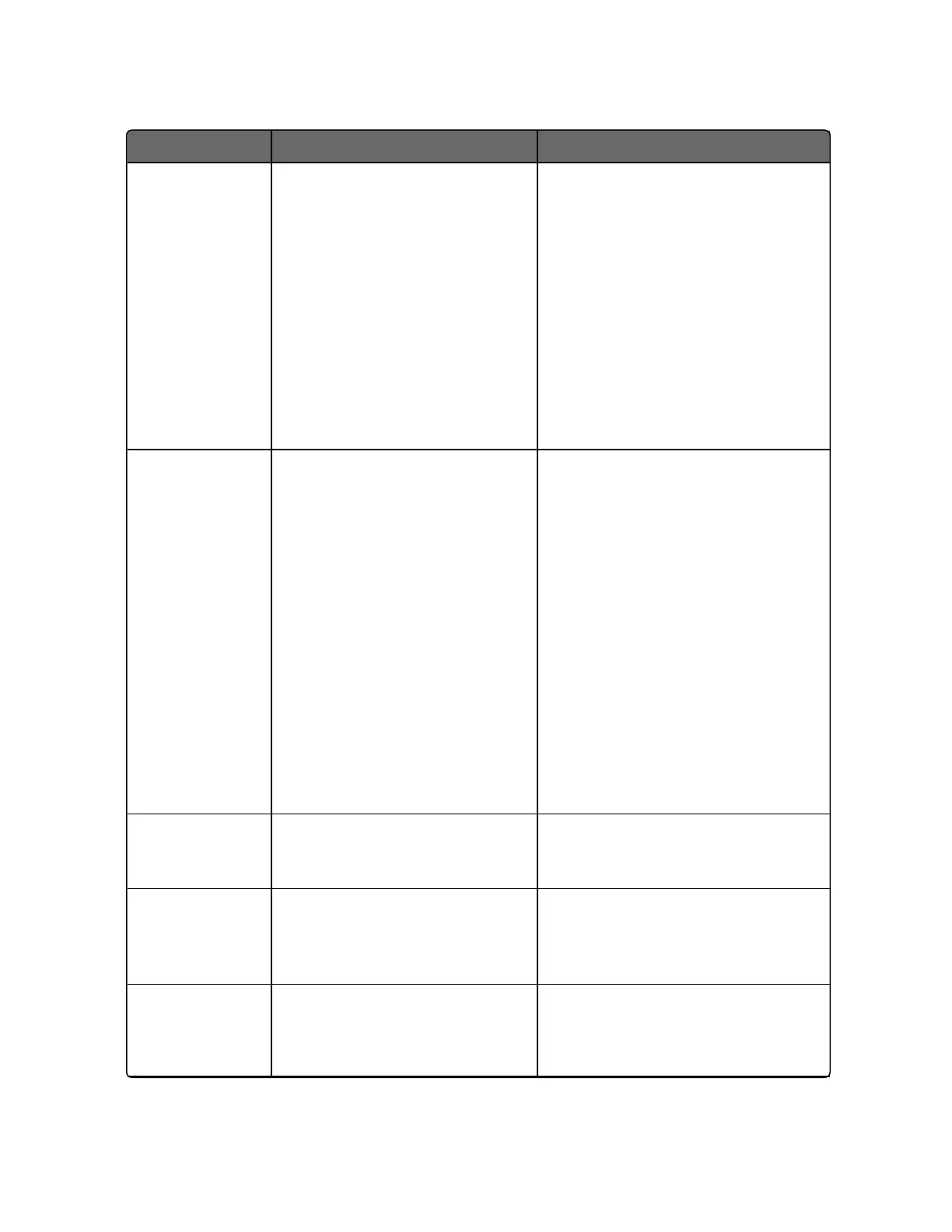Lower Display Reason for Failure How to Correct the Problem
process input is outside the
range limits.
actuation are configured
properly.
2. Check the input source.
3. Restore the factory calibration.
(See Restore Input Factory
Calibration for more
information.)
4. Field calibrate. See Input
Calibration for more
information.
Input 1 Fail Two consecutive failures of
input 1 integration; i.e., cannot
make analog to digital
conversion. This will happen if:
l
Upscale or Downscale
burnout is selected and the
input is open
l
Input not configured
correctly for the sensor
being used
l
Calibration test failed
l
Input source is grossly out of
range.
1. Make sure the actuation is
configured correctly. See
Configuration for more
information.
2. Make sure the input is correct
and that it has not burned-out
(opened).
3. Check for gross over-ranging
with a multimeter
4. Restore factory calibration. See
Restore Input Factory
Calibration for more
information.
Input 2 Range Input 2 out of range. The
remote input is outside the
range limits.
Same as Input 1 Range above.
Input 2 Fail Two consecutive failures of
input 2 integration. i.e., cannot
make analog to digital
conversion.
Same as Input 1 Fail above.
PV Limit PV in engineering unit (with
ratio and bias) is out of limit.
PV limit is same as burnout
1. Make sure the input signal is
correct.
260
Chapter 8 - Troubleshooting/Service
