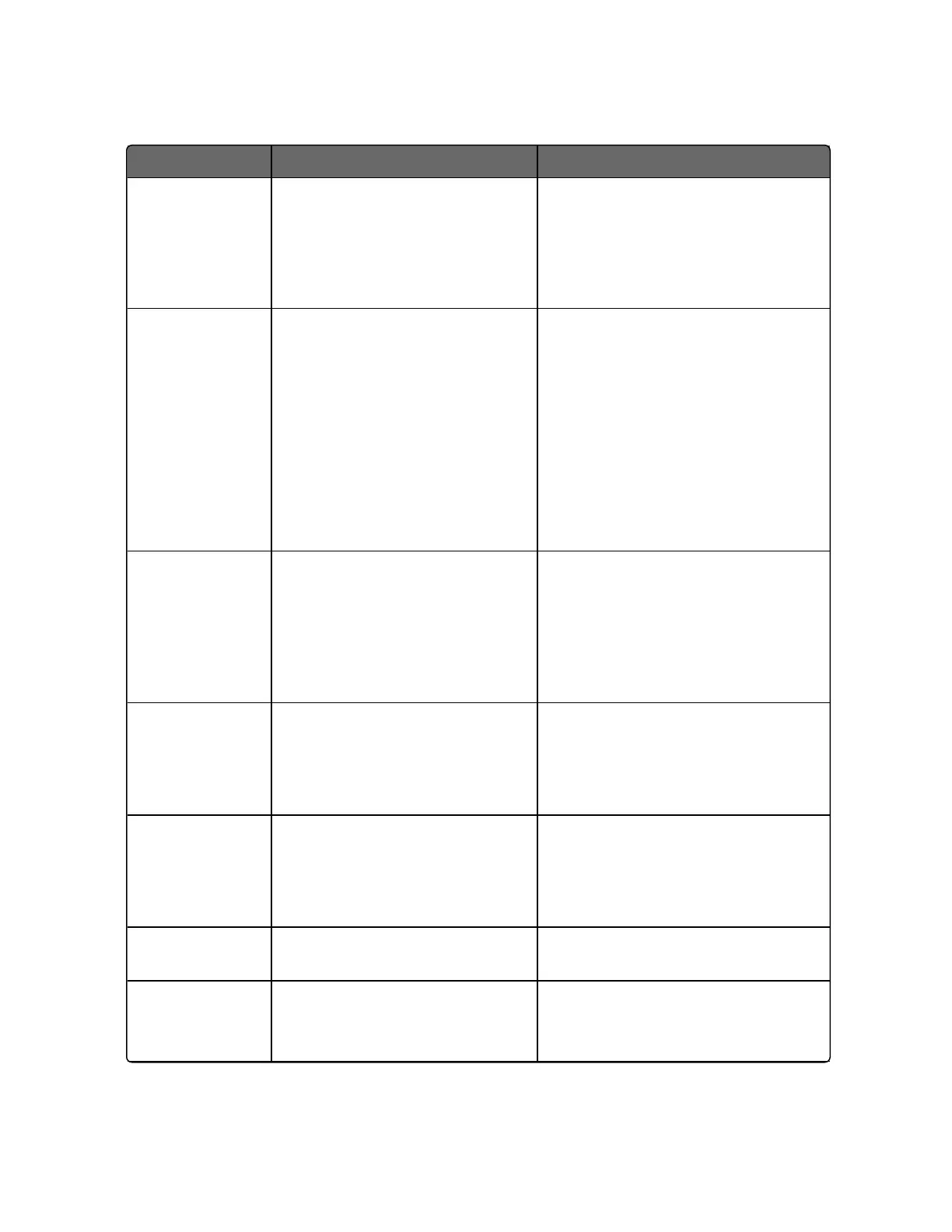261
Lower Display Reason for Failure How to Correct the Problem
high/low limit, Linear ±10%,
TC/RTD ±1%, Input Algorithm
0%.
PV = Input 1 x Ratio 1 + Input 1
BIAS
2. Make sure the Ratio and Bias
settings are correct.
3. Recheck the calibration. Use
Bias of 0.0.
Remote SP
Limit
RSP in engineering unit (with
ratio and bias) is out of limit.
RSP limit is same as burnout
high/low limit, Linear ±10%,
TC/RTD ±1%, Input Algorithm
0%.
RSP limit shall not triggered
when RSP Source choose None.
RV = Input 2 x Ratio + BIAS
1. Make sure the input signal is
correct.
2. Make sure the Ratio2 and Bias2
settings are correct.
3. Recheck the calibration. Use a
Ratio2 of 1.0 and a Bias2 of 0.0.
Segment Error Setpoint Program start
segment number is less than
ending segment number.
Segment Error shall not
triggered when Setpoint
Program is disabled.
Check SP Program configuration.
See SP Ramp/Program Set Up
Group for more information.
Slidewire Calib
1. Input 2 Type is configured as
Slidewire.
2. Slidewire calibration never
performed.
Field Calibrate the slidewire. See
Position Proportional and Three
Position Step Output Calibration
for more information.
Slidewire Fail
1. Input 2 Type is configured as
Slidewire.
2. Position Proportional
slidewire input failure.
See Troubleshooting Procedures
for more information.
Sooting Percent Carbon falls outside
sooting boundary
Check process for correct
operation.
TC 1 Warning Thermocouple on Input 1 is
starting to burn out.
This diagnostic message means
that the controller has detected
that the thermocouple is starting
Chapter 8 - Troubleshooting/Service
