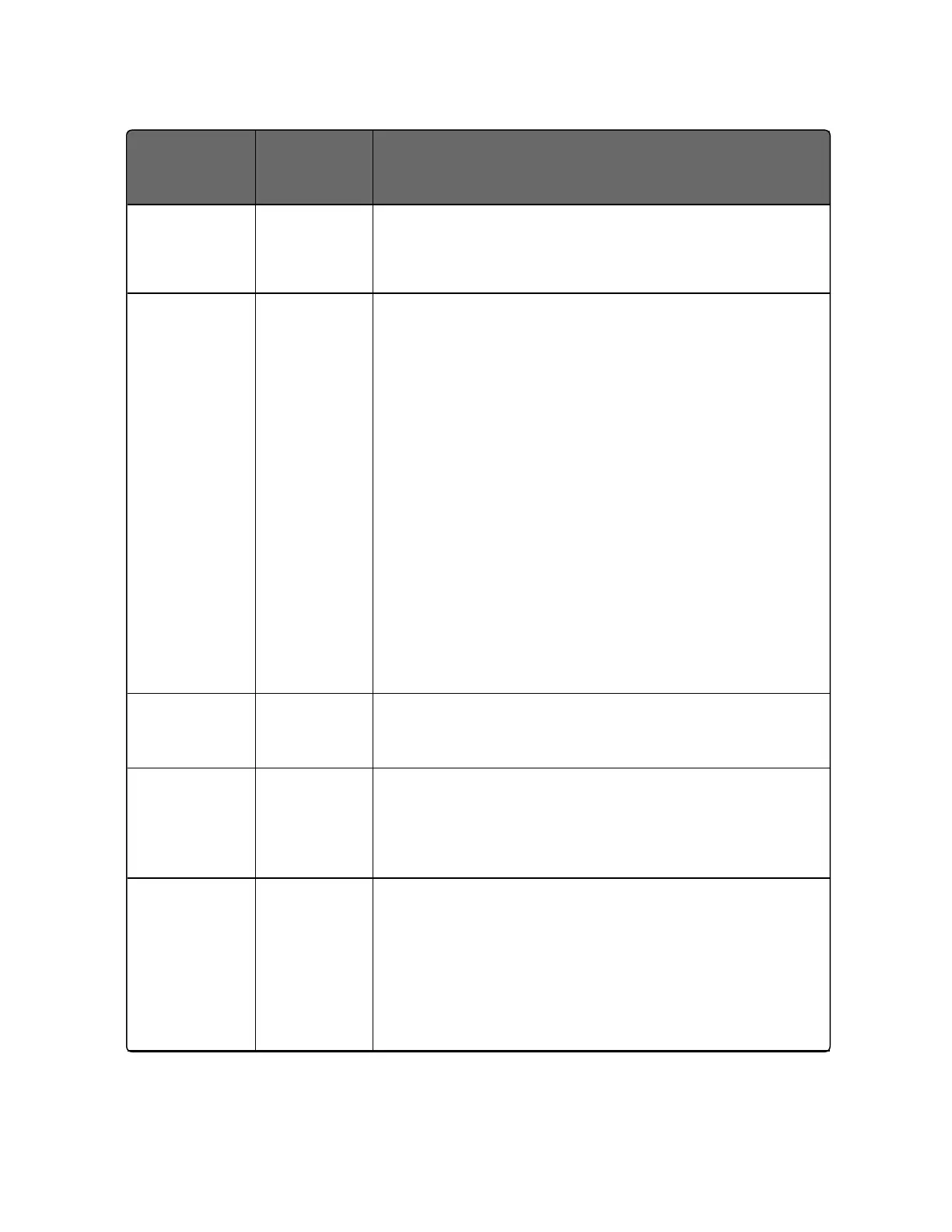Function
Prompt
Selections or
Range of
Setting
Parameter Definition
Mins/Rpt 2
Reset
Rpts/Min 2
50.00 Duplex models for the "COOL" zone of Heat/Cool
applications or for the second set of PID constants.
Proportional
Band 3
or
GAIN 3
0.1 to 9999
%
or
0.001 to
1000
Proportional Band 3 or Gain 3 , Rate 3 Min , and Reset 3
parameters are the same as previously described for
“Heat” except that they refer to the cool zone tuning
constants on duplex models or the second set of PID
constants, whichever is pertinent.
These parameters appear when the following settings
are configured:
1. Control Algorithm of the Algorithms set up group is
configured as PID A, PID B, PD+Manual Reset or Three
Position Step.
2. PID Sets of the Control set up group is configured as
4 Sets Keyboard, 4 Sets PV Swithcover or 4 Sets SP
Switchover.
3. Proportion Unit of the Control set up group is
configured as Proportional Band or Gain.
Rate 3 Min 0.00 to
10.00
minutes
This is the same as above except that it applies to
Duplex models for the "COOL" zone of Heat/Cool
applications or for the second set of PID constants.
Reset
Mins/Rpt 3
Reset
Rpts/Min 3
0.02 to
50.00
These are the same as above except that they apply to
Duplex models for the "COOL" zone of Heat/Cool
applications or for the second set of PID constants.
Proportional
Band 4
or
GAIN 4
0.1 to 9999
%
or
0.001 to
1000
Proportional Band 4 or Gain 4 , Rate 4 Min, and Reset 4
parameters are the same as previously described for
“Heat” except that they refer to the cool zone tuning
constants on duplex models or the second set of PID
constants, whichever is pertinent.
These parameters appear when the following settings
are configured:
79
Chapter 4 - Configuration
