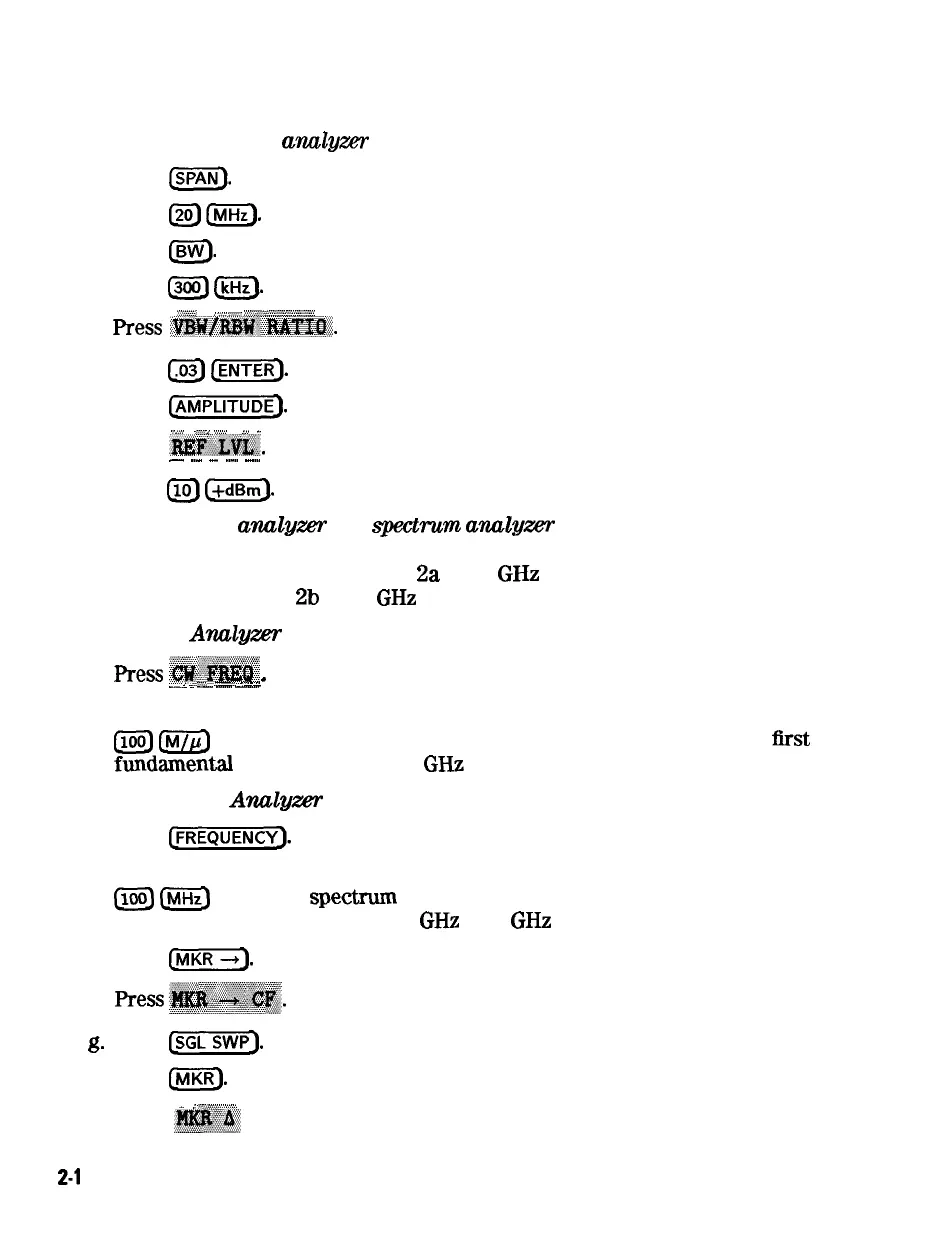4.
Set up the spectrum
anulgzer
display:
a. Press
m.
b. Press
L2o)m.
c. Press
(E&J
d. Press
(3ooJ
m.
.““”
. . . . . . . . . . . . . .
~::::::,
::::::::.
:::..::..:::::
,.
.,...
~
e. press
~~#~~~~~~~~:.
f. Press
@
@%Q.
g. Press
QiiKiFS].
.,..
,...;
.:::.:
:
. . . . .
.,.w.,.,.,.
.
. . . . . . . . . . . . . .
;,.a
. . . . . . .
.:
h. Press
.~~~~~~~.
-
.._
-
.._..
-...
5.
i.
Press
(iZJ
@KY).
Set the network
anulgzer
and
spectrum
analyzer
to the harmonic frequency.
Use the appropriate test record to choose the proper harmonic frequency.
Refer to the test record in Section
2a
for 3
GHz
network analyzers, or the
test record in Section
2b
for 6
GHz
network analyzers.
n
Network
Anulyzer
a.
b.
c.
d.
e.
f.
g.
h.
i.
2-l
10
Press
~~:~~~~
,.
.
...::./
.
.
.
.
.
.
.
.
.
.
.
.
.
.
.
.
.
.
.
.
.
. .
.
.
.
.
.
.
.
*
_._-
.
-
._.._.
--.
Enter the harmonic frequency from the test record. For example, press
(iZJ
m
to set the network analyzer to the second harmonic of the
first
ftmdamental frequency in the 3
GHz
test record.
n
Spectrum
Analgger
Press
(jm).
Enter the harmonic frequency from the test record. For example, press
(iCJ
@
to set the spectnmt analyzer to the second harmonic of the first
fundamental frequency in the 3
GHz
or 6
GHz
test record.
Press
fjj).
Press
~~~~~~~.
Press
@EDiiF).
Press
LMKR).
_ ;
,...
:.:.,.:.:.:.:.:.;..‘.:::.:.:.
Press
;~~~.
System Verification and
Performance Tests