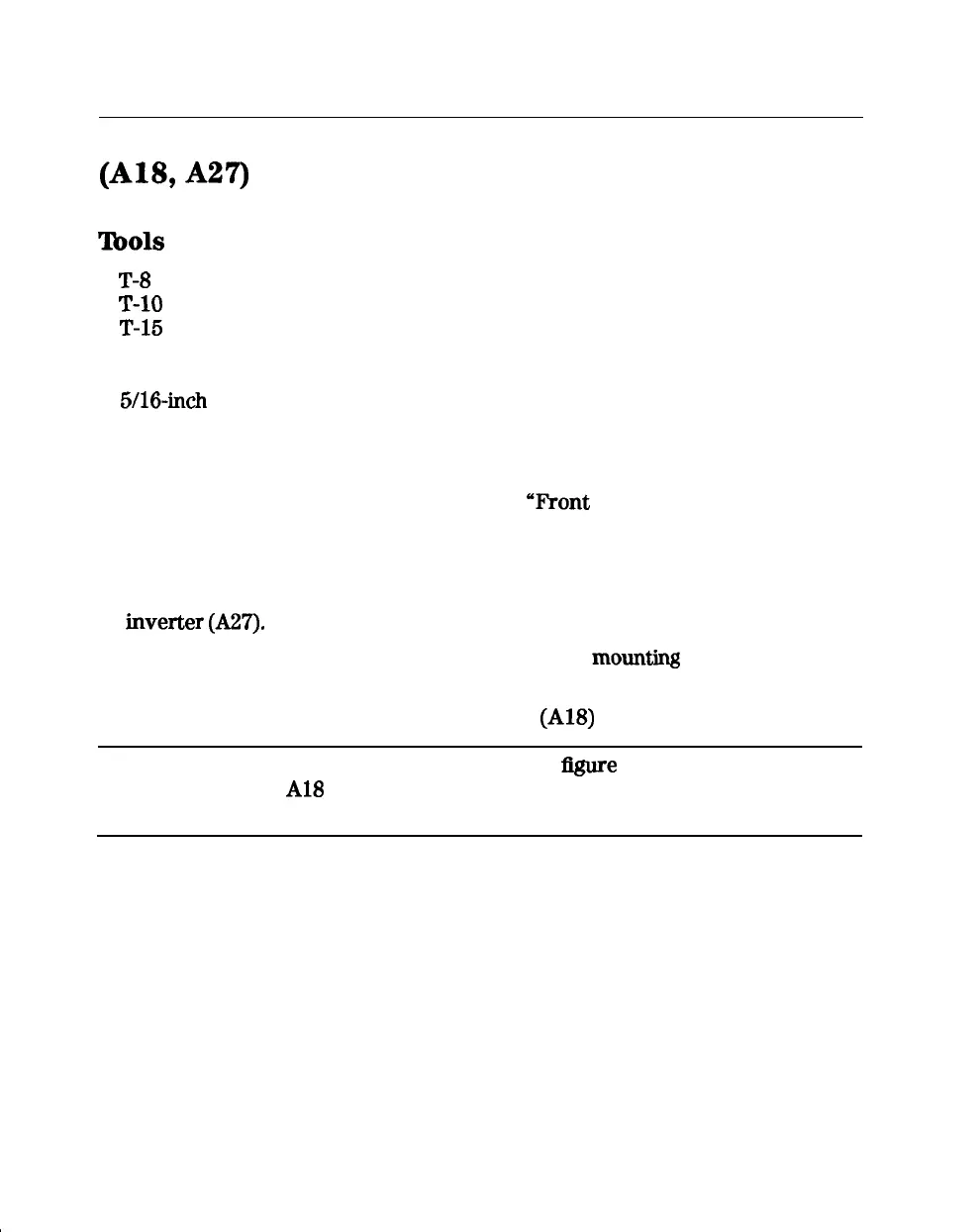Display Lamp and Inverter Assemblies
(AH,
A27)
Tools
Required
n
T-8
TORX screwdriver
n
T-10 TORX screwdriver
n
T-15
TORX screwdriver
n
small slot screwdriver
n
ESD (electrostatic discharge) grounding wrist strap
n
5116~inch
open-end torque wrench (set to 10 in-lb)
Removal
1. Remove the front panel assembly (refer to “Front Panel Assembly” in this
chapter).
2. Disconnect the cables (items 2, 3 and 4) from the Al assembly.
3. Remove two screws (item 8) from the mounting plate (7) to remove the
inverter
(A27).
4. Remove the three screws (item 1) that attach the
mounting
plate and display
to the front panel.
5. Remove the mounting plate and the display (A18) from the front panel.
Note
The bottom half of the following
ffgure
depicts the rear view of
the
Al8
assembly with the mounting plate removed. Use the
location of the display lamp cable (item 4) to aid in orientation.
6. Remove the three screws (item 5) from the outside of the display.
7. Pull the lamp (item 6) out with a curving side motion, as shown.
14-12
Assembly Replacement and Post-Repair Procedures